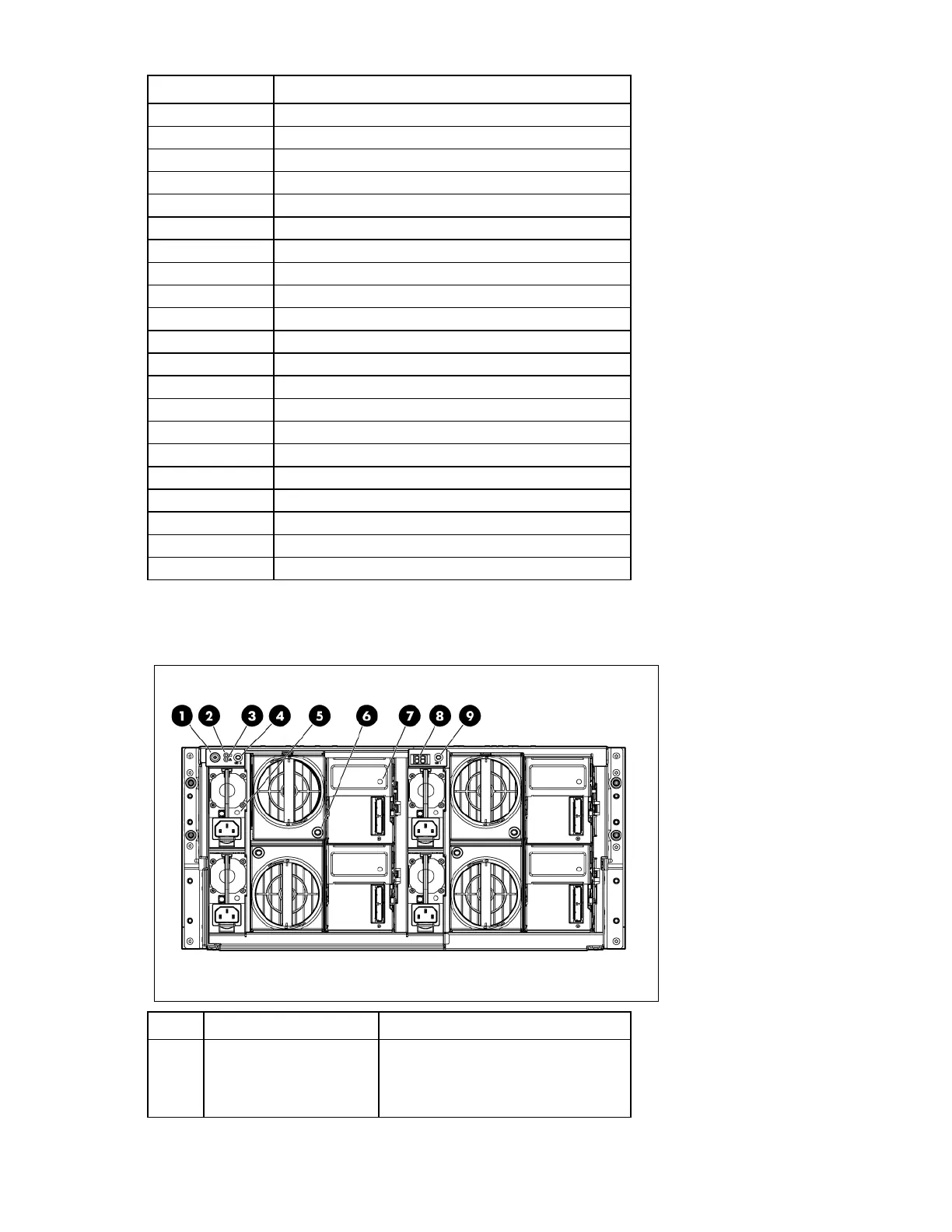Component identification 46
Item Description
2
Power On/UID 2 status panel
3
Fan module 1 (Drawer 2)
4
Primary I/O module (Drawer 2)
5
SAS port 1 connector
6
SAS port 2 connector
7
Power supply 3
8
UID 1 status panel
9
10
Primary I/O module (Drawer 1)
11
SAS port 1 connector
12
SAS port 2 connector
13
SAS port 1 connector
14
SAS port 2 connector
15
Secondary I/O module (Drawer 1)
16
Fan module 2 (Drawer 1)
17
Power supply 4
18
SAS port 1 connector
19
SAS port 2 connector
20
Secondary I/O module (Drawer 2)
21
Fan module 2 (Drawer 2)
22
Power supply 2
Rear panel LEDs and buttons
Item Description Status
1
Power On/Standby button
and system power LED
Green = On
Amber = Standby (auxiliary power
present)
Off = Off