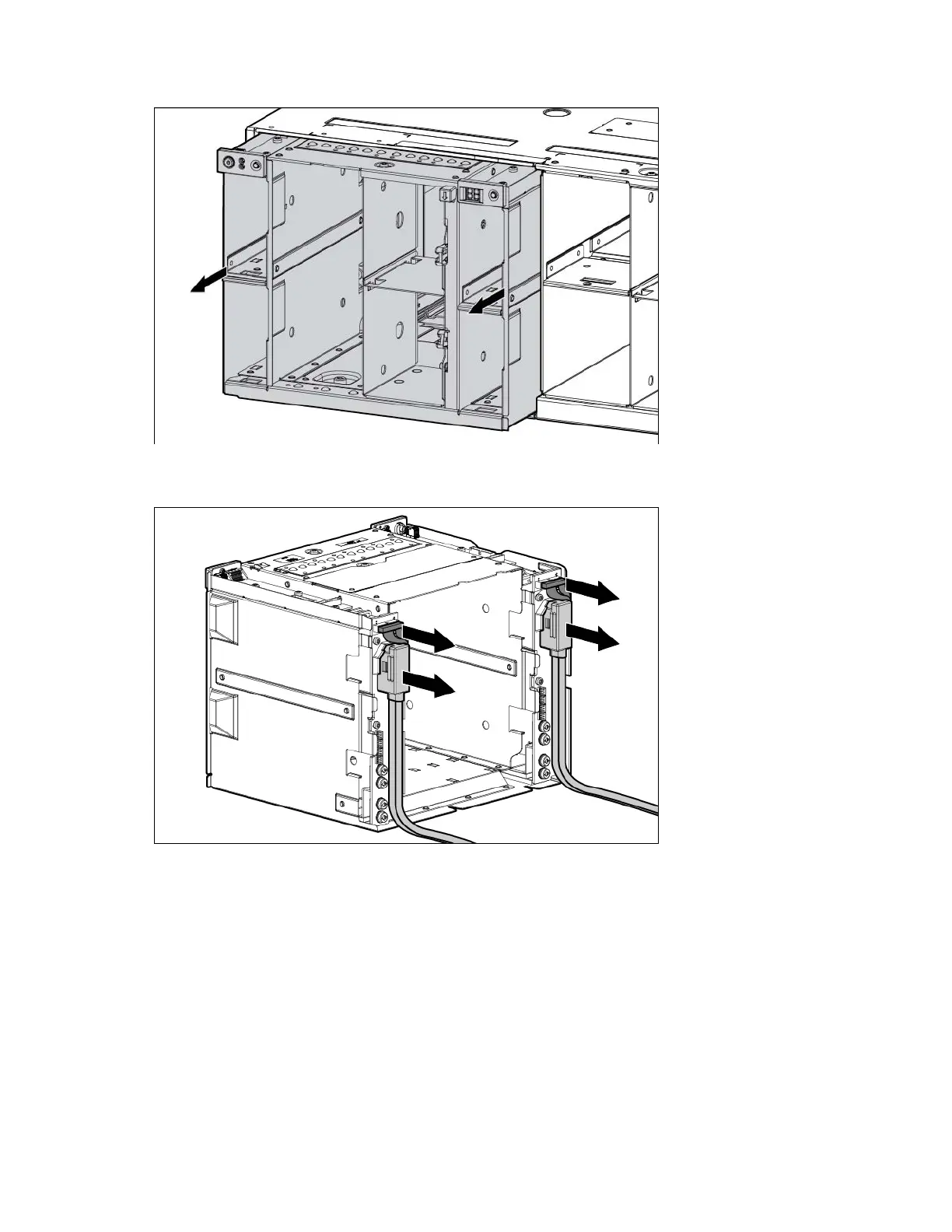Removal and replacement procedures 31
9.
Slowly remove the power block. The signal and power cables are still attached.
10. While supporting the power block, disconnect the signal and power cables on each side of the power
block.
To replace the component, reverse the removal procedure.
Hard drive drawer
To remove the component:
1. Power down the D6000 ("Power down" on page 21).
2. Disconnect all cables.
3. Remove all power supplies ("Power supply" on page 27).
4. Remove all fan modules ("Fan" on page 24).
5. Remove all hard drives ("Hard drive" on page 23).