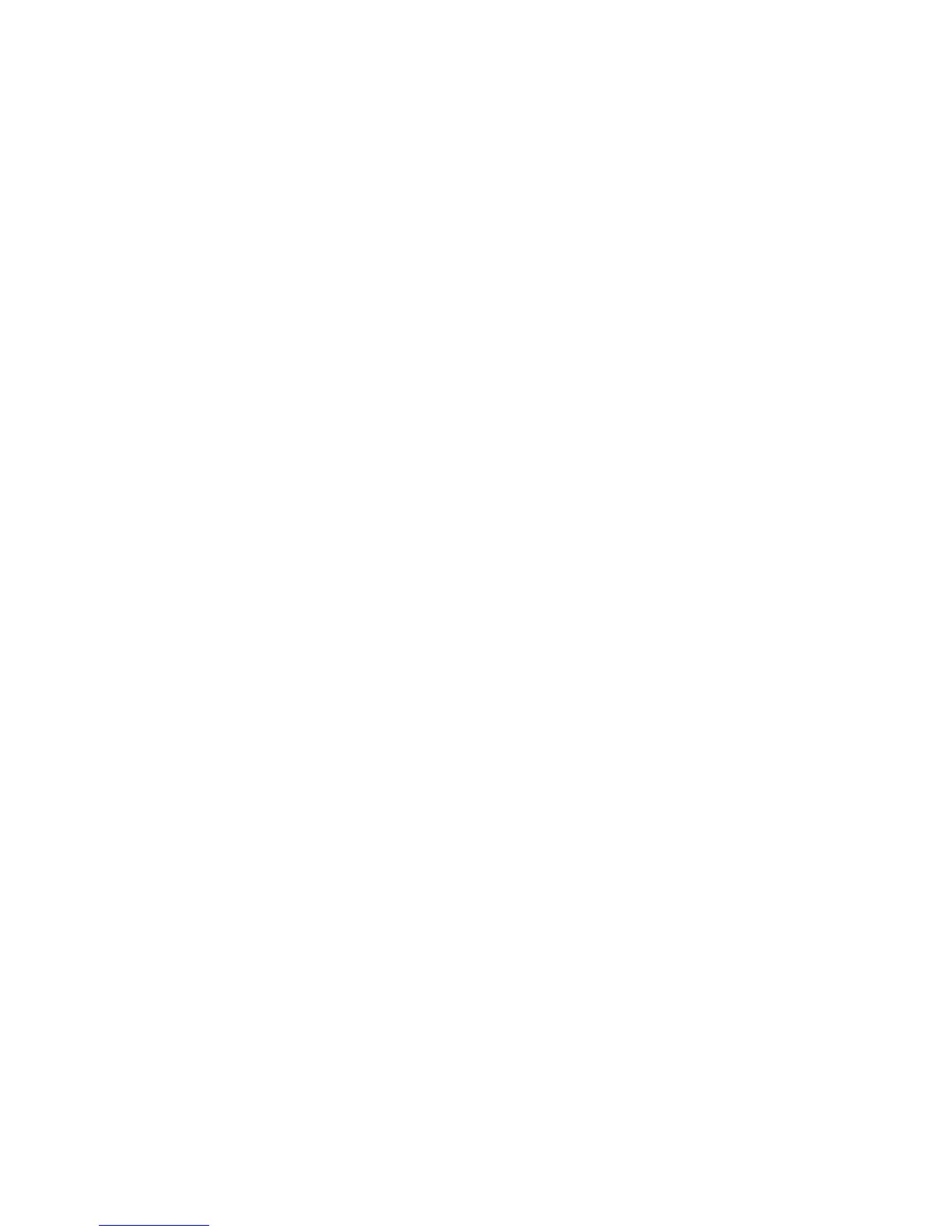This command reads the contents of the "c:\tmp\filename.txt", checks its syntax
and if the syntax is correct copies the file to its position on the Cell Manager.
2. To check whether the LUN number "123" in the virtual array with
world_wide-name "Abcde12345" is specified in the VA LUN exclude file, run:
omnidbva -exclude -check Abcde12345 123
3. To list all available ZDB-to-disk and ZDB-to-disk+tape sessions in the VADB, run:
omnidbva -session
SEE ALSO
omnidb(1M), omnidbcheck(1M), omnidbinit(1M), omnidbrestore(1M), omnidbsmis(1),
omnidbupgrade(1M), omnidbutil(1M), omnidbvss(1), omnidbxp(1)
124
