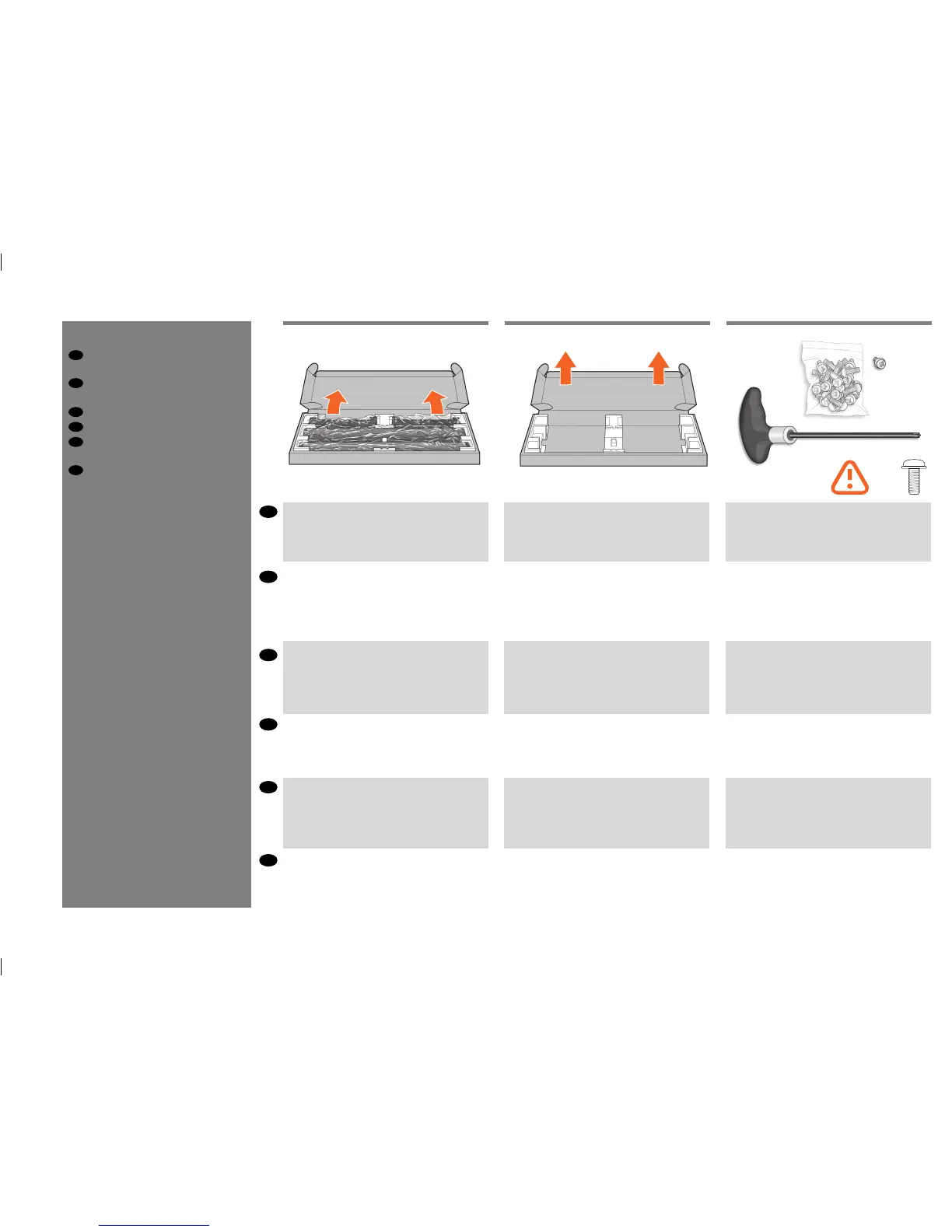22x
EN
JA
ID
ZHCN
ZHTW
KO
EN
JA
ID
ZHCN
ZHTW
KO
2
Stand assembly (printer with
stand only)
スタンドの組 み立て( スタンド
付き のプリン タの 場 合)
支架装配件(仅限带支架的打印机)
機架組件(僅限含機架的印表機)
스탠드 조립(스탠드가 있는 프린
터의 경우에만 )
Perakitan dudukan (khusus
printer dengan dudukan)
Remove the tray contents.
トレイの中身を取り外し.
取出纸盒物品.
取出盤中的內容物.
용지함 내용물을 제거하고.
Keluarkan isi wadah.
Open the stand box.
スタンド の 箱を開きます。
打开底座包装盒。
打開機架盒。
스탠드 상자를 엽니다.
Buka boks dudukan.
A screwdriver and 22 screws are provided in the stand
box: 16 screws to assemble the stand, 4 to attach it to the
product, and 2 are spare. Do not try to remove the wash-
ers from the screws. Note: All the screws are for the stand.
The basket does not need screws.
スタンドの箱にはドライバと22 本のネジが同梱されて
います。16 本はスタンドの組み立て用で、4 本はプリン
タへの取り付け用です。
残りの2本は予備用です。
ネジからワッシャを取り外さないでください。
注記 :す べ て の ネ ジ は ス タ ン ド 用 で す 。バ ス ケ ット の 取
り付けにはネジは不要です。
底座盒中有一个螺丝刀和 22 枚螺钉: 其中 16 枚螺钉
用于组装底座,4 枚用于将底座连接到打印机,剩下 2
枚螺钉是备用的。
不要尝试从螺钉上取下垫圈。
注:所有螺钉都是用于底座的。纸筐的
安装不需要螺钉。
機架盒內附有螺絲起子和 22 顆螺絲 :16 顆螺絲組裝機
架、4 顆將印表機固定在機架上,剩下的 2 顆備用。
請勿拆除螺絲的墊圈。
注意 :全部的螺絲都是給機架使用的。承紙籃並不需要
螺絲。
스탠드 상자에는 드라이버와 22 개의 나사가 들어
있습니다. 스탠드를 조립하는 데 16 개, 프린터에 스탠드를
연결하는 데 4 개, 그리고
2 개는 예비용입니다.
나사에서 와셔를 제거하지 마십시오.
참고:
모든 나사는
스탠드용입니다. 바스켓에는 나사가 필요 없습니다.
Dalam kotak dudukan terdapat obeng dan 22 sekrup: 16
sekrup untuk memasang dudukan, 4 sekrup untuk dipasang
di printer, dan 2 sebagai cadangan.
Jangan coba melepas cincin dari sekrup. Catatan: Semua
sekrup tersebut digunakan untuk dudukan. Keranjang printer
tidak memerlukan sekrup.
5
10
11
12
