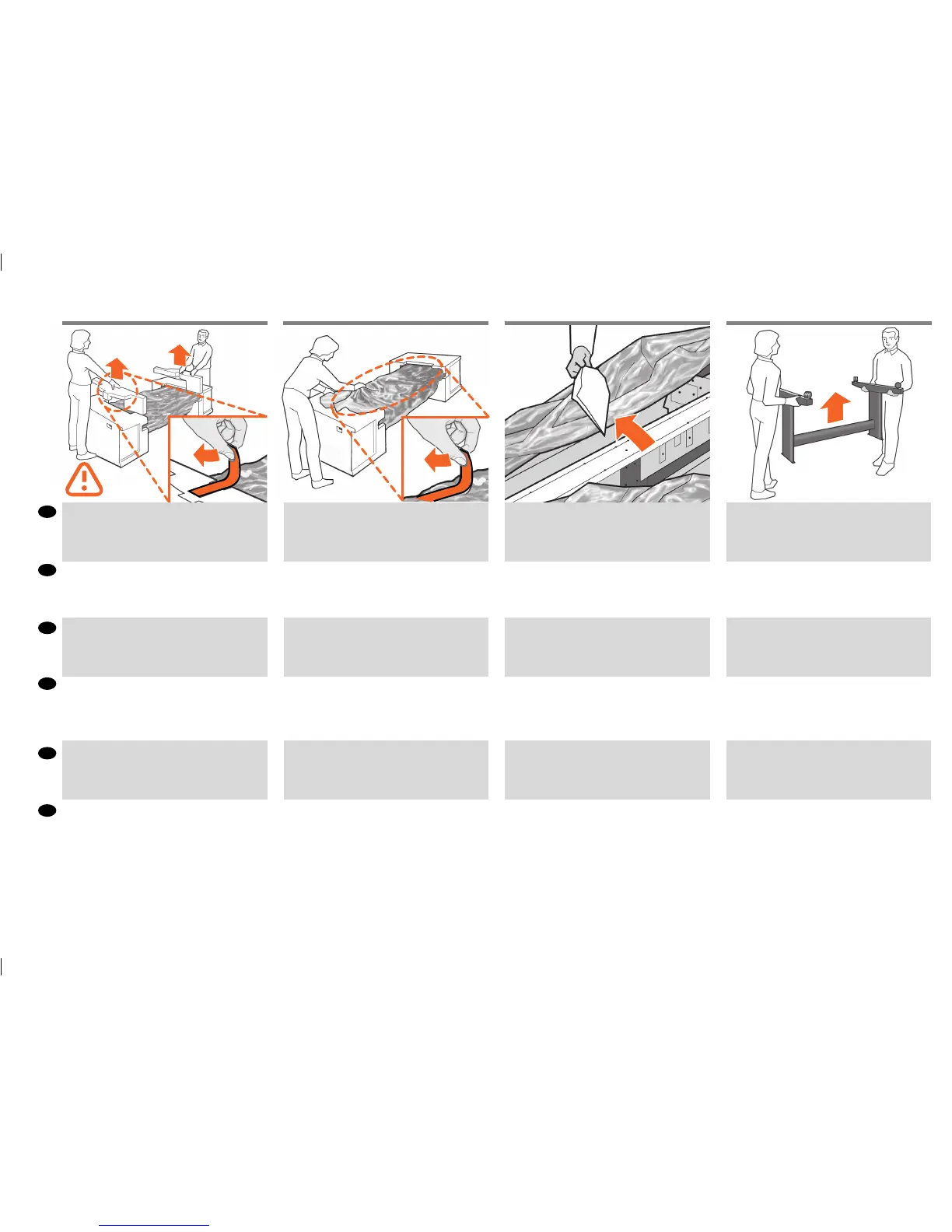EN
JA
ID
ZHCN
ZHTW
KO
Remove the small aps from each of the foam endpieces.
Do not remove the foam end pieces.
両端の梱包材から小さなカバーを取り外します。
両端の梱包材は取り外さないでください 。
从每个泡沫端填塞块中取出小法兰。
不要取出泡沫端填塞块。
從兩頭的泡棉蓋中取出小擋板。
請勿拆下泡棉端蓋。
각 폼 끝 조각에서 작은 덮개를 제거합니다.
폼 끝 조각은 제거하지 마십시오.
Lepaskan sirip kecil di setiap bagian ujung gabus.
Jangan lepaskan bagian ujung gabus.
Remove the tape from the transparent covering that
protects the product.
製品を保護している透明カバーのテープをはがしま
す。
从保护产品的透明覆盖物上撕去胶带。
取下印表機透明護套上的橘色膠布。
제품을 보호하는 투명한 덮개에서 테이프를 떼어냅니
다.
Singkirkan pita perekat dari tutup bening yang melindungi
produk.
Open the transparent covering and remove the desiccant
bag from the top of the product.
透明カバーを開き、プリンタの上にある乾 燥 剤の 袋を
取り出しま す。
打开透明护罩并从打印机顶部取出 干燥剂。
打開透明護套,然後取出印表機上面的乾燥劑。
투명 덮개를 열고 프린터의 위쪽에 있는 건조제 봉지를
제거합니다 .
Buka penutup transparan, kemudian keluarkan kantong
penyerap lembab dari bagian atas printer.
Lift the stand, keeping it upside down.
スタンドを逆さにしたまま持ち上げます。
保持底座的倒置状态并抬起。
提起機架,將它顛倒過來。
스탠드를 뒤집어서 들어올립니다.
Angkat dudukan dengan posisi terbalik.
7
17
18 19 20
