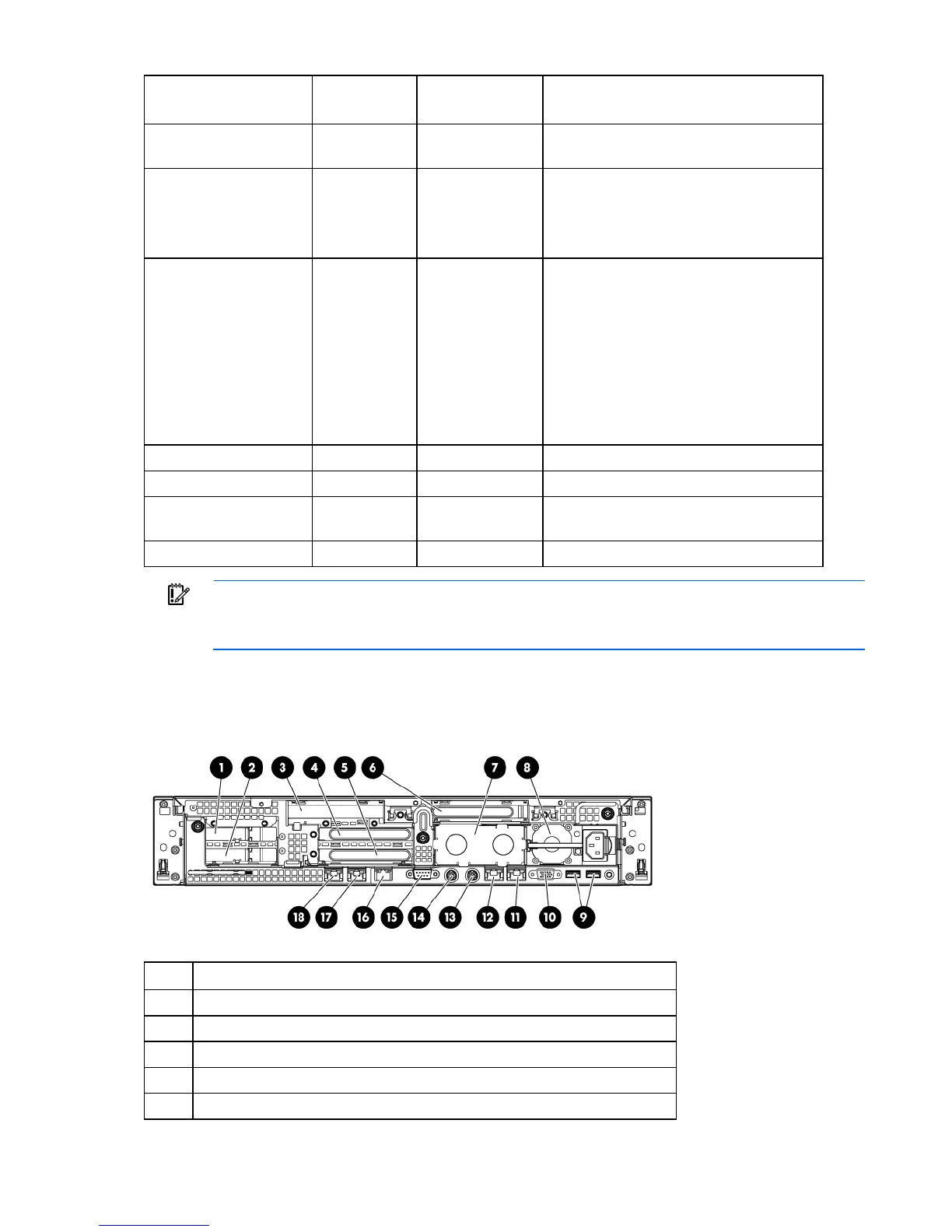Component identification 11
Systems Insight
Display LED and color
Health LED
System power
LED
Status
Fan (amber) Red Green
Two or more fans have failed or been
removed.
Power supply (amber) Red Amber
Only one power supply is installed and
that power supply is in standby.
Power supply fault
System board fault
Power supply (amber) Amber Green
Redundant power supply is installed
and only one power supply is
functional.
AC power cord is not plugged into
redundant power supply.
Redundant power supply fault
Power supply mismatch at POST or
power supply mismatch through hot-
plug addition.
Power cap (off) — Amber Standby
Power cap (green) — Flashing green Waiting for power
Power cap (flashing
amber)
— Amber Power cap has been exceeded
Power cap (green) — Green Power is available
IMPORTANT: If more than one DIMM slot LED is illuminated, further troubleshooting is
required. Test each bank of DIMMs by removing all other DIMMs. Isolate the failed DIMM by
replacing each DIMM in a bank with a known working DIMM.
Rear panel components
Item Description
1 PCI slot 5
2 PCI slot 6
3 PCI slot 4
4 PCI slot 2
5 PCI slot 3
