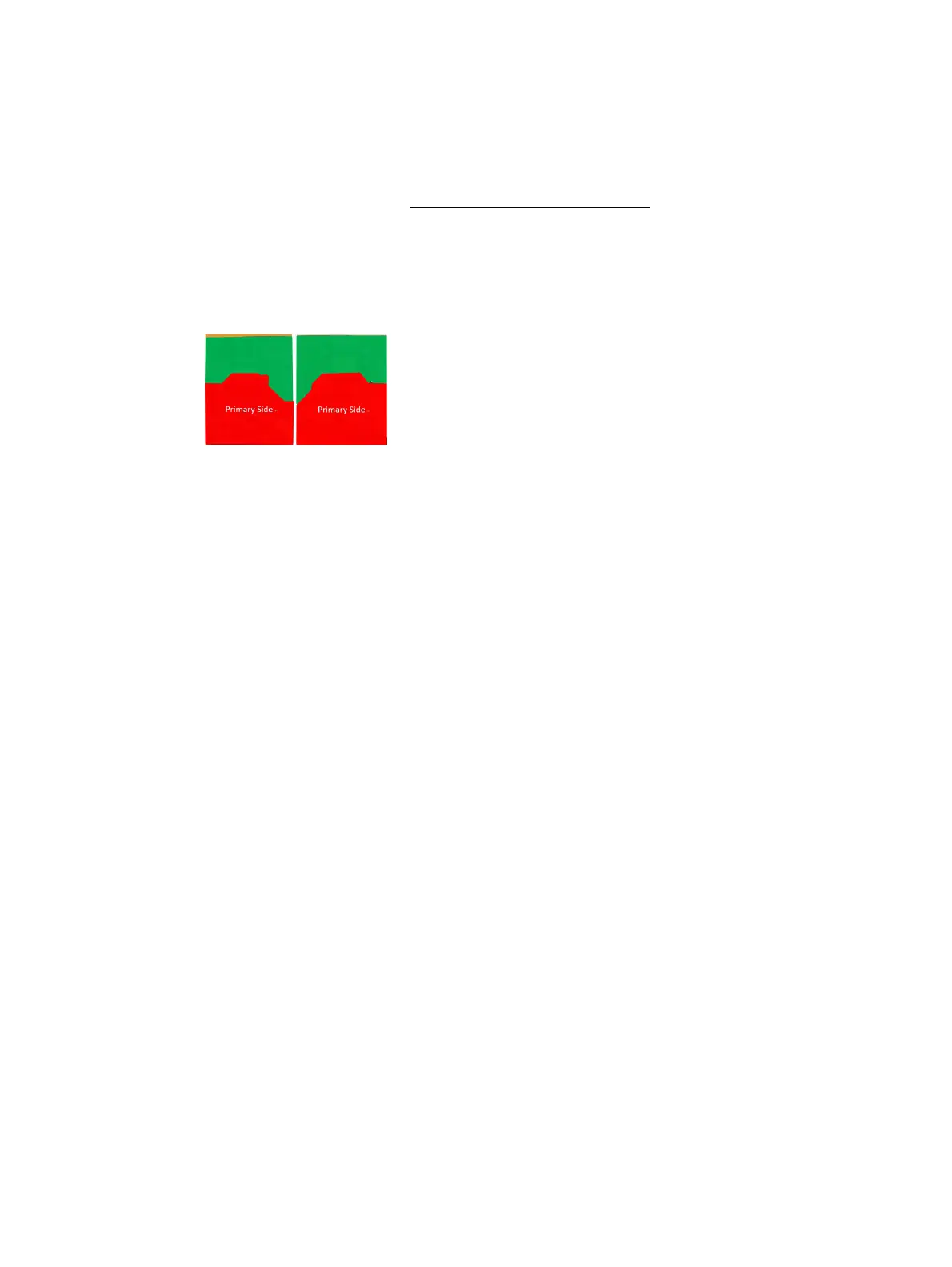Power board
Repair Condition: Capacitor repair is only for the monitor that has been out of warranty period.
IMPORTANT:
• Repairing must operate by professional repairers (Note) in repair center, not
applicable for end user
• The primary side is the high voltage area, please take care when repair (Front and
Back view)
• Electrostatic protection is required when component replacement is required.
• The monitor meets ROHS, please use Lead-free solder wire for soldering.
• If capacitor need change, please check polarity match PCB print.
• If capacitor need to replace, must check specification and part number whether
match the BOM and location.
• If capacitor need to replace, please insert new parts carefully because the near pin
may cause short circuit by inappropriate operate.
• DO NOT allow any liquid on the board. Water and moisture may cause short-circuit
to the electronic components and lead to malfunctions.
• The fusion point of Lead-Free solder is requested. Repairing with conventional lead wire
may cause damage.
• Work quickly to avoid overheating the circuit board as soon as you confirm the steady
soldering condition.
• Keep the soldering iron tip clean and well tinned and when replacing parts.
• A close inspection of the circuit board revealed look in good condition.
• After repaired, must do function test to check PSU function is ordinary.
Note: (The requirement of professional repairers’ regulation by ERP lot5)
(1) The professional repairer has the technical competence to repair electronic displays
and complies with the applicable regulations for repairers of electrical equipment in
the Member States where it operates. Reference to an official registration system as
professional repairer, where such system exists in the Member States concerned, shall
