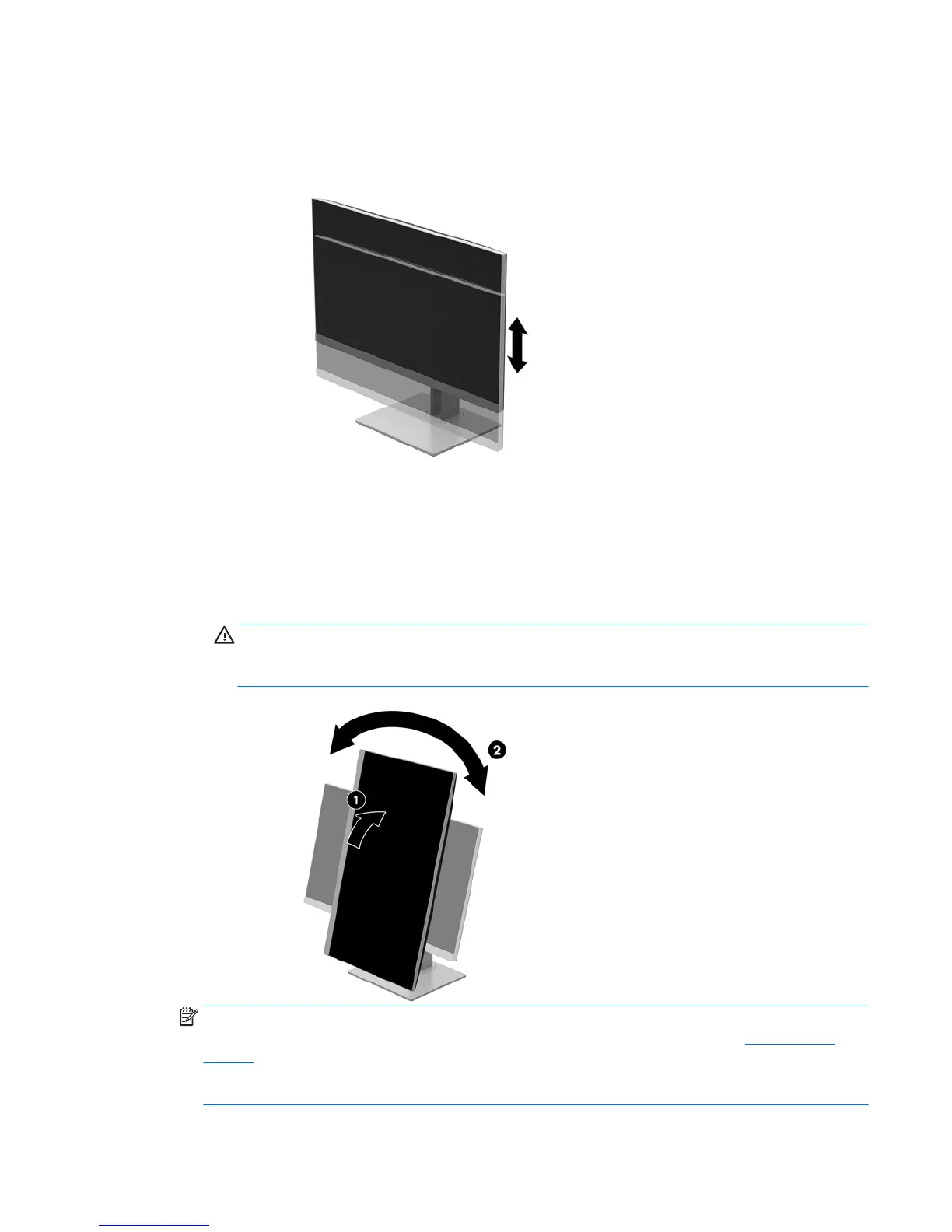3. Adjust the monitor’s height to a comfortable position for your individual workstation. The monitor’s top
bezel edge should be no higher than eye level. A monitor that is positioned low and reclined may be
more comfortable for users with corrective lenses. The monitor should be repositioned as you adjust
your working posture throughout the work day.
4. You can pivot the monitor panel from landscape to portrait orientation viewing to adapt to your
application.
a. Adjust the monitor to full height position and tilt the monitor panel back to full tilt position (1).
b. Pivot the monitor panel clockwise or counter–clockwise 90° from landscape to portrait orientation
(2).
CAUTION: If the monitor is not in full-height and full-tilt position when pivoting, the bottom right
corner of the monitor panel will come in contact with the base and potentially cause damage to the
monitor.
NOTE: To view information on the screen in portrait mode, you can install the HP Display Assistant
software included on the software and documentation optical disc or download from www.hp.com/
support. The position of the OSD menu can also be rotated to portrait mode. To rotate the OSD menu,
access the OSD menu by pressing the Menu button on the front bezel, select OSD Control from the
menu, and then select OSD Rotation.
Setting up the monitor 13