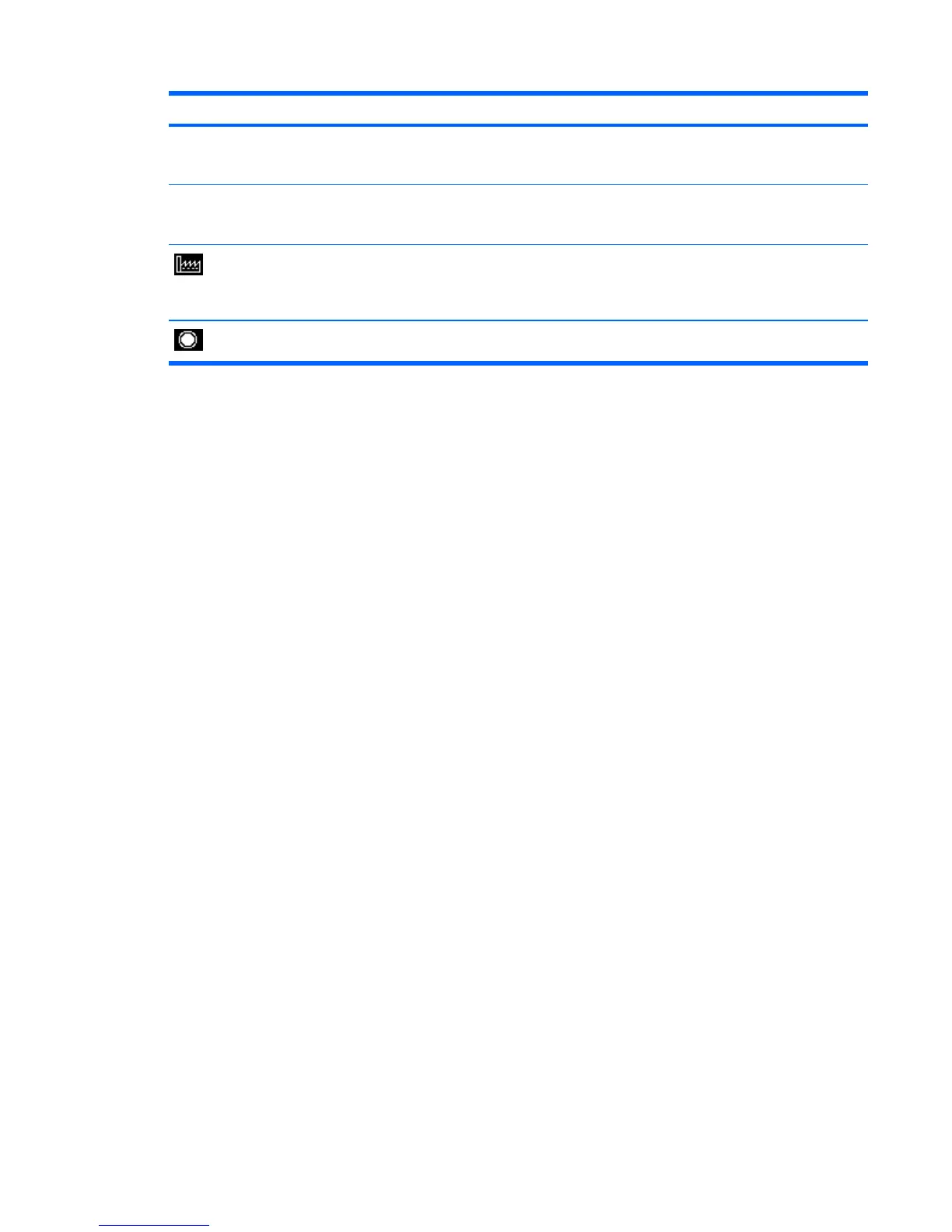ENWW
Table 4-2 OSD Menu (continued)
Icon Main Menu Submenu Description
Disable Input Auto- Keeps the monitor's video input selection at it's current setting.
Switching This menu selection is visible if the video input control is set to
Enable Input Auto-switching.
Enable Input Auto- Automatically returns the monitor's video input to the default
Switching auto-switching mode. This menu selection is visible if the video
input control is set to Disable Input Auto-switching.
Factory Reset Returns all OSD menu settings and Power-On Status Display
(for LP2465 model) settings to the factory default setting,
except the Language and Power-On Status Display (for LP1965
and LP2065 models) settings.
Exit Exits the OSD menu screen.
Adjusting the Monitor Settings 27