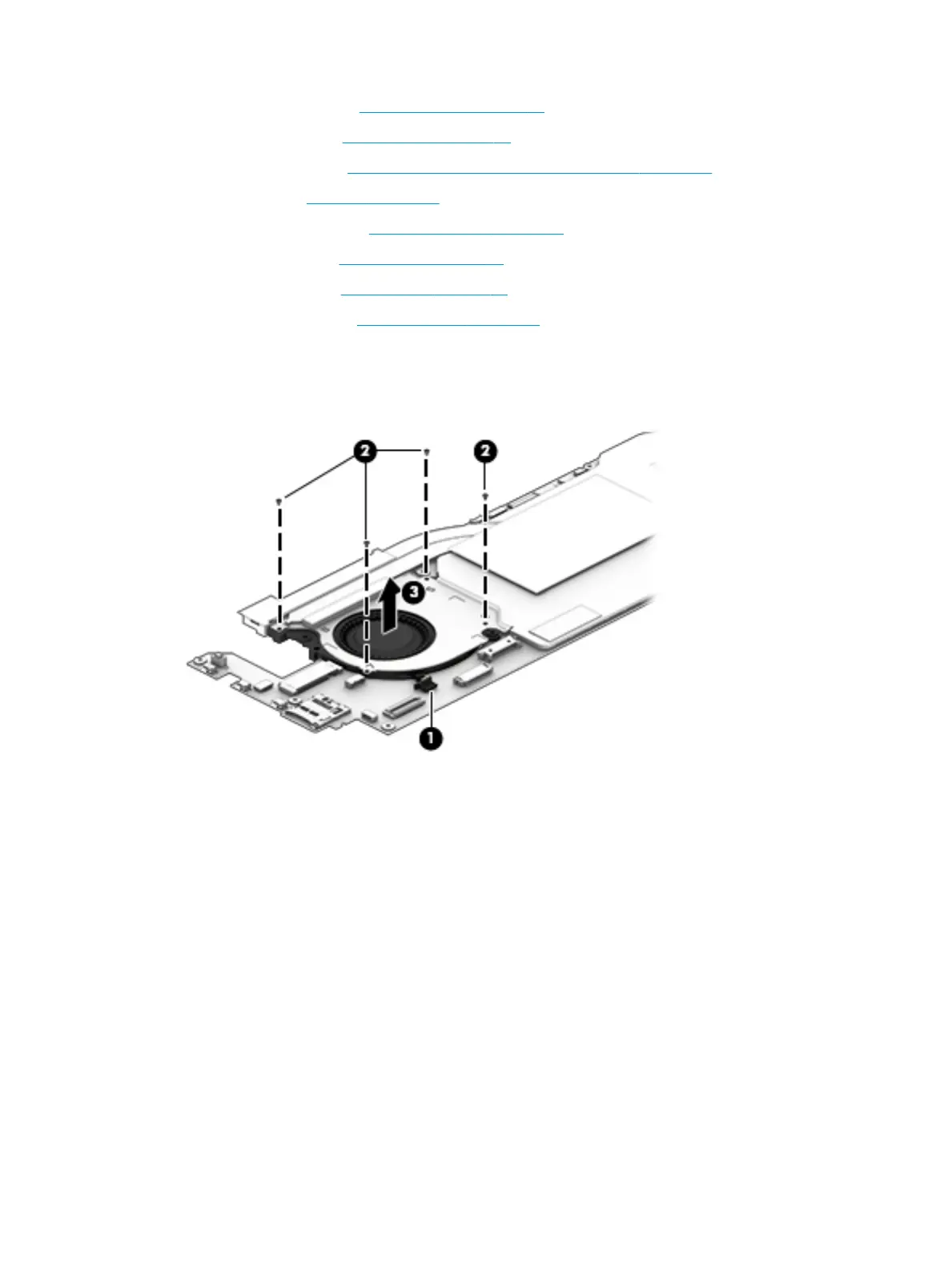f. Solid-state drive (see Solid-state drive on page 36)
g. WLAN module (see WLAN module on page 38)
h. WWAN module (see WWAN or GPS module (select products only) on page 40)
i. Webcam (see Webcam on page 42)
j. Microphone board (see Microphone board on page 43)
k. Rear webcam (see Rear webcam on page 45)
l. System board (see System board on page 47)
m. POGO connector (see POGO connector on page 48)
Remove the fan:
▲
Disconnect the fan cable from the system board (1), remove 4 screws(1), and then remove the fan from
the system board.(3).
Reverse this procedure to replace the fan.
50 Chapter 6 Removal and replacement procedures for Authorized Service Provider parts