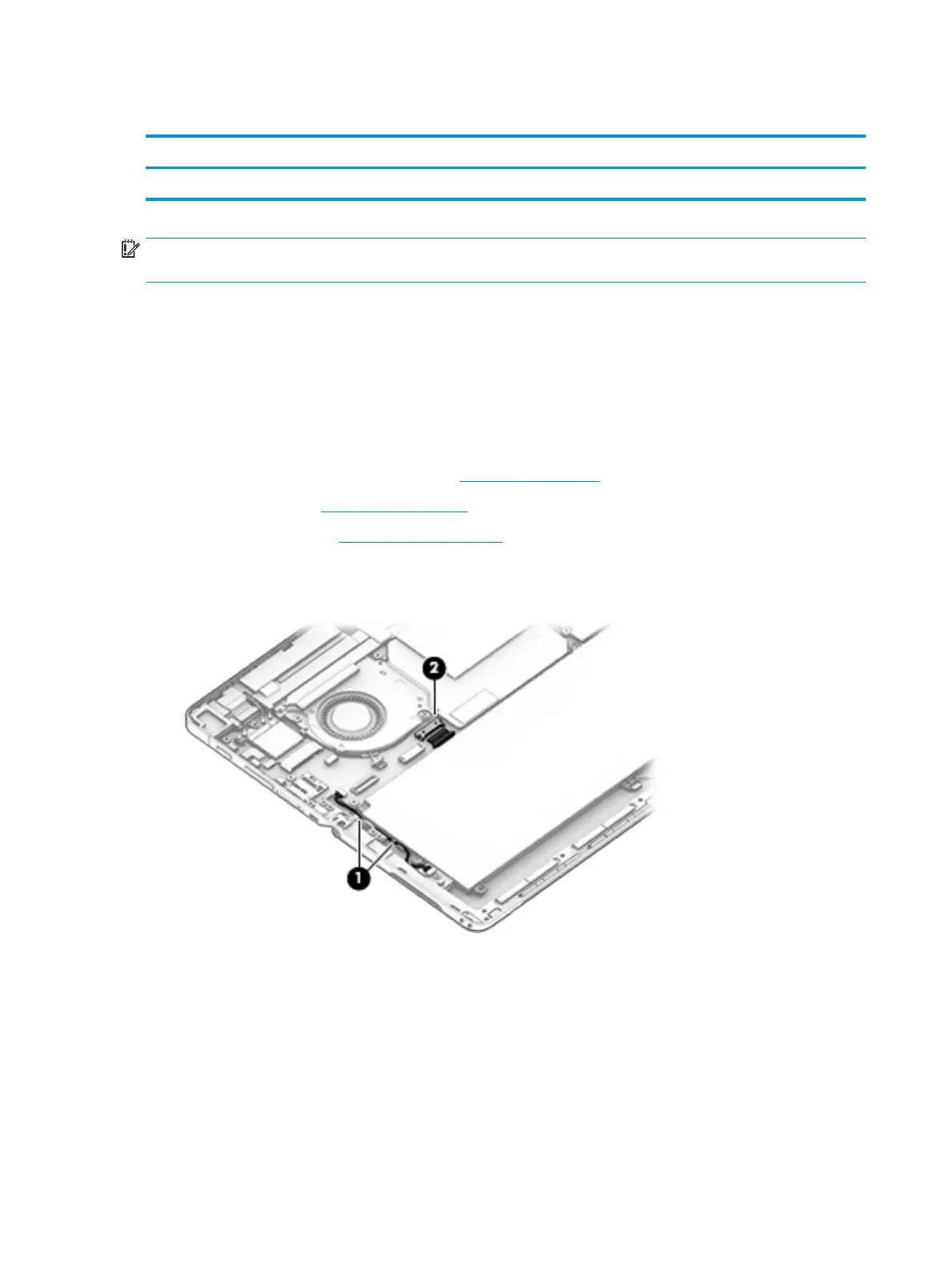Battery
Description Spare part number
Battery, 4 C, 41 WH, 2.7 Ah, LI 860708-855
IMPORTANT: Make special note of each screw and screw lock size and location during removal and
replacement.
Before removing the battery, follow these steps:
1. Turn o the computer. If you are unsure whether the computer is o or in Hibernation, turn the
computer on, and then shut it down through the operating system.
2. Disconnect the power from the computer by unplugging the power cord from the computer.
3. Disconnect all external devices from the computer.
4. Remove the following components:
a. Kickstand (select products only) (see Kickstand on page 26)
b. Back cover (see Back cover on page 29)
c. Display panel (see Display panel on page 30)
Remove the battery:
1. Release the cable from the routing channels (1), and then disconnect the battery (2).
32 Chapter 6 Removal and replacement procedures for Authorized Service Provider parts