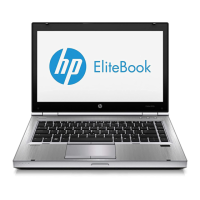Using the pointing stick ...................................................................................................... 23
Using the TouchPad and gestures .................................................................................... 23
Turning the TouchPad off and on ...................................................................... 24
Tapping ............................................................................................................. 24
Scrolling ............................................................................................................ 25
2-finger pinch zoom ........................................................................................... 25
2-finger click ...................................................................................................... 26
Rotating (select models only) ............................................................................ 26
Flicking (select models only) ............................................................................. 27
Using the keyboard ............................................................................................................................ 27
Using Windows shortcut keys ............................................................................................ 27
Identifying the hot keys ...................................................................................................... 28
Using keypads ................................................................................................................... 28
Using the embedded numeric keypad ............................................................... 29
Turning the embedded numeric keypad on and off .......................... 29
Switching key functions on the embedded numeric keypad ............. 29
Using an optional external numeric keypad ...................................................... 30
5 Multimedia ....................................................................................................................................................... 31
Audio .................................................................................................................................................. 31
Connecting speakers ......................................................................................................... 31
Adjusting the volume ......................................................................................................... 31
Connecting headphones and microphones ....................................................................... 31
Checking audio functions on the computer ........................................................................ 32
Webcam (select models only) ............................................................................................................ 32
Video .................................................................................................................................................. 32
VGA ................................................................................................................................... 33
DisplayPort ........................................................................................................................ 34
Discovering and connecting to Miracast-compatible wireless displays (select models
only) ................................................................................................................................... 35
6 Power management ........................................................................................................................................ 36
Shutting down the computer ............................................................................................................... 36
Setting power options ......................................................................................................................... 36
Using power-saving states ................................................................................................. 36
Intel Rapid Start Technology (select models only) ............................................ 37
Initiating and exiting Sleep ................................................................................ 37
Enabling and exiting user-initiated Hibernation ................................................. 37
Using the power meter and power settings ....................................................... 38
Setting password protection on wakeup ........................................................... 38
Using battery power ........................................................................................................... 38
vi

