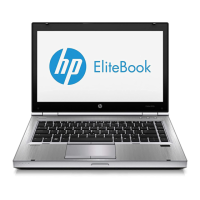Finding additional battery information ............................................................... 38
Using Battery Check ......................................................................................... 39
Displaying the remaining battery charge ........................................................... 39
Maximizing battery discharge time .................................................................... 39
Managing low battery levels .............................................................................. 39
Identifying low battery levels ............................................................. 39
Resolving a low battery level ............................................................ 40
Inserting or removing the battery ...................................................................... 40
Inserting a battery ............................................................................. 40
Removing a battery .......................................................................... 41
Conserving battery power ................................................................................. 42
Storing a user-replaceable battery .................................................................... 42
Disposing of a user-replaceable battery ............................................................ 42
Replacing a user-replaceable battery ............................................................... 42
Using external AC power ................................................................................................... 42
Testing an AC adapter ...................................................................................... 43
Switchable graphics (select models only) .......................................................................... 43
Using switchable graphics (select models only) ................................................ 44
7 External cards and devices ............................................................................................................................. 45
Using memory card readers ............................................................................................................... 45
Inserting a memory card .................................................................................................... 45
Removing a memory card .................................................................................................. 45
Using smart cards .............................................................................................................................. 46
Inserting a smart card ........................................................................................................ 46
Removing a smart card ...................................................................................................... 46
Using a USB device ........................................................................................................................... 47
Connecting a USB device .................................................................................................. 47
Removing a USB device .................................................................................................... 47
Using optional external devices .......................................................................................................... 48
Using optional external drives ............................................................................................ 48
Using the docking connector ............................................................................................. 48
8 Drives .............................................................................................................................................................. 50
Handling drives ................................................................................................................................... 50
Using hard drives ............................................................................................................................... 50
Intel Smart Response Technology (select models only) .................................................... 50
Removing or replacing the hard drive cover ...................................................................... 51
Removing the hard drive cover ......................................................................... 51
Replacing the hard drive cover ......................................................................... 51
Replacing or upgrading the hard drive ............................................................................... 52
vii

