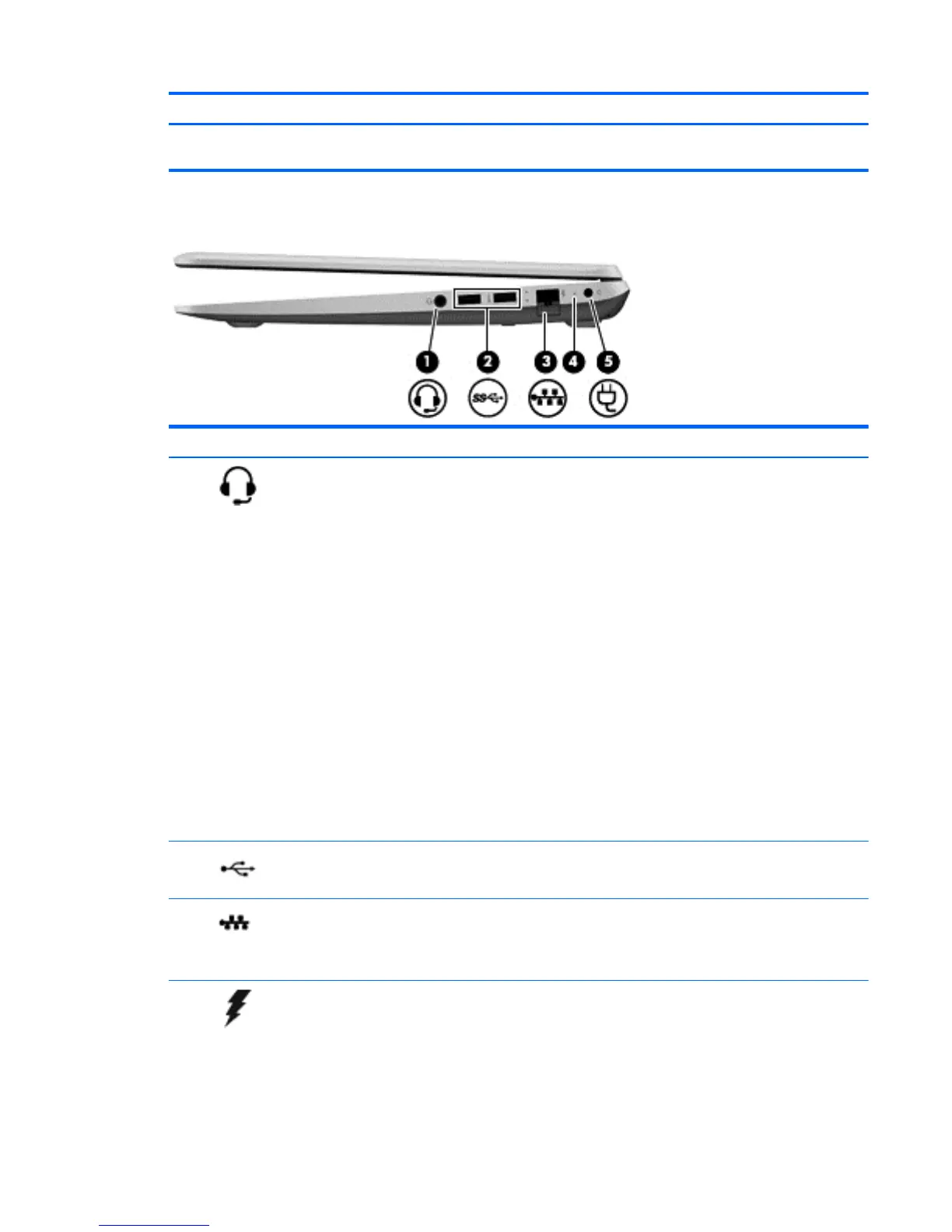Component Description
●
Off: The computer is off or in Hibernation. Hibernation is a
power-saving state that uses the least amount of power.
Right side
Component Description
(1)
Audio-out (headphone)/Audio-in
(microphone) jack
Connects optional powered stereo speakers, headphones,
earbuds, a headset, or a television audio cable. Also connects
an optional headset microphone. This jack does not support
optional microphone-only devices.
WARNING! To reduce the risk of personal injury, adjust the
volume before putting on headphones, earbuds, or a headset.
For additional safety information, refer to the Regulatory,
Safety, and Environmental Notices.
To access this document:
●
From the Start screen, type support, and then select
the HP Support Assistant app.
– or –
From the Windows desktop, click the question mark icon
in the notification area, at the far right of the taskbar.
NOTE: When a device is connected to the jack, the computer
speakers are disabled.
NOTE: Be sure that the device cable has a 4-conductor
connector that supports both audio-out (headphone) and
audio-in (microphone).
(2)
USB 2.0 ports Connect optional USB devices, such as a keyboard, mouse,
external drive, printer, scanner or USB hub.
(3)
RJ-45 (network) jack/status lights Connects a network cable.
●
White: The network is connected.
●
Amber: Activity is occurring on the network.
(4)
AC adapter light
●
On: The AC adapter is connected and the battery is
charged.
●
Off: The computer is using battery power.
– or –
●
White: The computer is connected to external power and
the battery is charged from 90 to 99 percent.
Right side 13