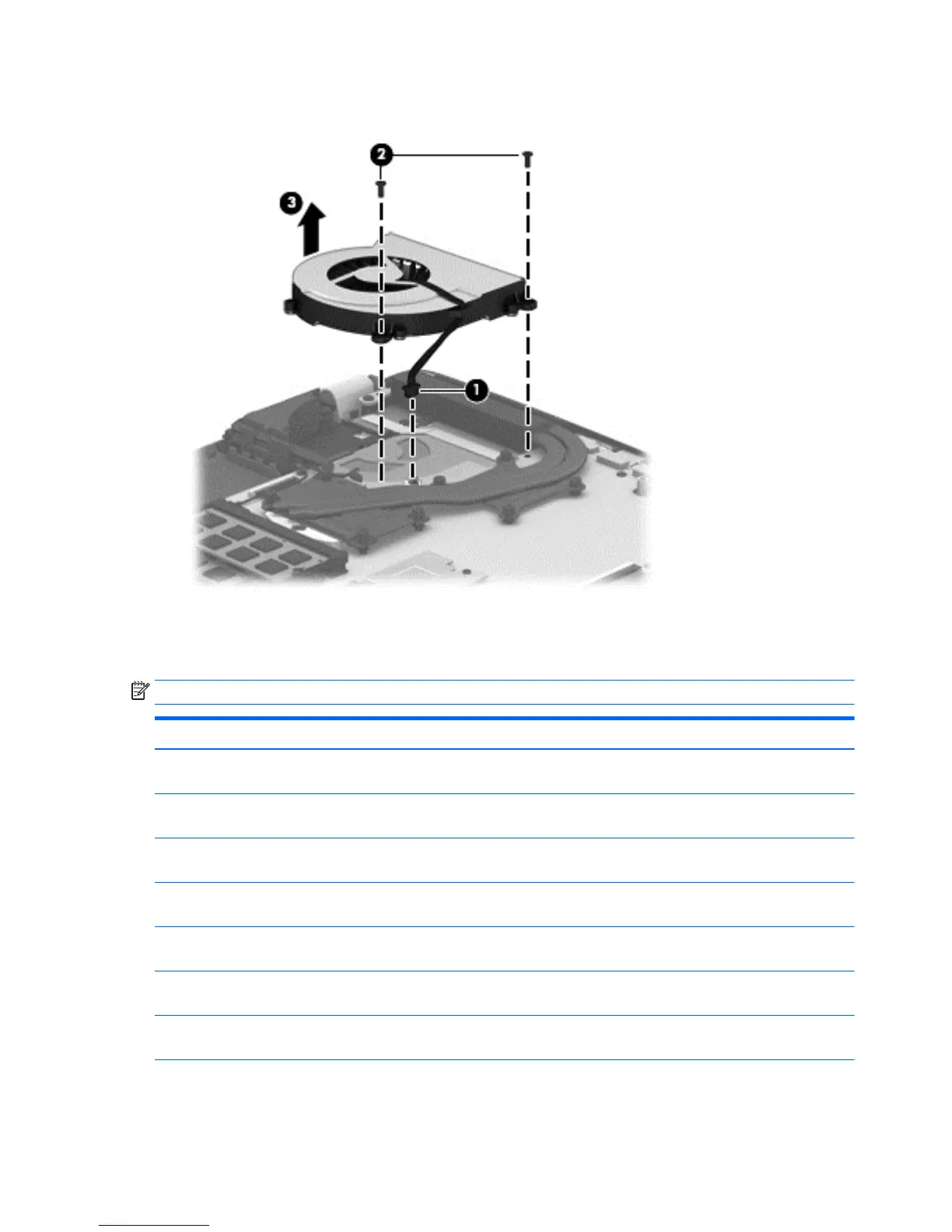3. Remove the fan (3).
Reverse this procedure to install the fan.
System board
NOTE: The system board spare part kit includes replacement thermal material.
Description Spare part number
For use only on computer models equipped with an Intel Core i7-4702HQ processor, a graphics
subsystem with discrete memory, and the Windows 8 Professional operating system
765736-601
For use only on computer models equipped with an Intel Core i7-4702HQ processor, a graphics
subsystem with discrete memory, and the Windows 8 Professional Standard system
765736-501
For use only on computer models equipped with an Intel Core i7-4702HQ processor, a graphics
subsystem with discrete memory, and a non-Windows 8 operating system
765736-001
For use only on computer models equipped with an Intel Core i7-4722HQ processor, a graphics
subsystem with discrete memory, and the Windows 8 Professional operating system
801521-601
For use only on computer models equipped with an Intel Core i7-4722HQ processor, a graphics
subsystem with discrete memory, and the Windows 8 Professional Standard system
801521-501
For use only on computer models equipped with an Intel Core i7-4722HQ processor, a graphics
subsystem with discrete memory, and a non-Windows 8 operating system
801521-001
For use only on computer models equipped with a separate processor, a graphics subsystem with UMA
memory, and the Windows 8 Professional operating system
760289-601
56 Chapter 6 Removal and replacement procedures for Authorized Service Provider parts