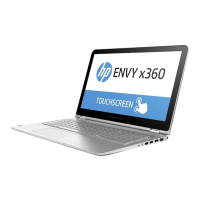Table of contents
1 Product description .................................................................................................................................................................................. 1
2 Components .............................................................................................................................................................................................. 4
Locating hardware .................................................................................................................................................................... 4
Locating software ..................................................................................................................................................................... 4
Right side ................................................................................................................................................................................... 5
Left side ..................................................................................................................................................................................... 6
Display ........................................................................................................................................................................................ 7
Low blue light mode (select products only) .................................................................................................... 7
Keyboard area ........................................................................................................................................................................... 8
Touchpad ............................................................................................................................................................... 8
Touchpad settings ........................................................................................................................... 8
Lights ..................................................................................................................................................................... 9
Power button and ngerprint reader ............................................................................................................. 10
Special keys ........................................................................................................................................................ 11
Bottom ..................................................................................................................................................................................... 12
Labels ....................................................................................................................................................................................... 13
3 Illustrated parts catalog ........................................................................................................................................................................ 15
Computer major components .............................................................................................................................................. 16
Display components .............................................................................................................................................................. 22
Miscellaneous parts ............................................................................................................................................................... 23
4 Removal and replacement procedures preliminary requirements ................................................................................................ 25
Tools required ......................................................................................................................................................................... 25
Service considerations .......................................................................................................................................................... 25
Plastic parts ........................................................................................................................................................ 25
Cables and connectors ..................................................................................................................................... 25
Drive handling .................................................................................................................................................... 26
Electrostatic discharge damage .......................................................................................................................................... 26
Packaging and transporting guidelines .............................................................................................................................. 27
Workstation guidelines .......................................................................................................................................................... 28
Equipment guidelines ............................................................................................................................................................ 28
5 Removal and replacement procedures .............................................................................................................................................. 30
Component replacement procedures ................................................................................................................................. 30
v

