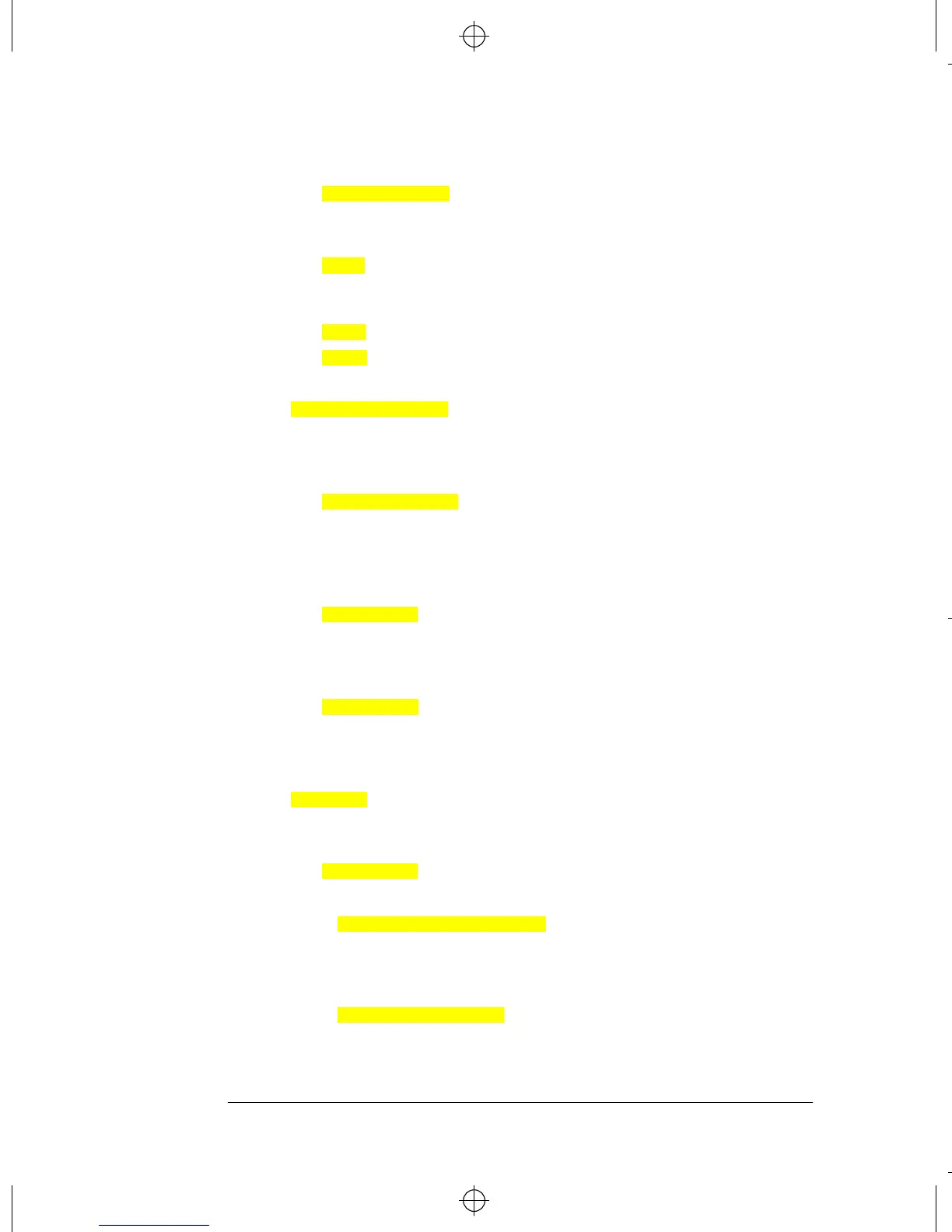HP4402.book : chapter3.fm 20 Tue Apr 22 15:20:23 1997
Menu Reference
Front Panel Menu Reference "System/Inputs" Menu
3-20 HP EPM-441A User’s Guide
■
Press this softkey to clear all the errors which are stored in
the power meter’s memory.
■
Press this softkey to move to the next error in the error queue.
The displayed error message is individually cleared each time
is selected.
■
Press this softkey to return to the “System/Inputs” menu.
•
Press this softkey to access a menu which allows you to modify the
setup of the recorder output. Refer to “Recorder Output”, on
page 2-39 for further information.
■
Press this softkey to switch the rear panel Recorder Output on
or off. The Recorder Output produces a dc voltage that
corresponds to the selected input channel power level in
Watts.
■
Press this softkey to enter the input power level that you want
to represent the 1 V
dc
maximum output voltage of the
Recorder Output.
■
Press this softkey to enter the input power level that you want
to represent the 0 V
dc
minimum output voltage of the
Recorder Output.
•
Press this softkey to access a menu which allows you to test and
service your power meter.
■
Press this softkey to access the power meter’s self test menu.
◆
Press this softkey to run a series of tests on the power meter.
Refer to “Instrument Self Test”, on page 2-48 for further
information on the tests run.
◆
Press this softkey to verify that the power meter makes an
accurate measurement of it’s 1 mW POWER REF output.
Clear Errors
Next
Next
Done
Recorder Output
Output Off On
Max Power
Min Power
Service
Self Test
Instrument Self Test
Confidence Check
