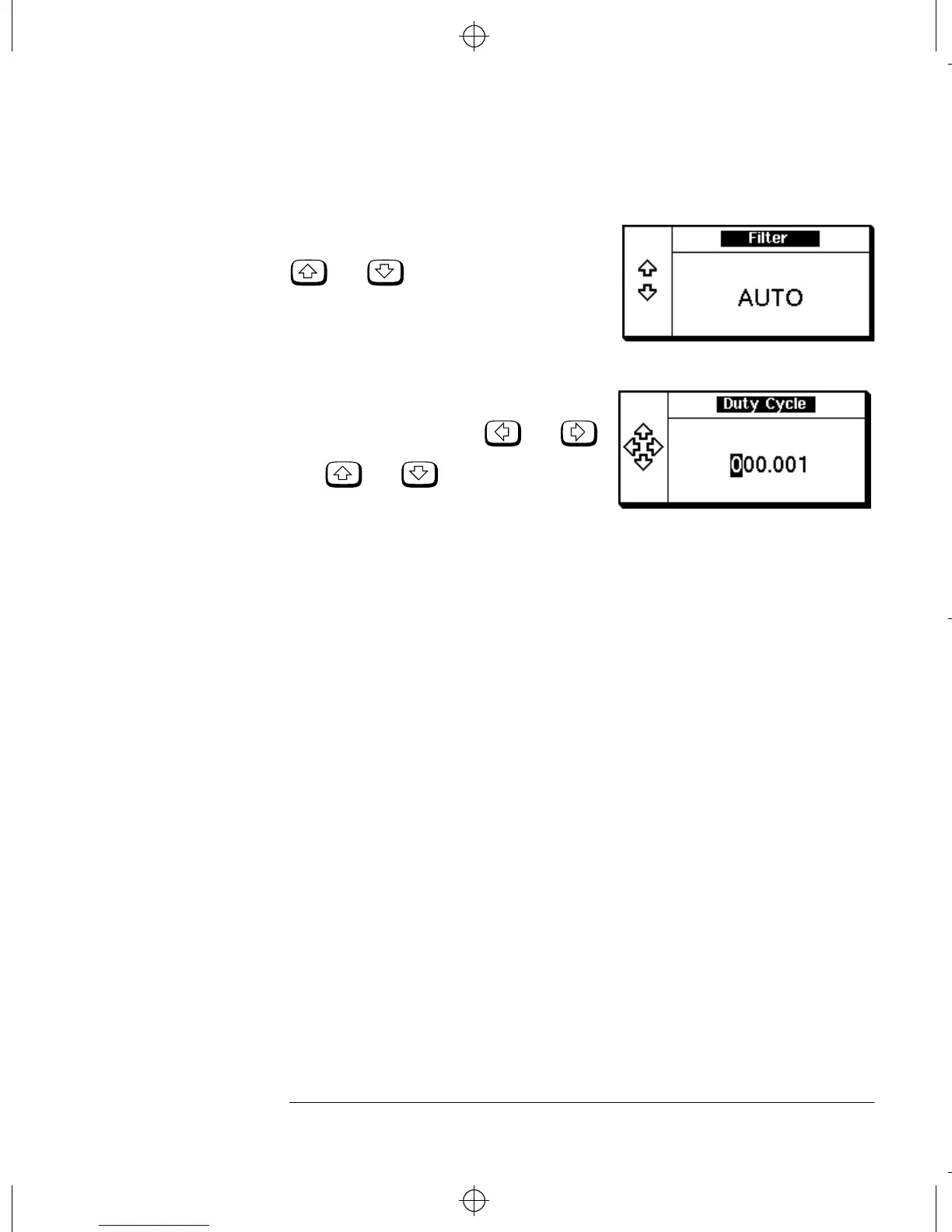HP4402.book : chapter1.fm 13 Tue Apr 22 15:20:23 1997
Getting Started
Window Symbols
HP EPM-441A User’s Guide 1-13
1 of N Entry Window
This pop up window is displayed when
you are required to select an entry using
and from the list.
Numeric or Alphanumeric Entry
Window
This pop up window is displayed when
you are required to modify numeric or
alphanumeric data. The and
keys move the position of the cursor.
The and keys increment and
decrement the alphanumeric digit on
which the cursor is currently
positioned.
