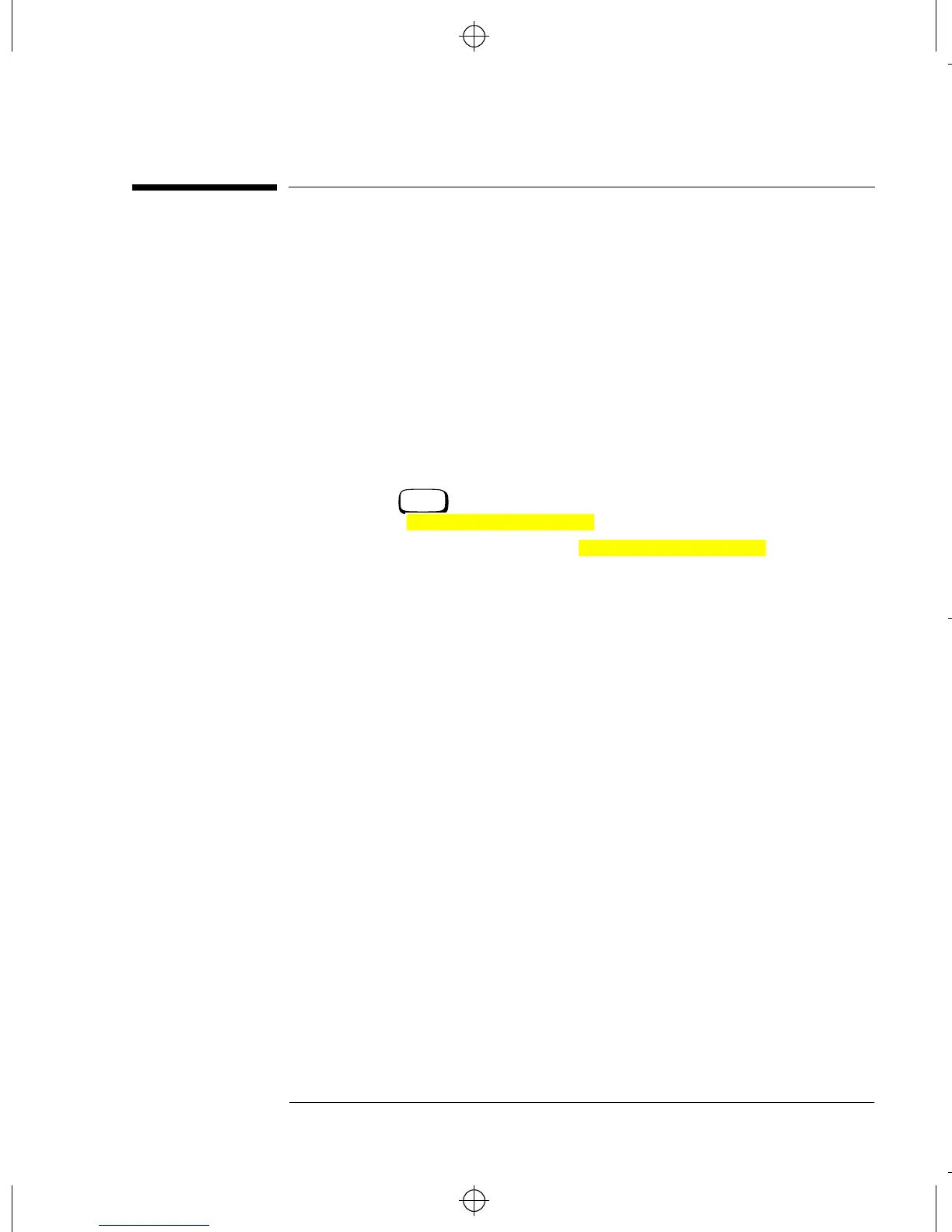HP4402.book : chapter2.fm 23 Tue Apr 22 15:20:23 1997
Power Meter Operation
Setting the Resolution
HP EPM-441A User’s Guide 2-23
Setting the Resolution
The resolution of each of the power meter’s windows can be set to four
different levels (1, 2, 3 or 4).
These four levels represent:
• 1, 0.1, 0.01, 0.001 dB respectively if the measurement suffix is
dBm or dB.
• 1, 2, 3 or 4 significant digits respectively if the measurement suffix
is W or %.
The default value is 0.01 dB (3 digits).
To set the resolution on the currently selected window:
1. Press . The current setting of the resolution is highlighted
on the softkey.
2. To change this setting press until the
required resolution setting is highlighted.
Meas
Setup
Resolution 1 2 3 4
Resolution 1 2 3 4