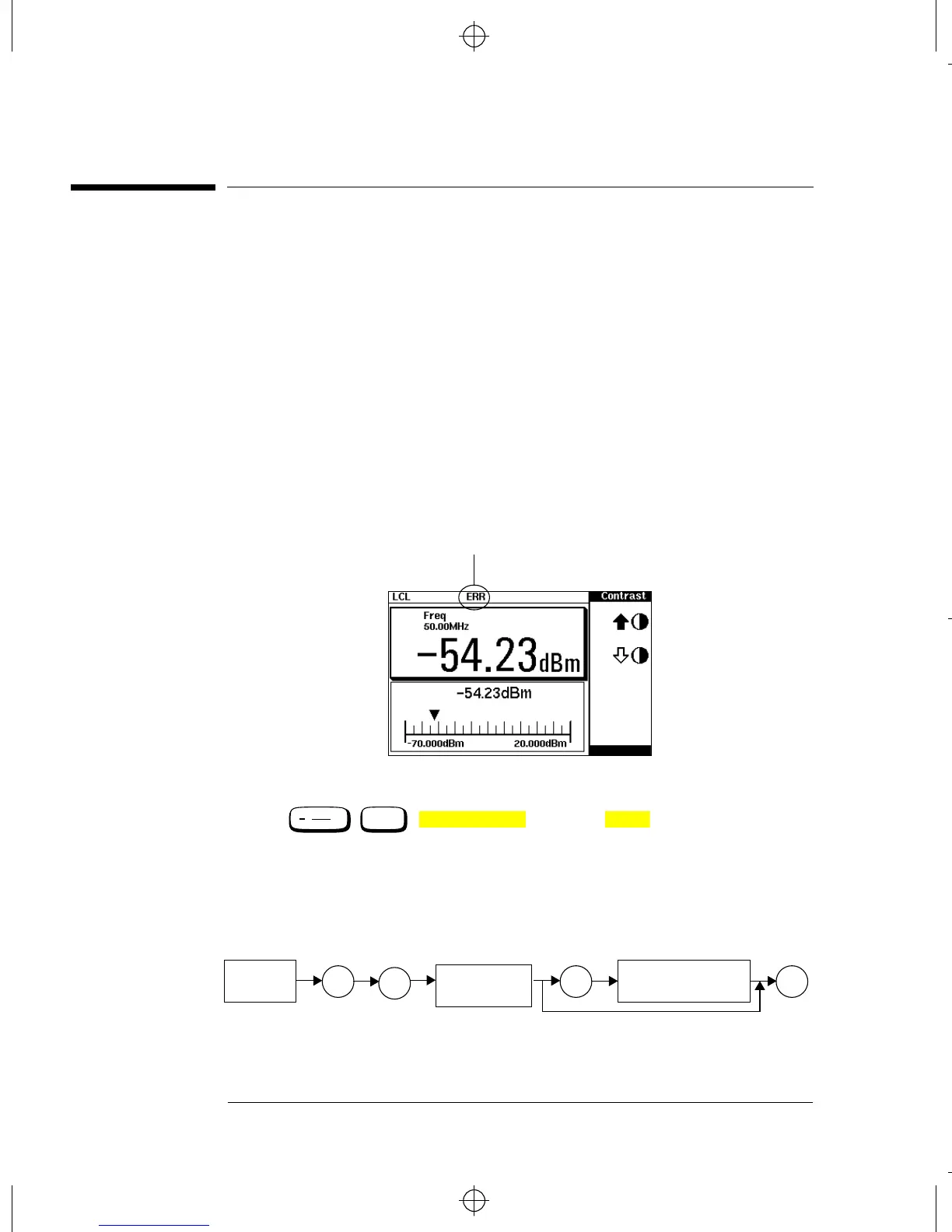HP4402.book : chapter4.fm 2 Tue Apr 22 15:20:23 1997
Error Messages
Introduction
4-2 HP EPM-441A User’s Guide
Introduction
This chapter contains information about the power meter’s error
messages. It explains how to read the power meter’s error queue and lists
all of the power meter’s error messages and their probable causes.
When there is a hardware related problem, for example, a power sensor
overload, the error message is displayed on the status line at the top of the
display. In addition, the errors are also written to the error queue. If there
are any errors in the error queue the front panel error annunciator is
displayed as shown in Figure 4-1.
Other errors can also be generated when the power meter is being
operated over the remote interface. These errors also display the error
annunciator and are written to the error queue.
Figure 4-1: Error Annunciator Position
To read the error queue from the front panel press:
• , , then use to scroll through
each error message.
To read the error queue from the remote interface use:
• the SYSTem:ERRor? command.
Error queue messages have the following format:
For example, -330, “Self-test Failed;Battery Fault”.
Error annunciator
System
Inputs
More
Error List Next
Error
,
“
”;
Device
Error
Description
Dependent InfoNumber