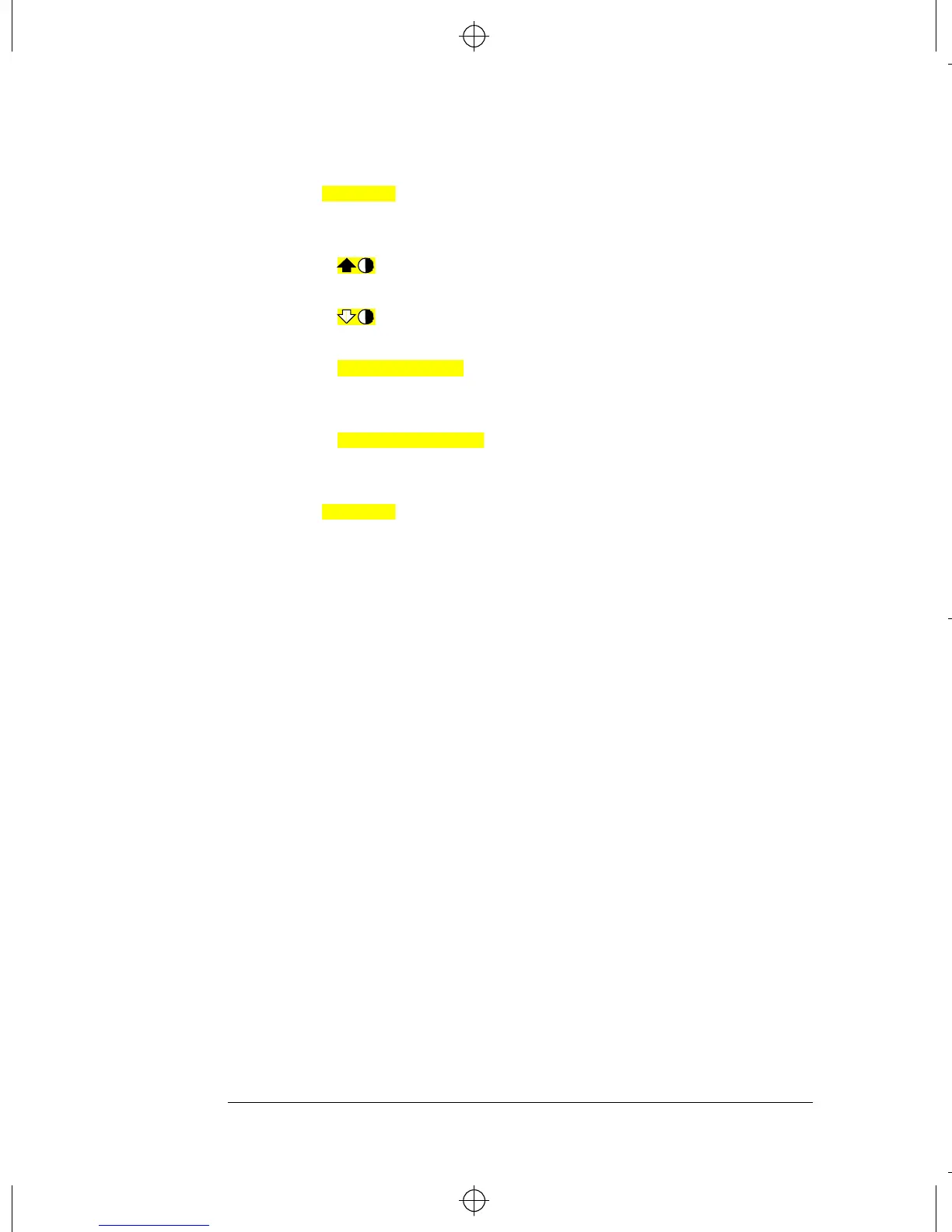HP4402.book : chapter3.fm 22 Tue Apr 22 15:20:23 1997
Menu Reference
Front Panel Menu Reference "System/Inputs" Menu
3-22 HP EPM-441A User’s Guide
■
Press this softkey to access a menu which allows you to set the
defaults for contrast and brightness.
◆
Press this softkey to increase the display contrast.
◆
Press this softkey to decrease the display contrast.
◆
Press this softkey to set the default contrast to that currently
displayed. Note, this key changes the factory default setting.
◆
Press this softkey to set the brightness. Note, this key
changes the factory default setting.
■
Press this softkey to display: the model number; option
structure; serial number; firmware, bootrom and DSP
revisions.
Display
Set Contrast
Set Brightness
Version