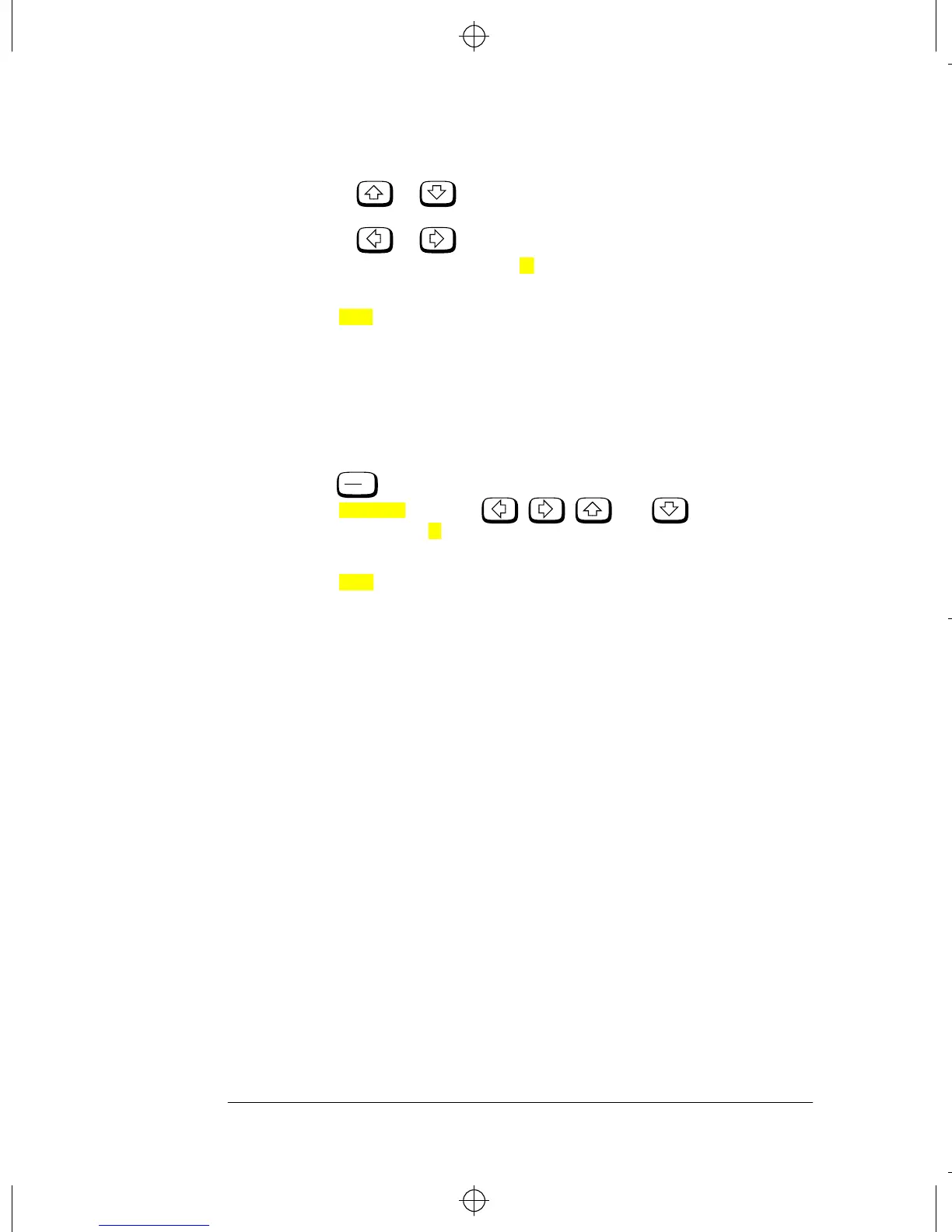HP4402.book : chapter2.fm 6 Tue Apr 22 15:20:23 1997
Power Meter Operation
Calibrating the Power Meter
2-6 HP EPM-441A User’s Guide
■ Use or to modify the digit on which the cursor is
currently positioned.
■ Use or to move to other digits.
3. To confirm your choice press .
4. Connect the power sensor to the POWER REF output.
5. Press to calibrate the power meter. During calibration the
wait symbol is displayed. (The power meter automatically turns
on the POWER REF output.)
Example
To calibrate the power meter with a power sensor whose reference
calibration factor is 99.8%.
• Press .
• Press . Use the , , and hardkeys to
enter 99.8. Press .
• Connect the power sensor to the POWER REF output.
• Press .
%
Cal
Zero
Cal
Ref CF
%
Cal