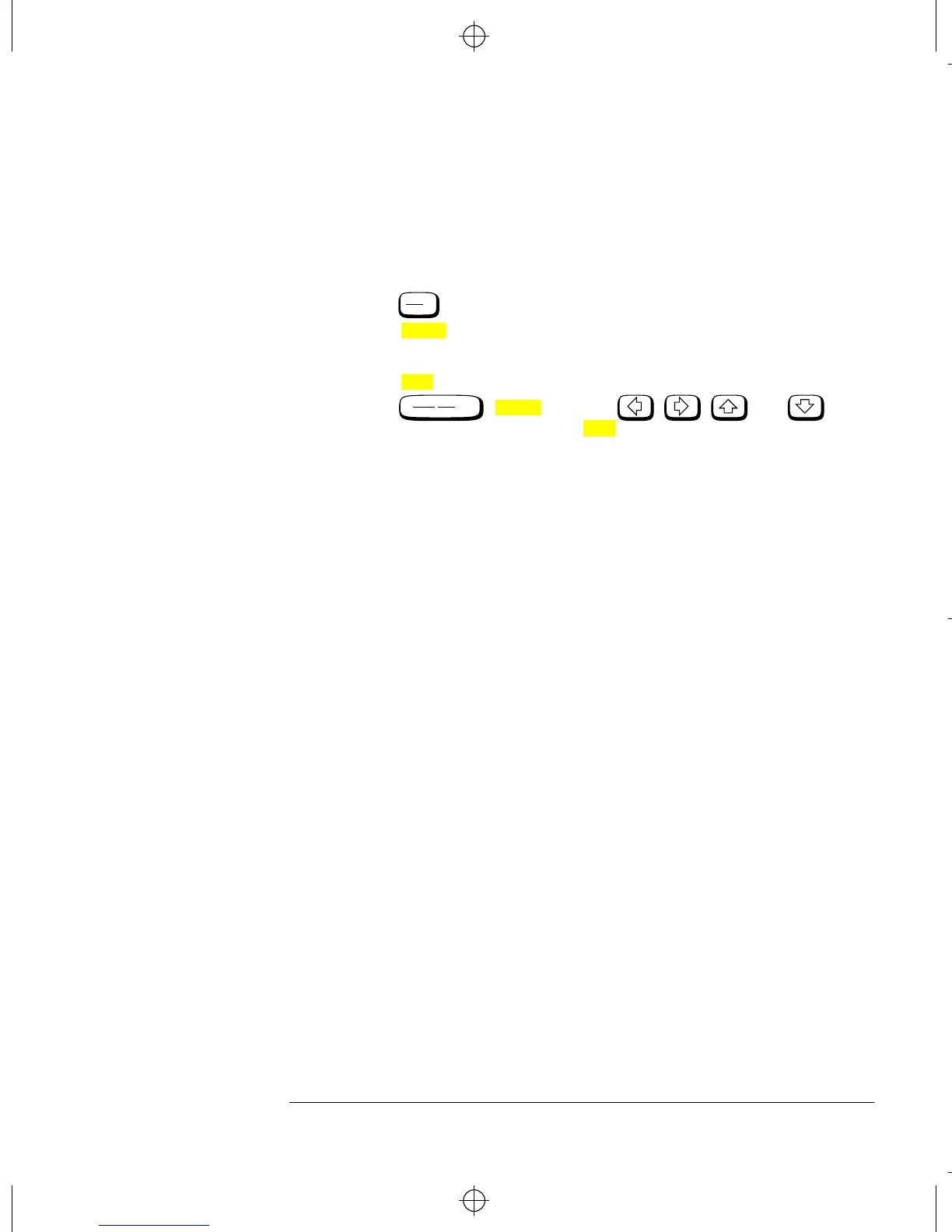HP4402.book : chapter2.fm 9 Tue Apr 22 15:20:23 1997
Power Meter Operation
Making Measurements with the HP E-Series Power Sensors
HP EPM-441A User’s Guide 2-9
Example
To make a measurement using an HP E-series power sensor. The
frequency of the signal to be measured is 100 MHz.
• Disconnect the power sensor from any source.
• Press .
• Press .
• Connect the power sensor to the POWER REF output.
• Press .
• Press , . Use the , , and
hardkeys to enter 100. Press .
• Connect the power sensor to the signal to be measured.
• The measurement result is now displayed.
Zero
Cal
Zero
Cal
Frequency
Cal Fac
Freq
MHz