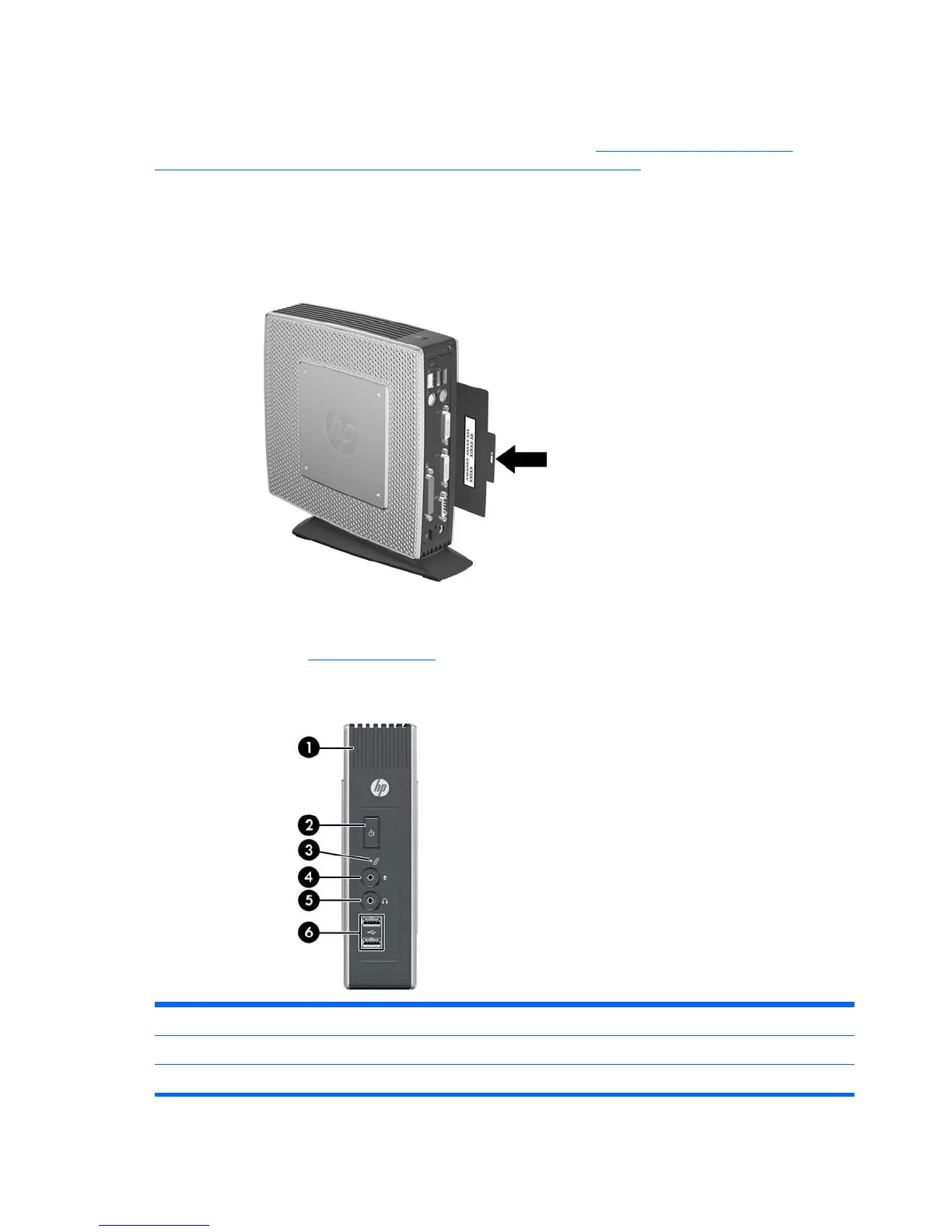Product features
For more information, refer to the model-specific QuickSpecs at http://h18004.www1.hp.com/
products/quickspecs/QuickSpecs_Archives/QuickSpecs_Archives.html.
Serial Number Location
Every thin client includes a unique serial number located as shown in the following illustration. Have
this number available when contacting HP customer service for assistance.
Figure 1-1 Serial number location
Front Panel Components
For more information, http://www.hp.com and search for your specific thin client model to find the
model-specific QuickSpecs.
Figure 1-2 Front panel components
(1) Secure USB compartment (4) Line-in (microphone) connector
(2) Power button (5) Line-out (headphone) audio connector
(3) Flash drive activity LED (6) Universal serial bus (USB) connectors (2)
2 Chapter 1 Product Description