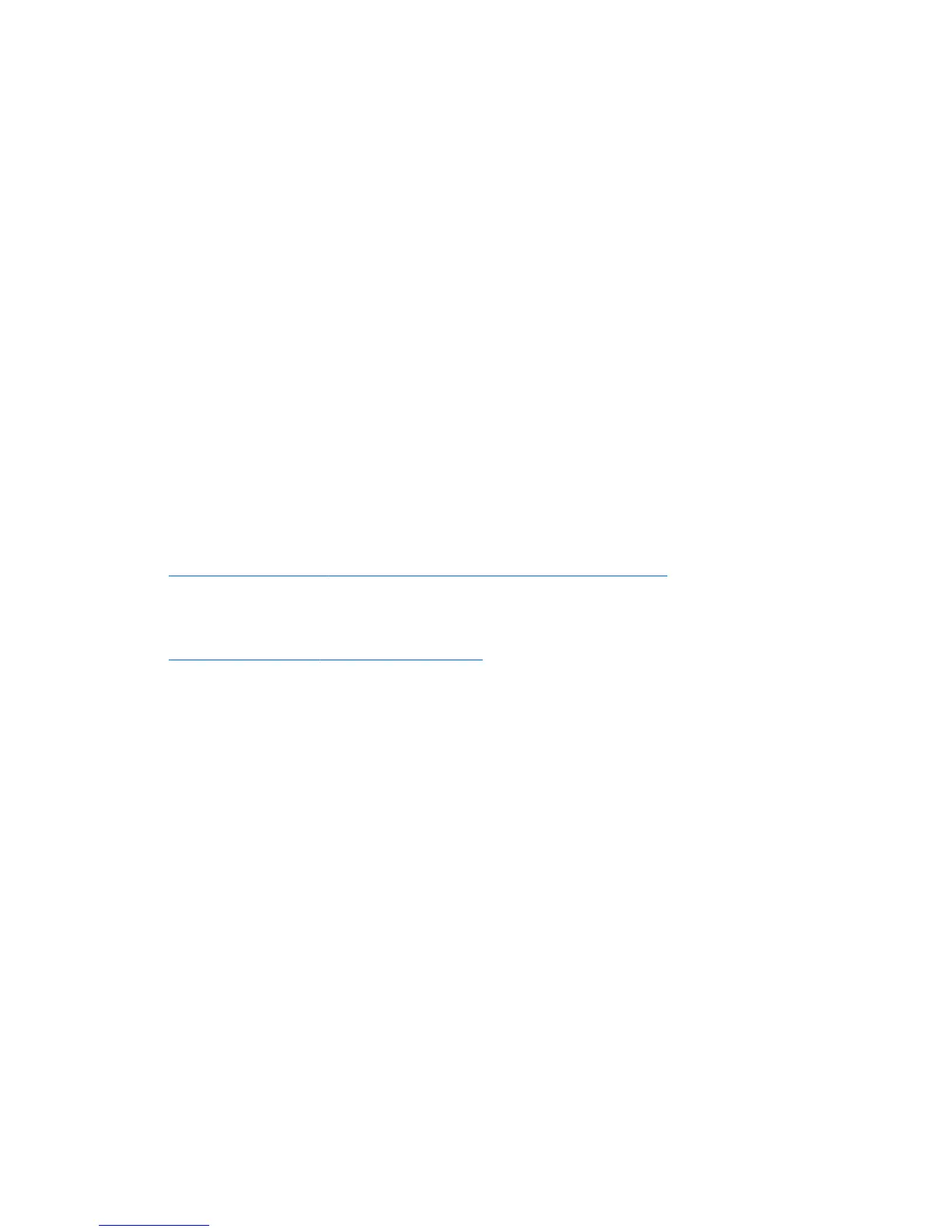11. Click Next.
12. Click Finish.
RIS Menu
1. Install the RIS menu of your choice.
2. Configure the RIS menu.
3. Refer to the help file provided by the RIS menu for instructions on creating a network bootable
diskette and RIS menu for PXE.
Creating Network Bootable Disk to Map Drives
Create a network boot disk to map drives.
Refer to the Microsoft Web site for instructions about creating a network bootable diskette.
For More Information
HP Compaq t5000 Series Documentation (including white papers discussing software deployment
methods):
http://welcome.hp.com/country/us/en/support.html?pageDisplay=support. Type your model number
into the for product box and navigate to the Manuals link.
Altiris Deployment Solution Documentation:
http://www.altiris.com/support/documentation/
RIS Menu 55
