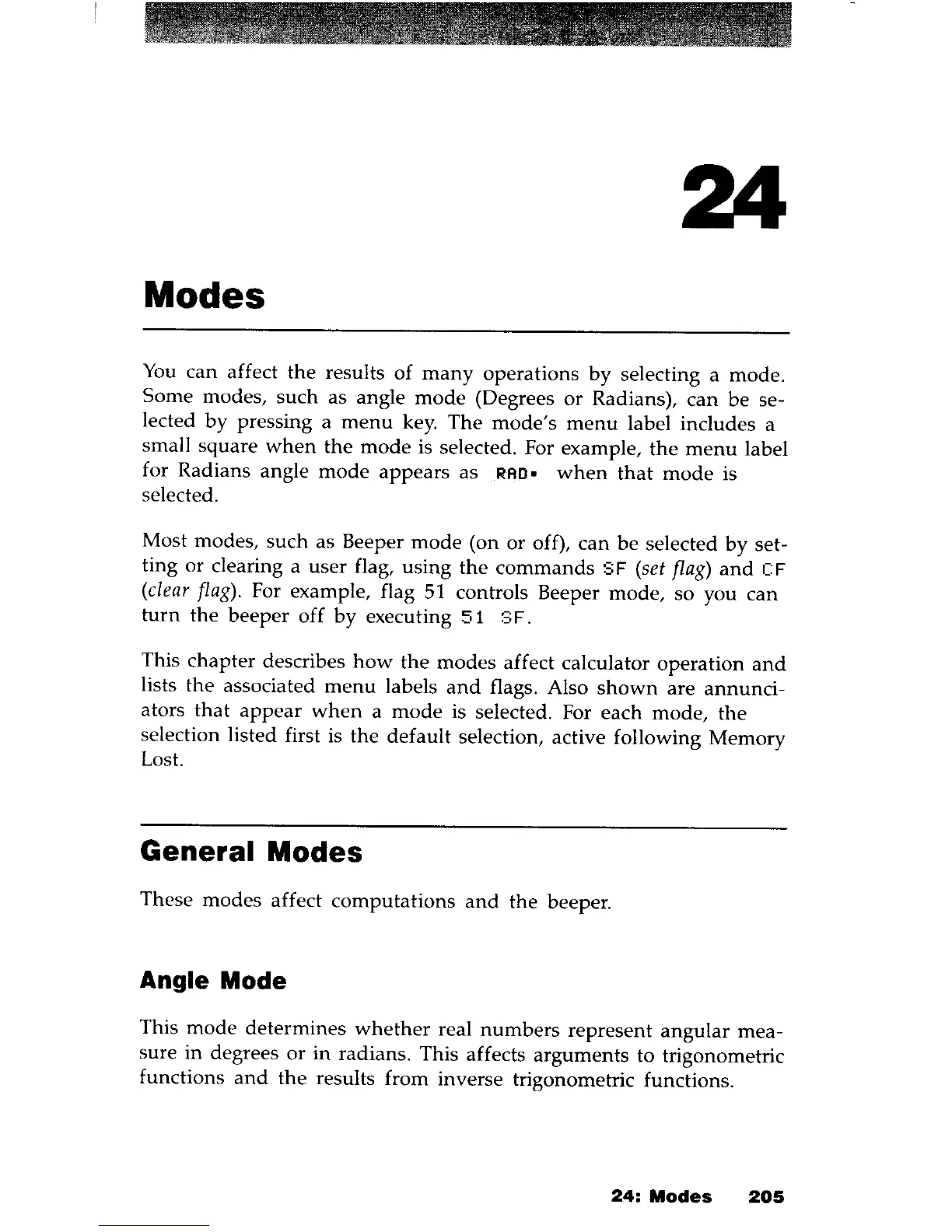24
Modes
You
can
affect
the
results
of
many
operations
by
selecting a
mode.
Some
modes,
such
as
angle
mode
(Degrees
or
Radians),
can
be
se-
lected
by
pressing a
menu
key.
The
mode's
menu
label
includes
a
small
square
when
the
mode
is selected. For example,
the
menu
label
for
Radians
angle
mode
appears
as
RAD.
when
that
mode
is
selected.
Most modes,
such
as Beeper
mode
(on
or
off),
can
be
selected
by
set-
ting
or clearing a
user
flag,
using
the
commands
SF
(set
flag)
and
CF
(clear
flag).
For example, flag 51 controls Beeper
mode,
so you
can
turn
the
beeper
off
by
executing
51
SF.
This
chapter
describes
how
the
modes
affect calculator
operation
and
lists
the
associated
menu
labels
and
flags. Also
shown
are
annunci-
ators
that
appear
when
a
mode
is selected. For
each
mode,
the
selection listed first is
the
default
selection, active following
Memory
Lost.
General Modes
These
modes
affect
computations
and
the
beeper.
Angle Mode
This
mode
determines
whether
real
numbers
represent
angular
mea-
sure in degrees
or
in
radians.
This affects
arguments
to trigonometric
functions
and
the
results from inverse trigonometric functions.
24:
Modes
205
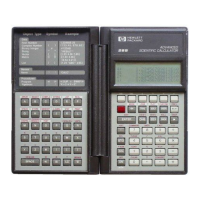