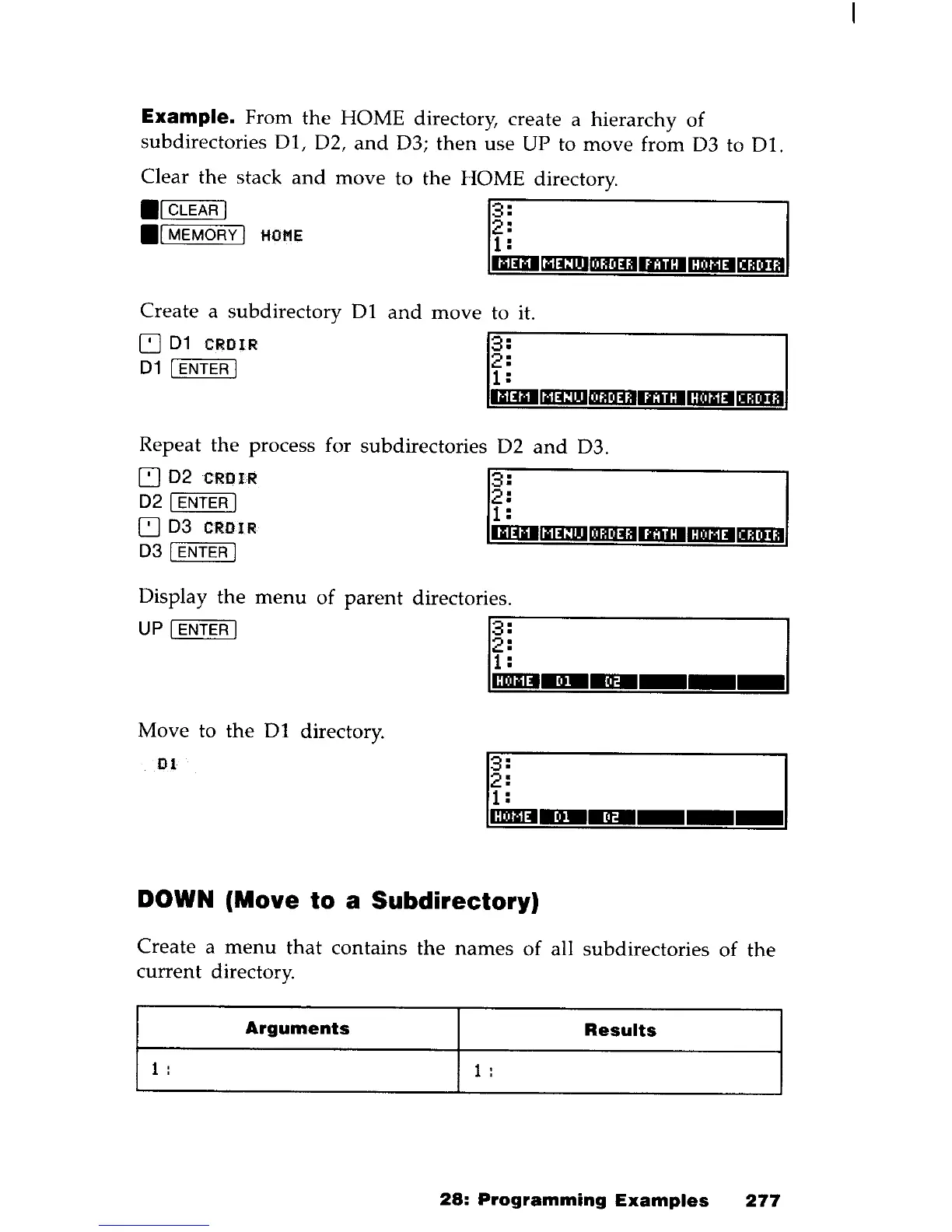Example. From
the
HOME directory, create a hierarchy
of
subdirectories D1, D2,
and
D3;
then
use UP to
move
from D3 to D1.
Clear
the
stack
and
move
to
the
HOME directory.
r------------------------~
.1
CLEAR I
13:
I
.1
MEMORY
I
HOMEr;
.ImDIm:l!lIIImIDlIllIcmmlWEI.
Create a subdirectory
D1
and
move
to it.
~
01 CROIR
1.-::3,.-:----------.....,1
01 1 ENTER I r
~Im:I!IIIImIDlIllIcmmlWEI
Repeat
the
process for subdirectories D2
and
D3.
02
1 ENTER I
r:
~
02
CROIRI
r:::3~:------------'1
~
03
CRO
I
RoImlm:l!llllmlDlllllcmmlWEI
03
1 ENTER I
Display
the
menu
of
parent
directories.
UP 1 ENTER
II
r-::~,.-~------------,I
.cmmI"
_____
.
Move to
the
D1
directory.
01
DOWN (Move
to
a Subdirectory)
Create a
menu
that
contains
the
names
of
all subdirectories
of
the
current
directory.
Arguments
Results
1 : 1 :
28:
Programming
Examples
277
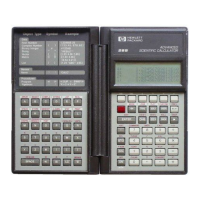