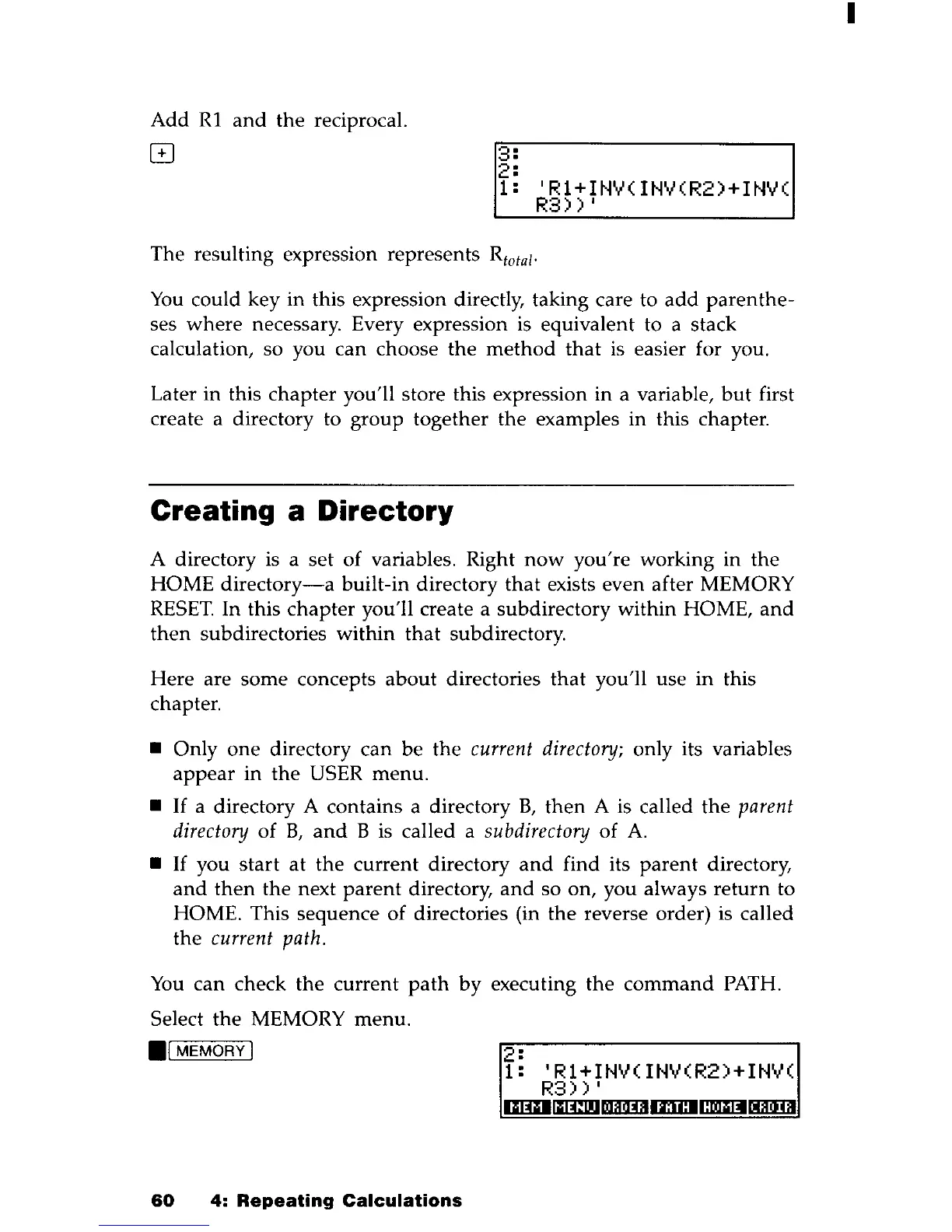Add
R 1
and
the
reciprocal.
G
3
2
1
'Rl+INV(INV(R2)+INV(
R3»'
The resulting expression represents Rtotal'
You
could key
in
this expression directly, taking care to
add
parenthe-
ses
where
necessary. Every expression is equivalent to a stack
calculation, so you can choose
the
method
that
is easier for you.
Later in this
chapter
you'll store this expression in a variable,
but
first
create a directory to
group
together
the
examples
in
this chapter.
Creating a Directory
A directory is a set
of
variables. Right
now
you're working
in
the
HOME
directory-a
built-in directory
that
exists even after MEMORY
RESET.
In this
chapter
you'll create a subdirectory
within
HOME,
and
then
subdirectories within
that
subdirectory.
Here are some concepts
about
directories
that
you'll use
in
this
chapter.
• Only
one
directory can
be
the
current
directory;
only its variables
appear
in
the
USER menu.
•
If
a directory A contains a directory
B,
then
A is called
the
parent
directory
of
B,
and
B is called a subdirectory
of
A.
•
If
you
start
at
the
current directory
and
find its
parent
directory,
and
then
the
next
parent
directory,
and
so on, you always
return
to
HOME. This sequence
of
directories (in
the
reverse order) is called
the
current
path.
You
can check
the
current
path
by
executing
the
command
PATH.
Select
the
MEMORY
menu
.
• , MEMORY I
2:
60
4:
Repeating
Calculations
1:
'Rl+INV<INV(R2)+INV(
R3»'
GImlm:l!lmmimilCIllml~
I
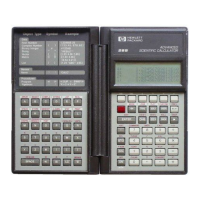