Replace or
Insert
Mode
Pressing [il§J
in
the
cursor
menu
switches
between
Replace
and
Insert
modes.
The
appearance
of
the
cursor indicates Replace or
Insert
mode.
Replace Mode (Box Cursor).
New
characters replace existing
characters.
Insert Mode (Arrow Cursor).
New
characters are
inserted
between
existing characters.
Uppercase or Lowercase
Pressing [IgJ switches
between
Uppercase
and
Lowercase modes.
Uppercase Mode. Pressing a
letter
key
writes
an
uppercase
letter
in
the
command
line.
Lowercase Mode.
Pressing
a
letter
key
writes a lowercase
letter
in
the
command
line.
Level 1 Display
Many
objects are too large to
show
on
a single
display
line.
You
can
choose
to
use
more
than
one
line
to
display
the
object
in
levell,
if
needed,
or
to
use
only
one
line
regardless
of
the
object's size. This
choice affects
the
printed
output
in Trace
mode.
ML
On
(M;t.-
,Flag
45
Set). Objects in level 1 are
displayed
on
more
than
one
line
if
needed.
ML
Off
(
."L
, Flag
45
Clear). Objects in level 1 are
displayed
on
only
one
line.
208
24:
Modes
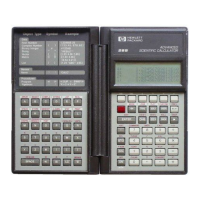
