The
examples so far
have
specified
an
initial
counter
value
of
1,
but
any
integer is acceptable. Since
you're
using
the
counter
as a variable,
set
the
initial
and
final
counter
values to
the
desired initial
and
final
variable values.
The
following example
puts
the
third
thr,'ugh
ninth
square
integers
on
the
stack.
3 9
FOR
x x
SQ
NEXT
For
another
example, see "BDISP (Binary Display)"
on
page
259 .
.
..
increment
STEP
The
command
NEXT
always
increments
the
counter
by
1.
To
specify
a
different
increment, replace NEXT
by
n STEP,
where
n is
the
desired
increment. STEP
is
commonly
used
following FOR counter, as
demon-
strated
in
the
examples below,
but
it
can
also be
used
following
START.
The
following example
puts
the
odd
square
integers from
12
through
52
on
the
stack.
5
FOR
x x
SQ
2 STEP
The
loop clause
::<
::;
Q 2 is executed
three
times.
The
command
::;
T E P
first
increments
the
counter
from}
to 3,
then
to 5,
and
then
to
7.
At
this
point
the
current
value
of
the
counter
exceeds
the
final value 5,
so
the
definite loop structure ends.
The
examples so far
have
used
ascending values
of
the
counter. For
descending values
of
the
counter, you
can
specify a
negative
incre-
ment.
The
following example
puts
the
odd
square
integers from
52
through
}2
on
the
stack.
5 1
FOR
x x
SQ
-2
STEP
The
sequence
-2
::;TEP
decrements
the
counter
from 5 to 3,
then
1,
and
then
-1.
At
this
point
the
current
value of
the
counter
is less
than
the
final value 1, so
the
definite loop structure ends.
The
program
"SORT (Sort a List)"
on
page
270 uses
-1
::;TEP
to dec-
rement
the
counter
by
one. In this case STEP alters
the
value
of
the
counter
by
1, as
does
NEXT,
but
the
counter
decreases
rather
than
increases.
230
26:
Program
Structures
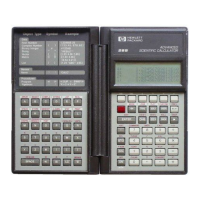
