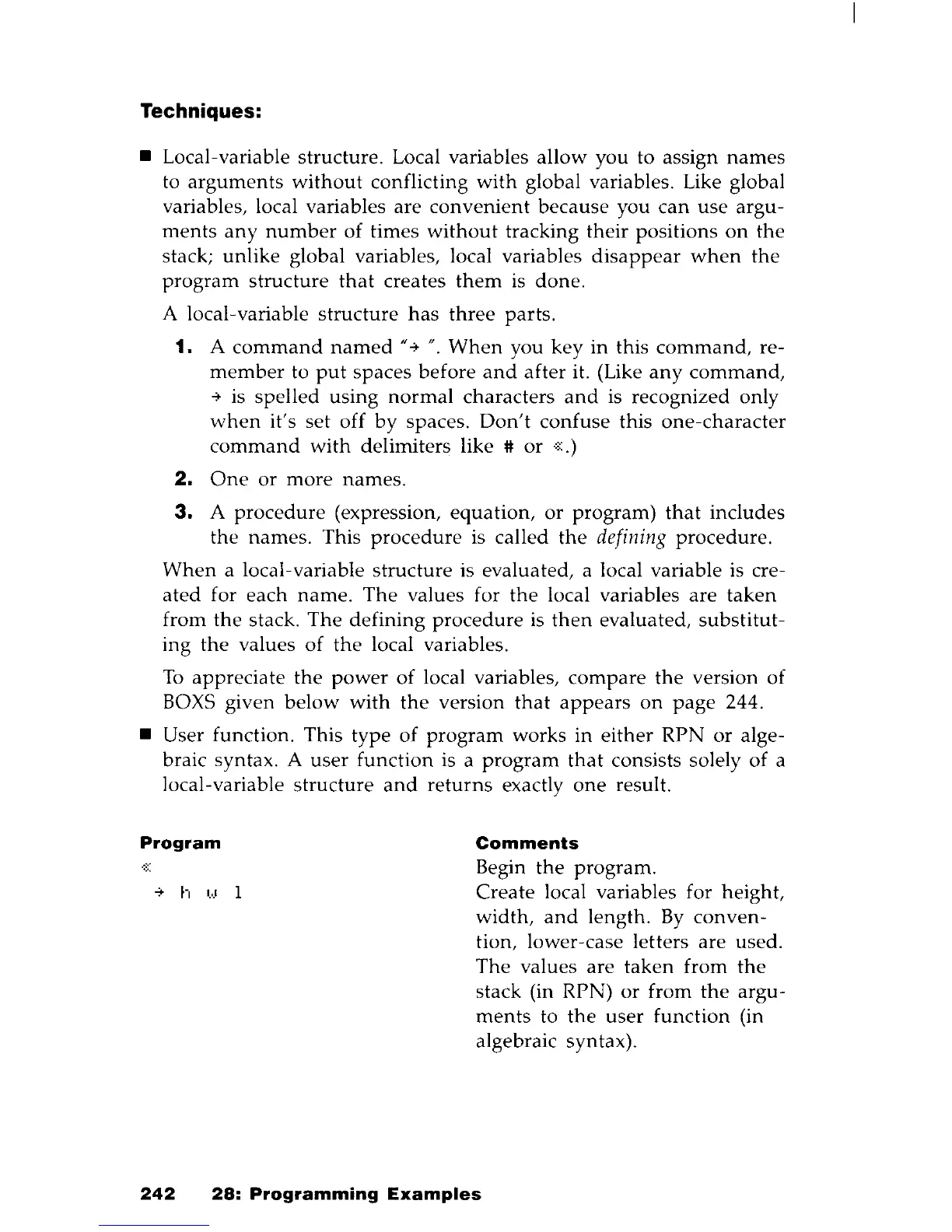Techniques:
• Local-variable structure. Local variables
allow
you to assign
names
to
arguments
without
conflicting
with
global variables. Like global
variables, local variables are
convenient
because
you
can
use
argu-
ments
any
number
of times
without
tracking
their
positions
on
the
stack;
unlike
global variables, local variables
disappear
when
the
program
structure
that
creates
them
is
done.
A local-variable
structure
has
three
parts.
1. A
command
named
".;.
".
When
you
key
in this
command,
re-
member
to
put
spaces before
and
after it. (Like
any
command,
.;.
is
spelled
using
normal
characters
and
is recognized only
when
it's set off
by
spaces.
Don't
confuse
this
one-character
command
with
delimiters like #
or
·s:.)
2.
One
or
more
names.
3.
A
procedure
(expression,
equation,
or
program)
that
includes
the
names. This
procedure
is called
the
defining procedure.
When
a local-variable structure is evaluated, a local variable is cre-
ated
for each
name.
The
values for
the
local variables
are
taken
from
the
stack.
The
defining
procedure
is
then
evaluated,
substitut-
ing
the
values
of
the
local variables.
To
appreciate
the
power
of
local variables,
compare
the
version
of
BOXS
given
below
with
the
version
that
appears
on
page
244 .
• User function. This
type
of
program
works in
either
RPN
or
alge-
braic syntax. A user
function
is a
program
that
consists solely
of
a
local-variable
structure
and
returns
exactly
one
result.
Program
.;.
h
...
)
Comments
Begin
the
program.
Create
local variables for height,
width,
and
length.
By
conven-
tion, lower-case letters are used.
The
values are
taken
from
the
stack (in RPN)
or
from
the
argu-
ments
to
the
user
function (in
algebraic syntax).
242
28:
Programming
Examples
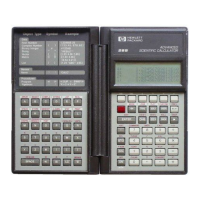