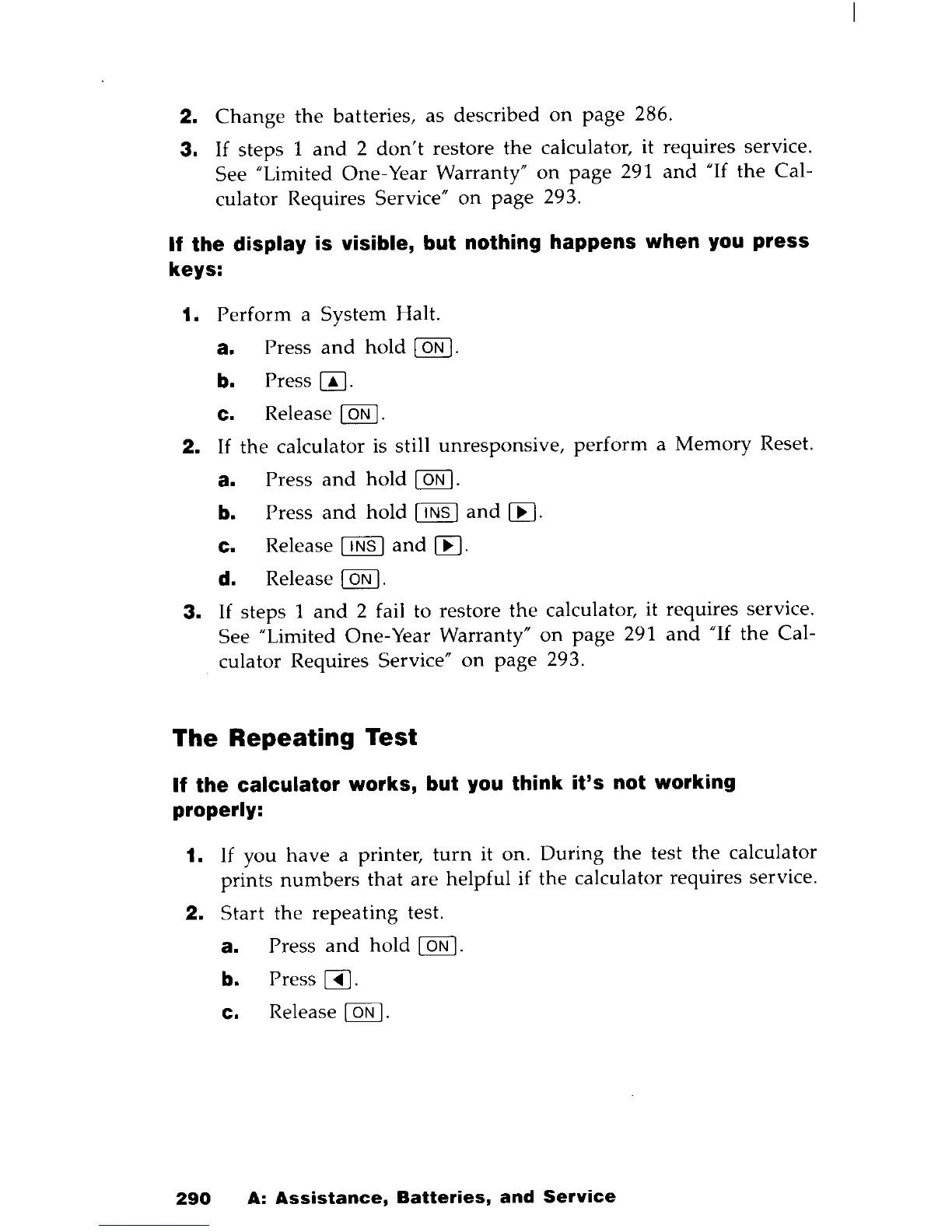2.
Change
the
batteries, as described
on
page
286.
3.
If
steps 1
and
2
don't
restore
the
calculator, it requires service.
See "Limited One-Year Warranty"
on
page
291
and
"If
the
Cal-
culator Requires Service"
on
page
293.
If
the display is visible, but nothing happens when you press
keys:
1.
Perform
a
System
Halt.
a. Press
and
hold
I
ON
I.
b. Press
[!].
c. Release I ON
I.
2.
If
the
calculator is still
unresponsive,
perform
a
Memory
Reset.
a. Press
and
hold
1
ON
I.
b. Press
and
hold
[JE[]
and
[E).
c. Release [JE[]
and
[E).
d. Release I ON
I.
3.
If
steps
1
and
2 fail to restore
the
calculator,
it
requires service.
See "Limited One-Year Warranty"
on
page
291
and
"If
the
Cal-
culator Requires Service"
on
page
293.
The Repeating Test
If
the calculator works, but you think
it's
not working
properly:
1.
If
you
have
a printer,
turn
it on.
During
the
test
the
calculator
prints
numbers
that
are
helpful
if
the
calculator requires service.
2.
Start
the
repeating
test.
a. Press
and
hold
I
ON
I.
b.
Press~.
c. Release I
ON
I.
290
A:
Assistance,
Batteries,
and
Service
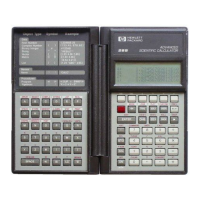