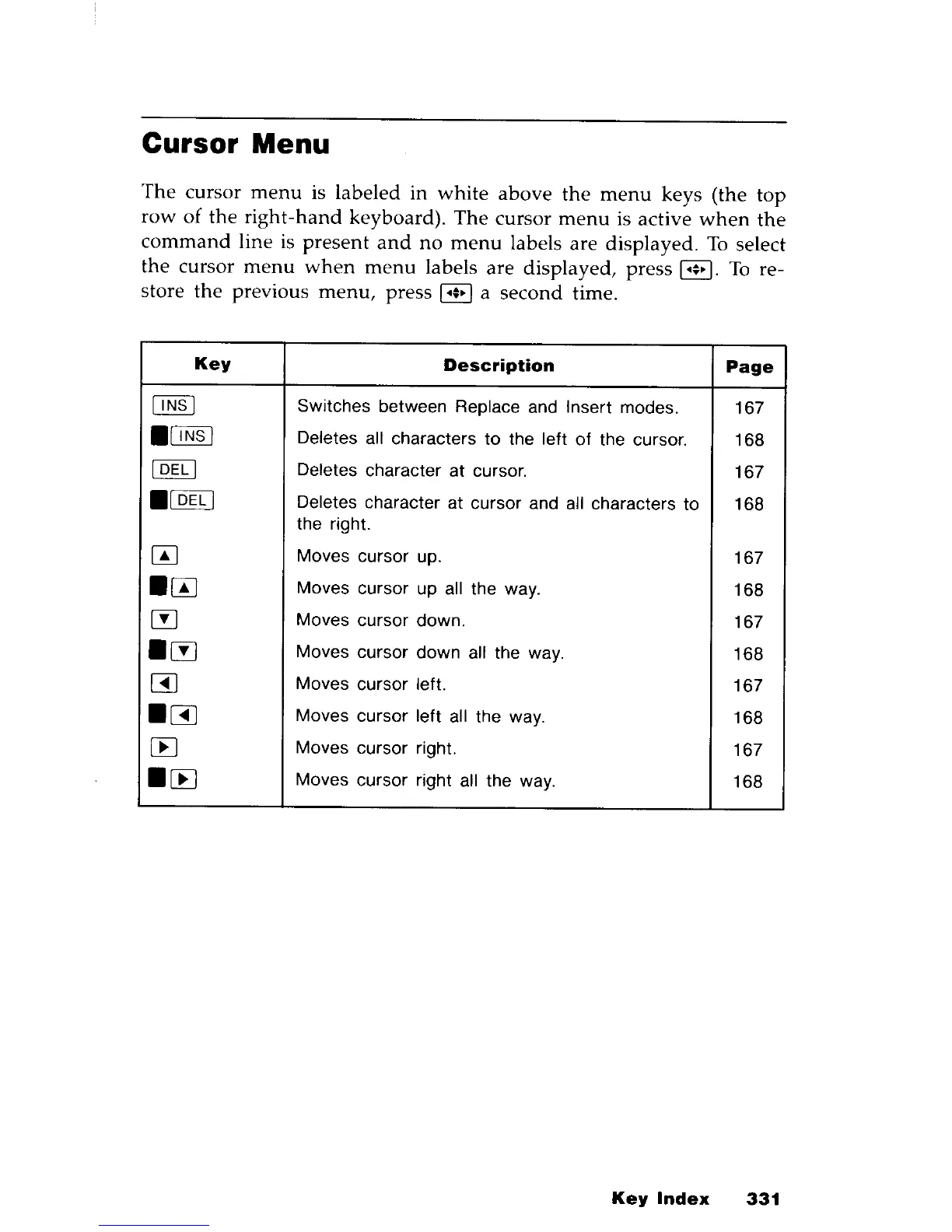Cursor Menu
The
cursor
menu
is labeled in
white
above
the
menu
keys (the
top
row
of
the
right-hand
keyboard).
The
cursor
menu
is active
when
the
command
line
is
present
and
no
menu
labels are displayed.
To
select
the
cursor
menu
when
menu
labels
are
displayed,
press
GEl.
To
re-
store
the
previous
menu,
press
GEl
a
second
time.
Key
Description
Page
[ill[]
Switches between Replace and Insert modes. 167
.[ill[] Deletes all characters
to
the left
of
the cursor. 168
[DEL[
Deletes character at cursor . 167
•
[DELI
Deletes character at cursor and all characters
to
168
the right.
[!]
Moves cursor up . 167
•
[!]
Moves cursor up all the way. 168
[YJ
Moves cursor
down
. 167
•
[YJ
Moves cursor down all the way. 168
~
Moves cursor left. 167
.~
Moves cursor left all the way. 168
[£J
Moves cursor right. 167
.[£J
Moves cursor right all the way. 168
Key
Index
331
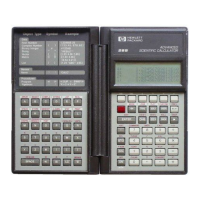