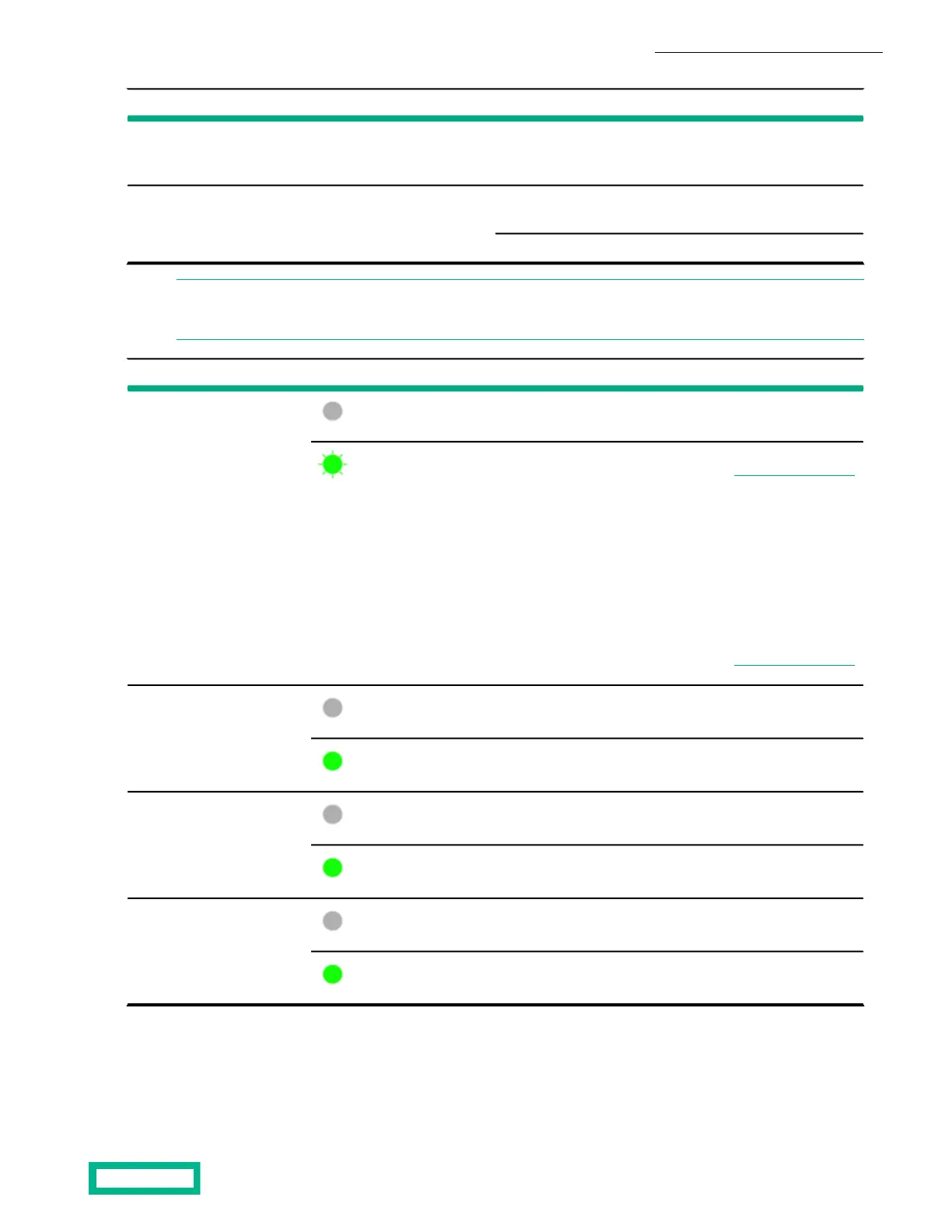NetworkPort IDTypeCallout
HPE OmniStack Storage, Fed-
eration, and, optionally, Man-
agement
1 and 2 (numbered from right
to left)
10 GbE1
HPE OmniStack Management1 and 2 (numbered left to
right)
1 GbE (optional)2
Guest VM data (optional)3 and 4
Note: For minimum configurations, you can use only the 10 GbE interfaces to provide a single redundant path for
all three networks: Storage, Federation, and Management. However, you must use VLANs to separate the networks
as described in the HPE OmniStack for vSphere Administrator Guide.
StateLEDInterface
No network activityOff10 Gb Activity
Connection active
Note: Some network
interface cards use
different LED colors
to denote activity
based on the speed
of the connection.
Refer to your net-
work interface card
documentation for
details.
Flashing green
No network activityOff10 Gb Link
Link connection activeSolid green
No link detected (cable discon-
nected)
Off1 Gb Activity
Connection activeSolid green
No link detected (cable discon-
nected)
Off1 Gb Link
Link connection activeSolid green
Server troubleshooting 29
Documentation Feedback: doc-feedback-hpe-storage@hpe.com