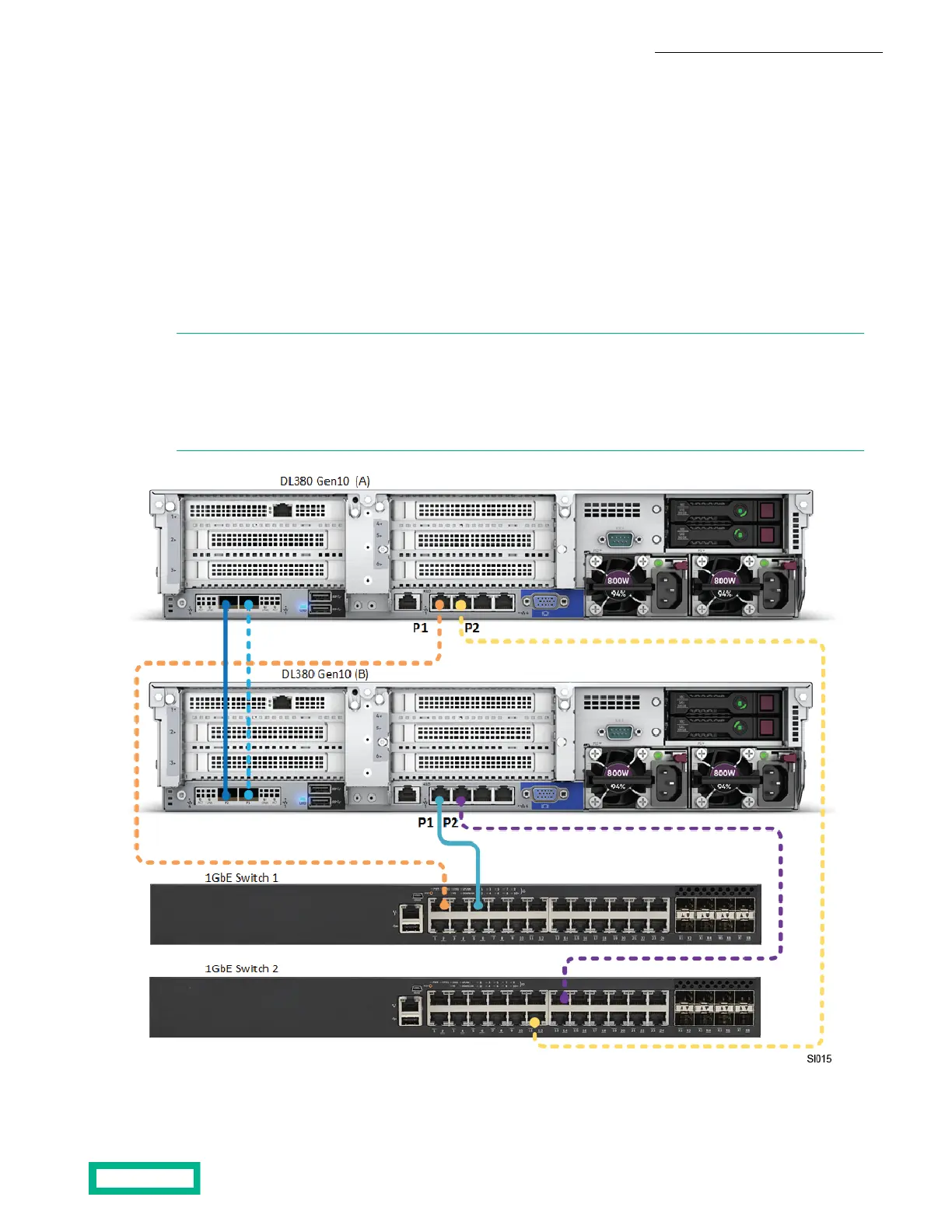• Connect the 10 GbE FlexLOM ports to different 10 GbE switches.
• Use VLANs on each switch according to the network separation rules specified in the HPE OmniStack for vSphere
Administrator Guide.
Direct-connected network configuration
A direct-connected network configuration for a federation with two HPE SimpliVity 380 servers uses the 10 GbE connections
for the HPE OmniStack Storage and Federation networks. Redundant 1 GbE connections to 1 GbE switches provide the
Management network.
The following figure shows a sample configuration with rear boot drives. On your model, additional PCIe cards may be installed
in the secondary PCIe riser.
Note:
• Your system must have a 10 GbE connection and either an optional 1 GbE NIC in a PCIe slot or the embedded
4-port 1 GbE LOM depicted in the diagram below. Although the location of the 1 GbE interface on your system
may differ from the diagram, the port-to-port wiring is identical.
• You cannot use direct connections for the 10 GbE ports if you have three or more systems in a datacenter.
Configuration guidelines for each server:
• Directly connect the 10 GbE network interfaces.
Network cabling options 35
Documentation Feedback: doc-feedback-hpe-storage@hpe.com