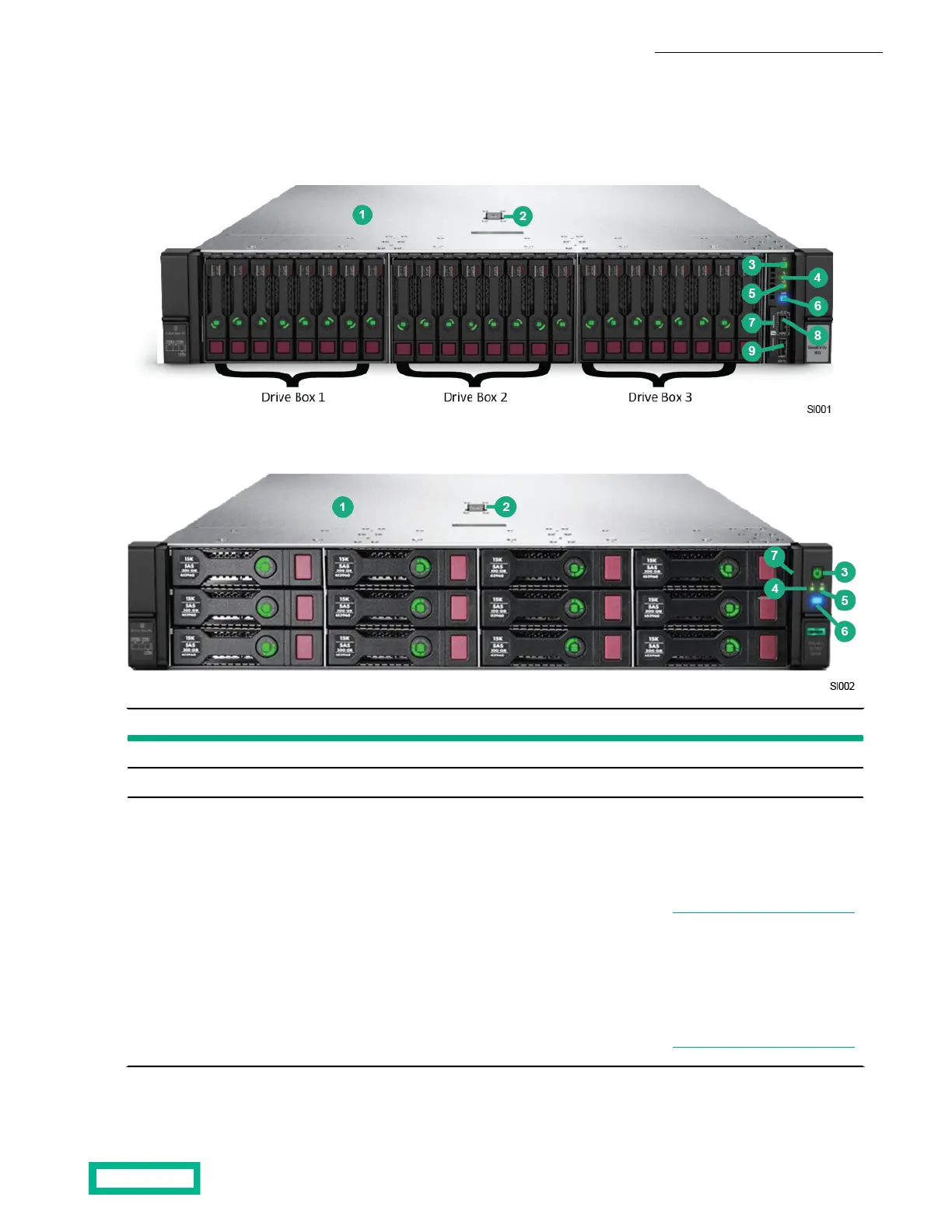Front panel components
The front panel provides server controls, diagnostic indicators, video ports, USB connectors, and contains the data drives.
HPE SimpliVity 380 Gen10 front panel (all versions except HPE SimpliVity 380 Gen10 H LFF).
HPE SimpliVity 380 Gen10 H large form factor (LFF) front panel.
DescriptionItemCallout
Provides access to internal components.Quick access cover1
Lock/unlock the quick access cover.Locking cover latch2
• Solid green = System ontest
• Flashing green (1 Hz/cycle per sec)
= Performing power on sequence
• Solid amber = System in standby
• Off = No power present
Note: Power LED off can indi-
cate facility power is not
present, power cord is not at-
tached, no power supplies are
installed, power supply failure
has occurred, or the power
button cable is disconnected.
Power On/Standby button and system
power LED
3
Component identification 7
Documentation Feedback: doc-feedback-hpe-storage@hpe.com