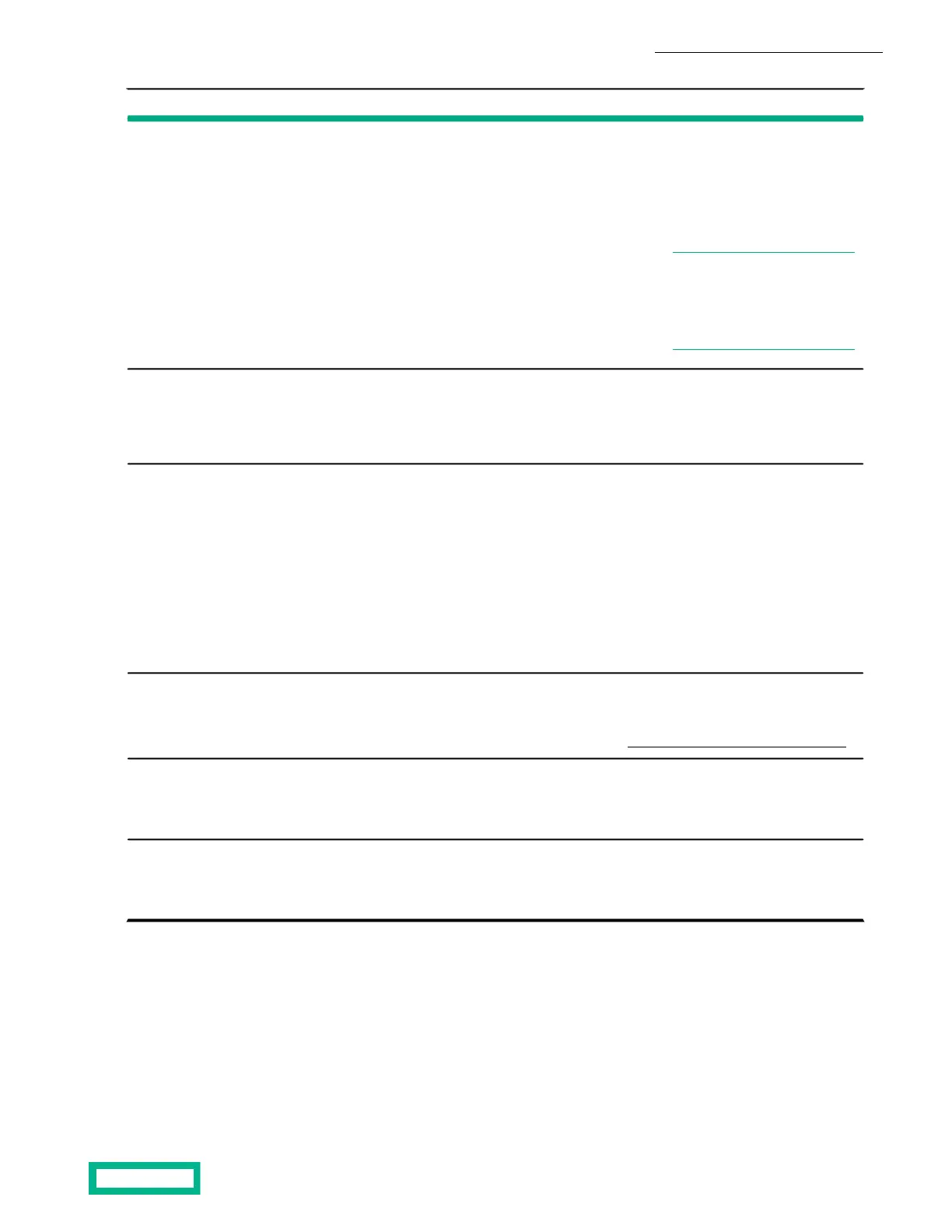DescriptionItemCallout
• Solid green = Normal
• Flashing green (1 Hz/cycle per sec)
= iLO is rebooting
• Flashing amber = System degraded
• Flashing red (1 Hz/cycle per sec) =
System critical
Note: If the Health LED indi-
cates a degraded or critical
state, review the system IML or
use iLO to review the system
health status.
Health LED4
• Solid green = Link to network
• Flashing green (1 Hz/cycle per sec)
= Network active
• Off = No network activity
NIC status LED5
• Solid blue = Activated
• Flashing blue:
• 1 Hz/cycle per sec = Remote
management or firmware up-
grade in progress.
• 4 Hz/cycle per sec = iLO manual
reboot sequence initiated.
• 8 Hz/cycle per sec = iLO manual
reboot sequence in progress.
UID button/LED6
Provides server identification information
that might be required when contacting
Customer Support
(https://www.hpe.com/support/hpesc).
System Information Card7
USB 3.0 port (attached to iLO).USB 3.0 port
(not available with HPE SimpliVity 380
Gen10 H LFF)
8
Enables you to connect a USB 3.0 device,
such as a mouse or keyboard.
USB 3.0 port
(not available with HPE SimpliVity 380
Gen10 H LFF)
9
Component identification 8
Documentation Feedback: doc-feedback-hpe-storage@hpe.com