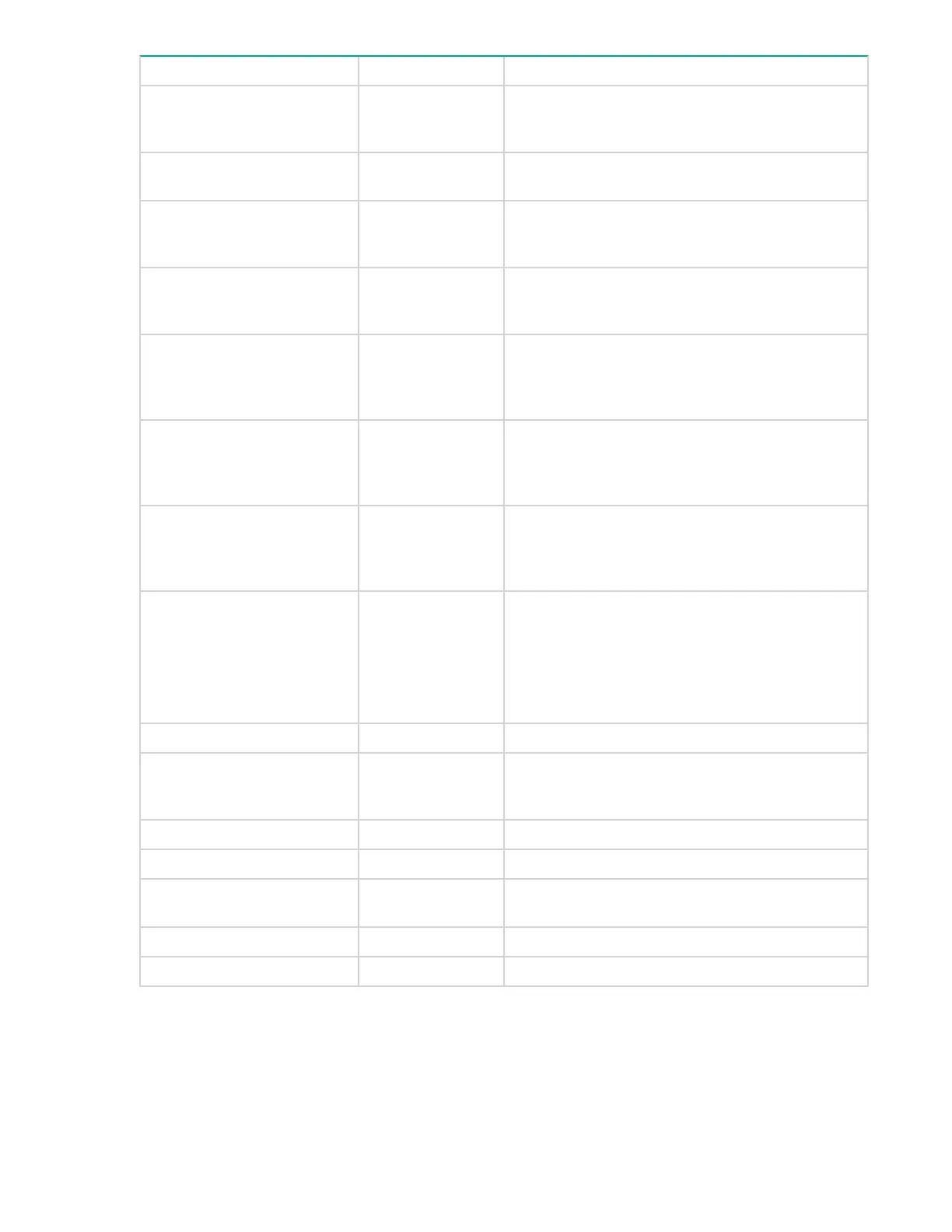Description Error code Display condition
Microcode or drive problem 4 Drive determined that a drive hardware or
microcode failure has occurred. Drive dump is
required prior to drive being powered off.
Drive Error 5 Drive determined that a drive hardware failure has
occurred. Drive replacement is required.
Drive or Media Error 6 Drive determined that an error occurred, but
cannot isolate it to faulty hardware or media. Error
condition clears when cartridge is unloaded.
Media Error 7 Drive determined that an error occurred because of
faulty media. Drive dump is required prior to
unloading tape in the drive.
SCSI Bus Interface or Fibre
Channel Error
8 Drive determined that a primary port interface error
or Fibre Channel failure has occurred. The error
condition clears after 10 seconds if the error
condition does not reoccur.
RS-422 Error 9 Drive determined that an interface or library
interface failure has occurred. The error condition
clears after 10 seconds if the error condition does
not reoccur.
Drive Error A Drive determined that a drive hardware failure has
occurred, most likely as a result of performance
degradation. Error condition clears when drive is
powered off. Drive is not disabled.
Drive needs to be cleaned C
Drive determines that it needs to be cleaned.
Also set during a Cleaner Cartridge load and
subsequent clean operation.
This condition clears when drive has been cleaned
and the cleaner cartridge is removed
External interface Port offline E Fiber/SAS port is offline.
Drive or Fiber Channel Error -
NO LIGHT
F Displayed if dip switch 3 is 'on' and the drive does
not see light, or when a fiber wrap diagnostic fails
because drive did not see light.
Reserved for future use H
Incompatible Media J Media not supported.
Write Protect P Write operation to a write protected cartridge has
been attempted.
Reserved for future use c
Fiber AL_PA conflict d Two drives on fiber loop have the same AL_PA.
Table Continued
14 Operating and using the Ultrium 8 tape drive
