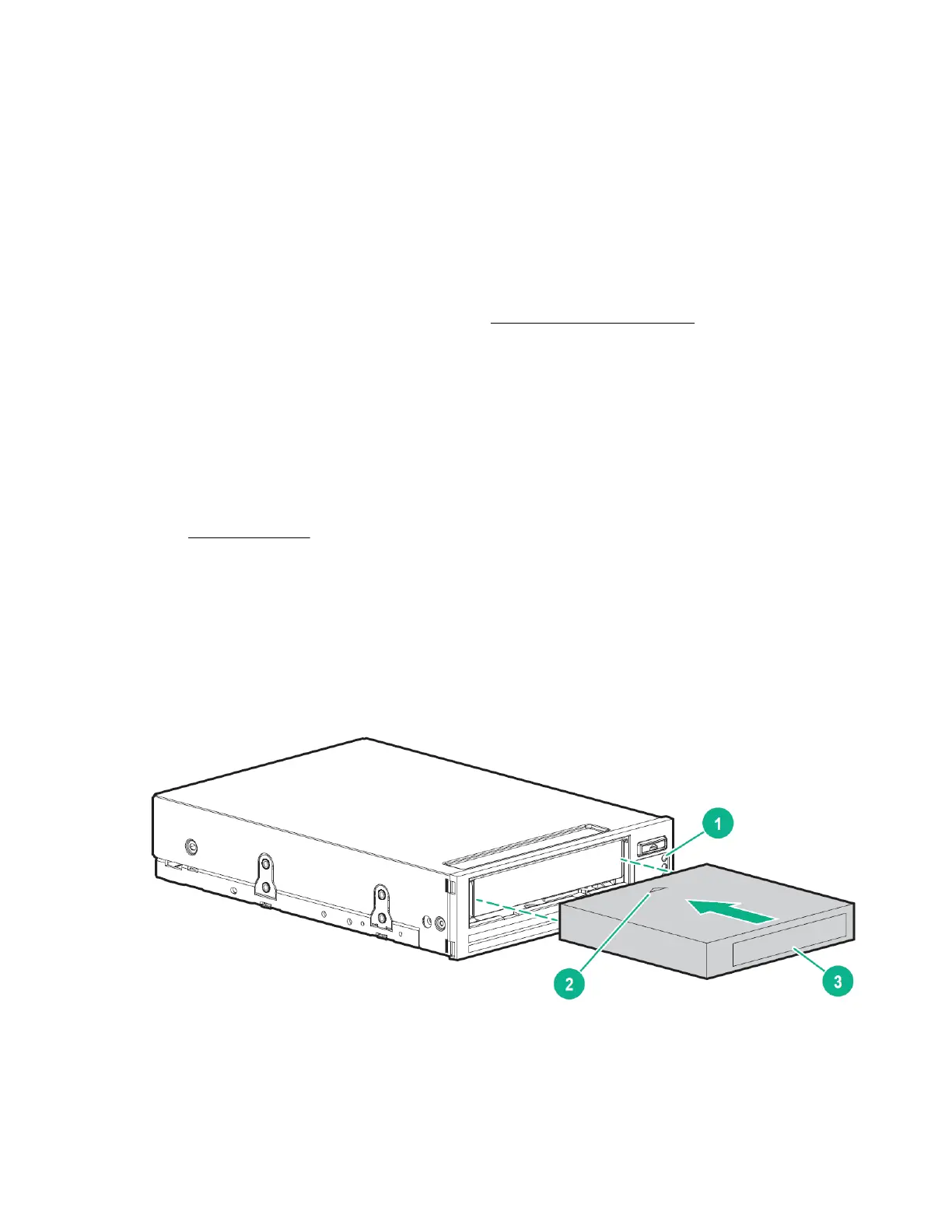Operating the drive
Power-on self-test
When powered-on, the tape drive will run its hardware self-test:
• In a server, internal drives are powered on when you switch on your computer.
• In a tape array, removable drives are powered on when you switch on your tape array and computer.
• In a tape library, installed drives are controlled through the tape library operator panel. Refer to the
tape library documentation for details. See also
Resetting drives in a library.
• For standalone drives, switch on external drives using the power switch on the front panel, and then
switch on the host computer.
During the test, the 'Ready' LED flashes and all the other LEDs are off. On successful completion, the
'Ready' LED is on. If the self-test fails, the 'Drive Error' and 'Tape Error' LEDs flash, and the 'Ready' LED
is steady on. This behavior continues until the drive is reset.
• If you have recently installed the drive, check the installation for loose connections, reset the drive,
and repeat the self-test.
• Try Troubleshooting to determine what the problem is.
• If the fault condition persists, call for assistance.
Loading a cartridge
This section describes loading a cartridge in a standalone drive. The procedure is the same for internal
drives and those in tape arrays and libraries.
Half-height drives:
1. Ready light
2. Arrow indicates leading direction
3. Label area
Operating the drive 47
