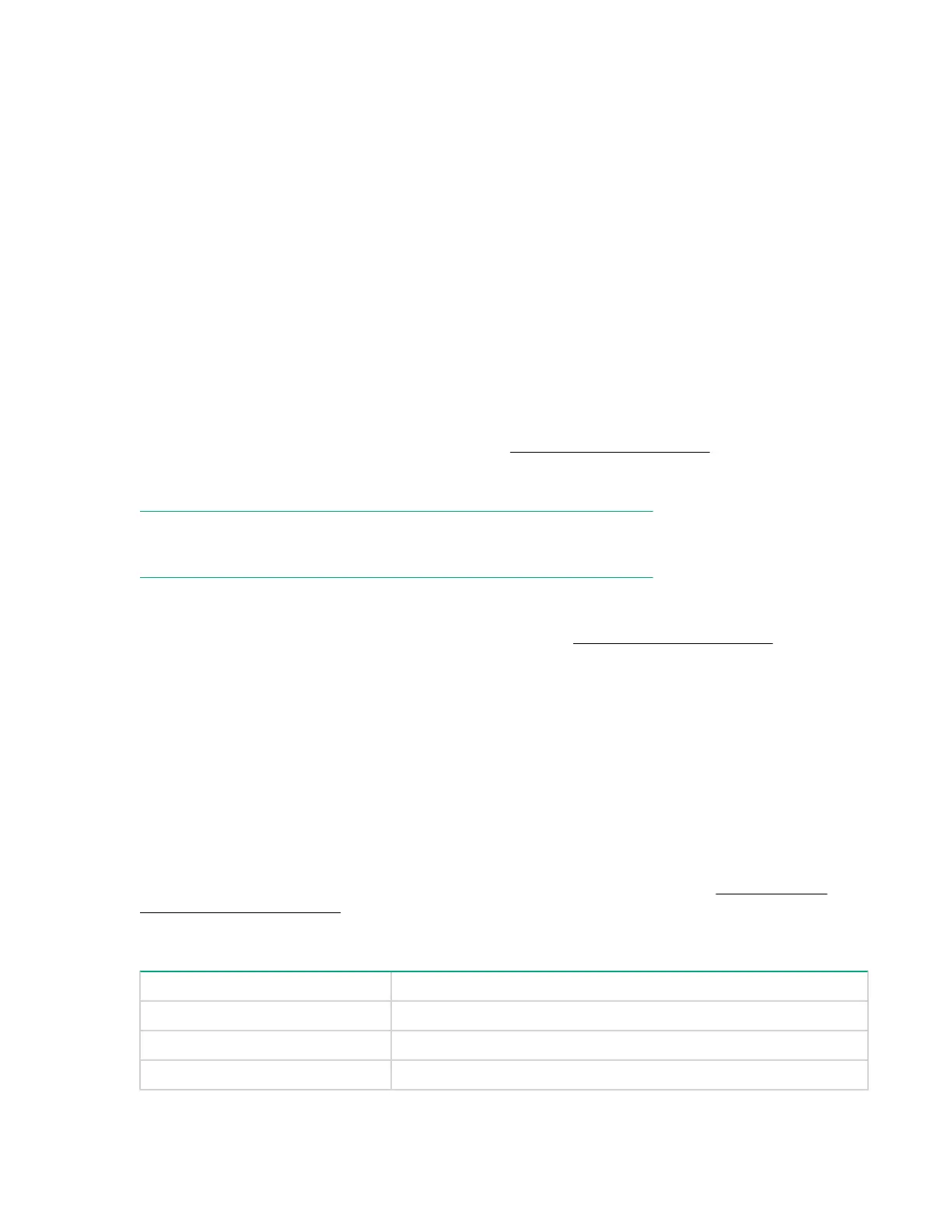The SAS drives have a 6 Gb SAS interface which supports a maximum burst transfer of 600 MB/s.
Connecting the drive to a 3 Gb SAS interface will restrict performance and is not recommended.
For optimum performance, use a dedicated host bus adapter for the tape drive.
HPE servers support tape devices on SAS RAID controllers. Do not connect tape drives to RAID
controllers in most other servers. Consult your supplier for details.
For a SAS internal drive, you will need:
• 6 Gb SAS host bus adapter or the embedded HBA on the server
• SAS-compliant cable
• Mounting hardware, if required
• Backup software that supports the tape drive
Connecting the drive
SAS connector
For the location of the rear panel SAS connector, see
Rear panel and connectors on page 44.
The SAS drive has a 6 Gbps SAS plug connector as defined in SFF8482. A SAS drive is hot pluggable
but the connector location is not as defined in SFF8482.
NOTE:
HPE LTO-8 SAS tape drives must be powered through the SAS connector.
Fibre channel connector
For the location of the rear panel Fibre channel connector, see Rear panel and connectors on page
44.
The Fibre channel drive has two Small Form-Factor Pluggable (SFP) connectors. These are multimode
(short wave 850 nm) optical transceivers each of which consists of an industry standard duplex LC-type
connector.
Backup software
You need backup software that supports the HPE LTO Ultrium drive within the system configuration. In a
direct attach configuration, where the tape drive is attached to a standalone server, you can use backup
software that is designed for a single-server environment. In network and SAN configurations, you will
need backup software that supports Enterprise environments. As a general rule, native backup
applications (such as NTBackup and tar) do not provide the required data streaming rate to get the full
performance of your drive. A list of supported software applications can be found at http://hpe.com/
storage/DAPRcompatibility.
Applications usually recognize tape drives by the ID string of their manufacturer, rather than their model
number, so check the following table for the appropriate reference.
Drive Model ID String
LTO Ultrium 2 drive
HP Ultrium 2-SCSI
LTO Ultrium 3 drive
HP Ultrium 3-SCSI
LTO Ultrium 4 drive
HP Ultrium 4-SCSI
Table Continued
42 Connecting the drive
