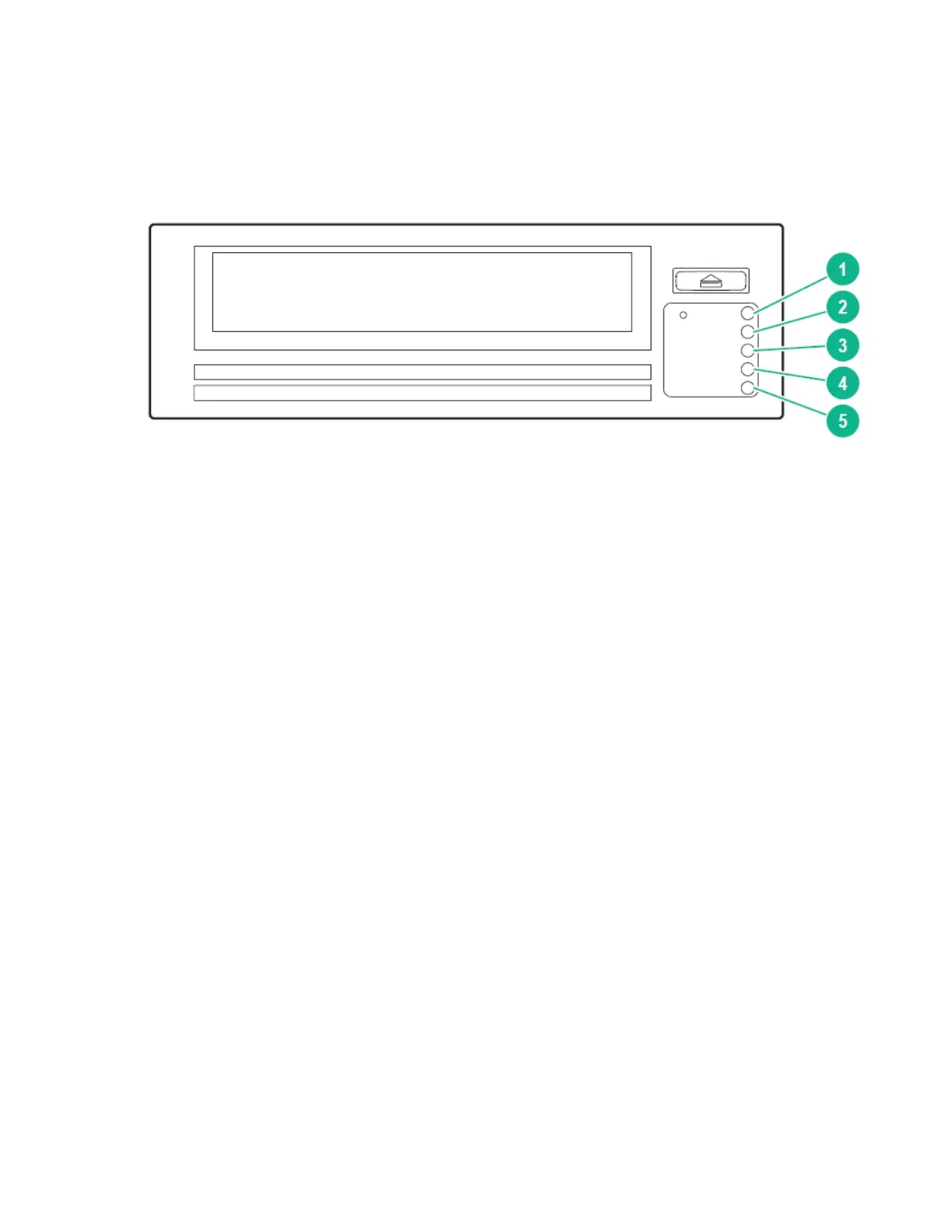1. Eject button 2. Ready LED
3. Drive LED 4. Tape LED
5. Clean LED 6. Encryption LED
7. Power button (external drives only)
Half-height standalone front panel features
Figure 3: LTO-8LEDs
1. Ready — green
• On: the drive is ready for use or there was a failure during self-test
• Off: the drive power is off
• Flashing: the drive is reading/writing data or rewinding/loading/unloading a cartridge
2. Drive — amber
• Off: no fault has been detected
• Flashing: the drive mechanism has detected a hardware error
3. Tape — amber
• Off: no fault has been detected
• Flashing: The cartridge currently in the drive is faulty (damaged or unsupported) or an attempt was
made to write to a write-protected tape. Inspect the cartridge to see whether the tape is a supported
generation, write-protected, or has physical damage. If physical damage is noted discard the
cartridge.
Table Continued
Operating and using the Ultrium 8 tape drive 19