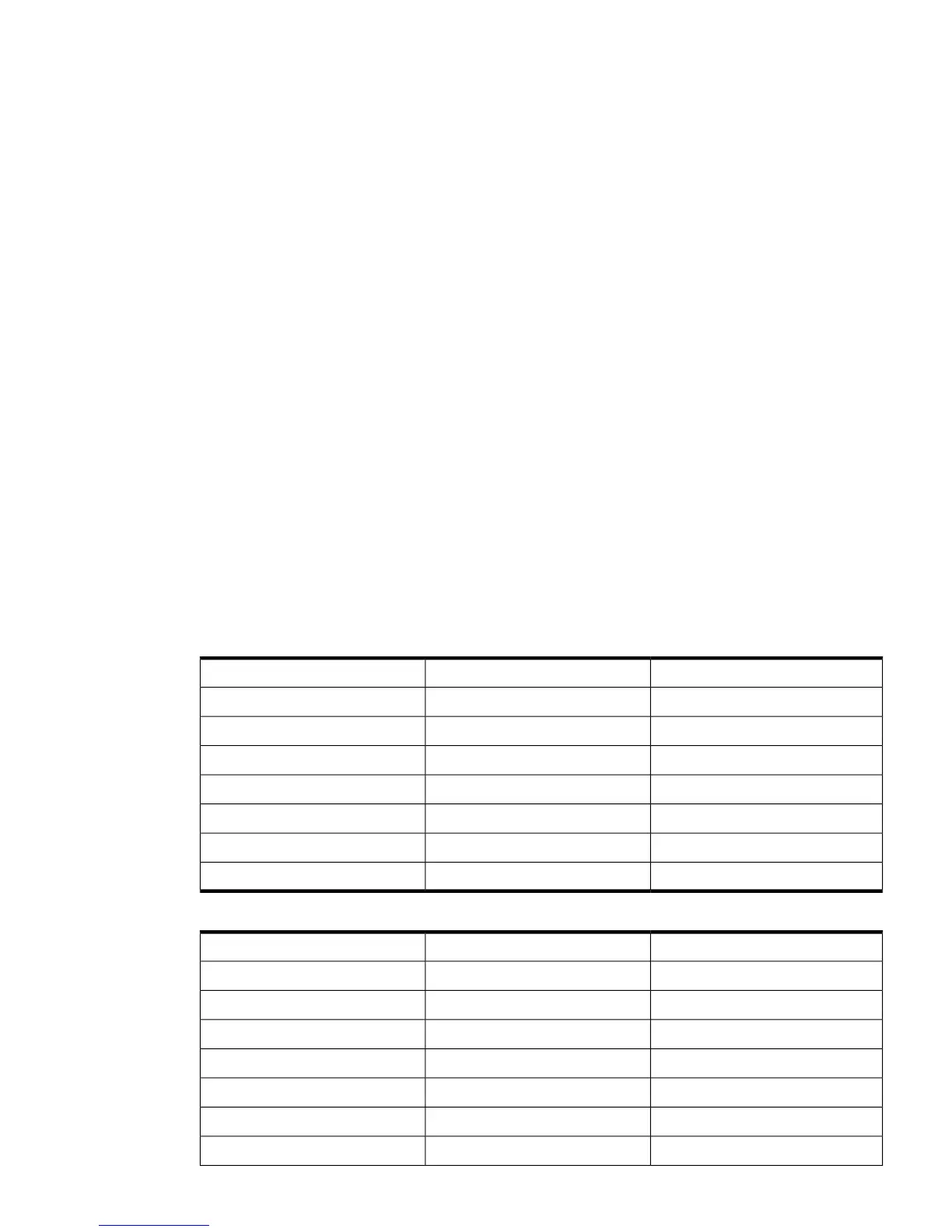1. Validate individual connectivity for a teamed port
2. There is no special configuration on the designated Echo Node
3. The Echo Node probe frame can’t cause loss of connectivity for the team
Community Address ARP was designed to work with IP stacks that fail to respond to the
Directed ARP probe packets. Community Address ARP allows practically any network
device to function as the Echo Node. Although Directed ARP works with most IP stacks,
certain routers fail to respond to the Directed ARP probes. The most likely cause of the
failure was the Echo Node not creating an ARP entry because the Source IP in the ARP
request is intentionally blank. In several IP stacks, this prevented the device designated as
the Echo Node from responding to the Echo Node probe used by Directed ARP.
Due to the above considerations, Community Address ARP was designed to use a standard
ARP request frame as the Echo Node probe, as opposed to Directed ARP’s modified ARP
request frame. Also, Community Address ARP utilizes a special “Echo Node Only” MAC
and IP address called the Community Probe MAC address and Community Probe IP address
(configured in the GUI). The Echo Node Only addresses are used to prevent Echo Node
probes from changing the team’s ARP entry in the Echo Node’s ARP table and to allow a
single response from the Echo Node to be received by multiple teamed ports. Each teamed
port that transmits an Echo Node probe using the Community Address ARP mechanism
inserts its individual MAC address in the Echo Node probe request’s (ARP request) Ethernet
header. However, every teamed port inserts the Community Probe IP address and
Community Probe MAC address in the Source IP and Source MAC ARP header fields,
respectively. Since the Echo Node receives a standard ARP request frame with a Source IP
and Source MAC, any device with an IP address can be designated as the Echo Node (usually
with no configuration required on the Echo Node end). As a result, Community Address
ARP’s Echo Node probe provides for validation to each individual teamed port, works with
any IP protocol stack, and does not cause loss of communication with the team for normal
data traffic.
Table 4-5 Community Address ARP Echo Node Probe REQUEST Frame Format
128 Bytes TotalValueEthernet V2 Frame Format
6 bytes“Broadcast” unless specified in GUIDestination MAC address
6 bytes“MAC address of Teamed port”Source MAC address
4 bytes“Value of VLAN ID and Priority”802.1Q/p tag (optional)
2 bytes0x0806 (ARP)Type
2 bytes0x01 (Ethernet)Hardware type
2 bytes0x800 (IP)Protocol type
1 byte0x06Hardware address length
Table 4-6 Community Address ARP Echo Node Probe REPLY Frame Format
64 Bytes TotalValueEthernet V2 Frame Format
6 bytes“Community Probe MAC from GUI”Destination MAC address
6 bytes“Echo Node’s MAC Address”Source MAC address
4 bytes“Value of VLAN ID and Priority”802.1Q/p tag (optional)
2 bytes0x0806 (ARP)Type
2 bytes0x01 (Ethernet)Hardware type
2 bytes0x800 (IP)Protocol type
1 byte0x06Hardware address length
Types of HP Integrity Network Adapter Teams 43
