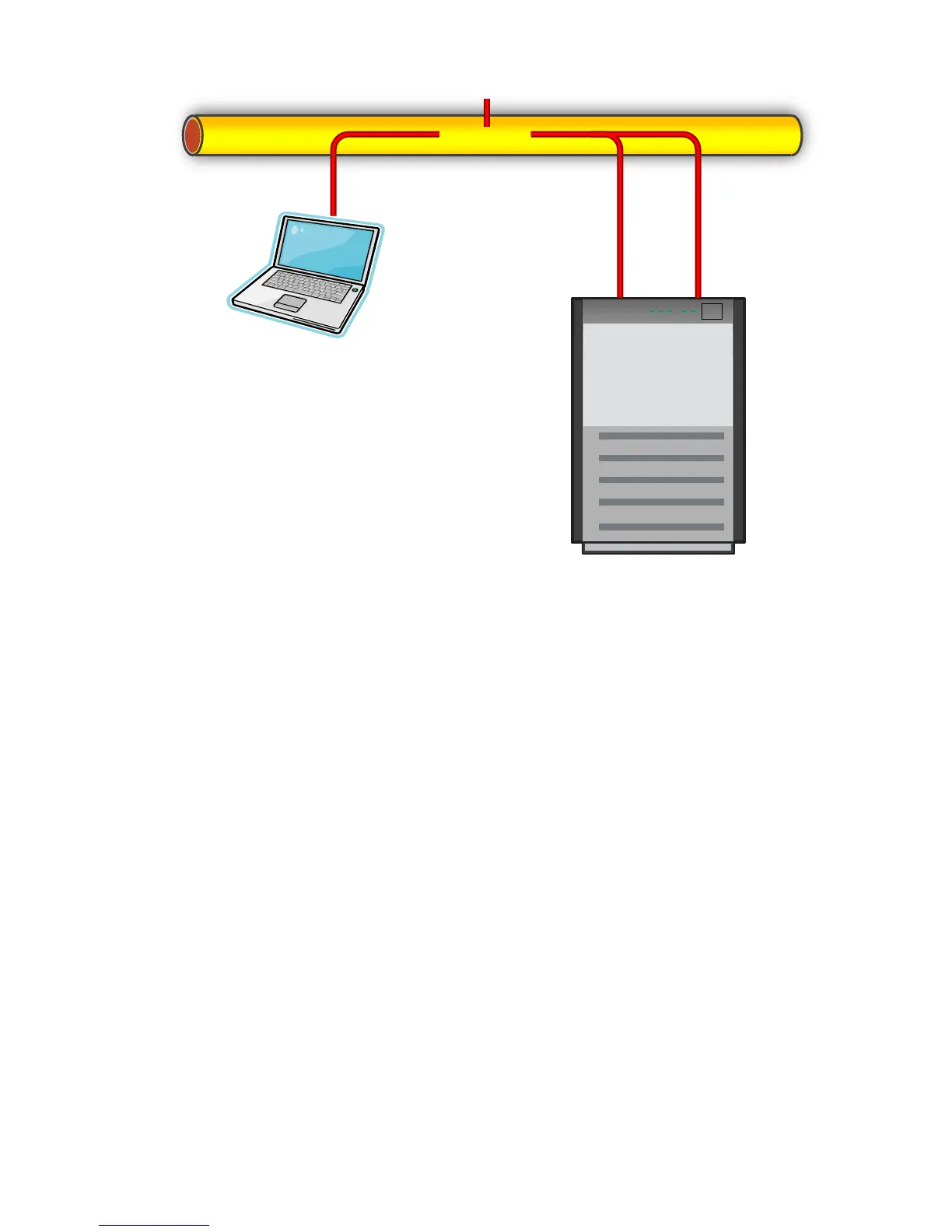1. Red transmits a broadcast ARP request asking for Blue’s MAC address.
A user on Red issues the command ping 1.1.1.2 to initiate a ping to Blue. First, Red determines
whether or not Blue is on the same Layer 2 network.
Once Red has determined that Blue is on the same Layer 2 network, Red must find out what
Blue’s MAC address is. First, Red checks its own ARP cache for a MAC address entry
matching the IP address of 1.1.1.2. If Red does not have a static entry or an entry cached
from a previous conversation with Blue, then it must broadcast an ARP request frame on
the network asking Blue to respond and provide its MAC address. Red must broadcast this
ARP request because without knowing Blue’s unique MAC address, it has no way of sending
a frame directly (unicast) to Blue.
2. Blue transmits a unicast ARP reply to Red, providing its MAC address.
Blue sees the ARP request (the frame is received on both the Primary and Non-Primary
teamed ports because the frame is broadcast onto the network. However, the team discards
all non-heartbeat frames incoming on Non-Primary ports), and responds with a unicast ARP
reply to Red.
In Blue’s ARP reply, Blue provides the MAC address of its teaming driver, which is the same
as the current Primary port’s MAC address (B) (refer to “HP Teaming and Layer 2 Versus
Layer 3 Addresses”). Blue also takes note of Red’s MAC address (A) and IP address (1.1.1.1)
and enters them into its ARP cache. Red receives the reply and enters the MAC address (B)
and the IP address of Blue (1.1.1.2) into its own ARP cache.
3. Red transmits a unicast ping request to Blue using Blue’s destination MAC address.
Red can now create a ping request frame using Blue’s MAC address (B). Red sends the ping
request to Blue. Blue receives the frame on its Primary port (B) and notices that a station
with an IP address of 1.1.1.1 is asking for it to respond.
Types of HP Integrity Network Adapter Teams 59