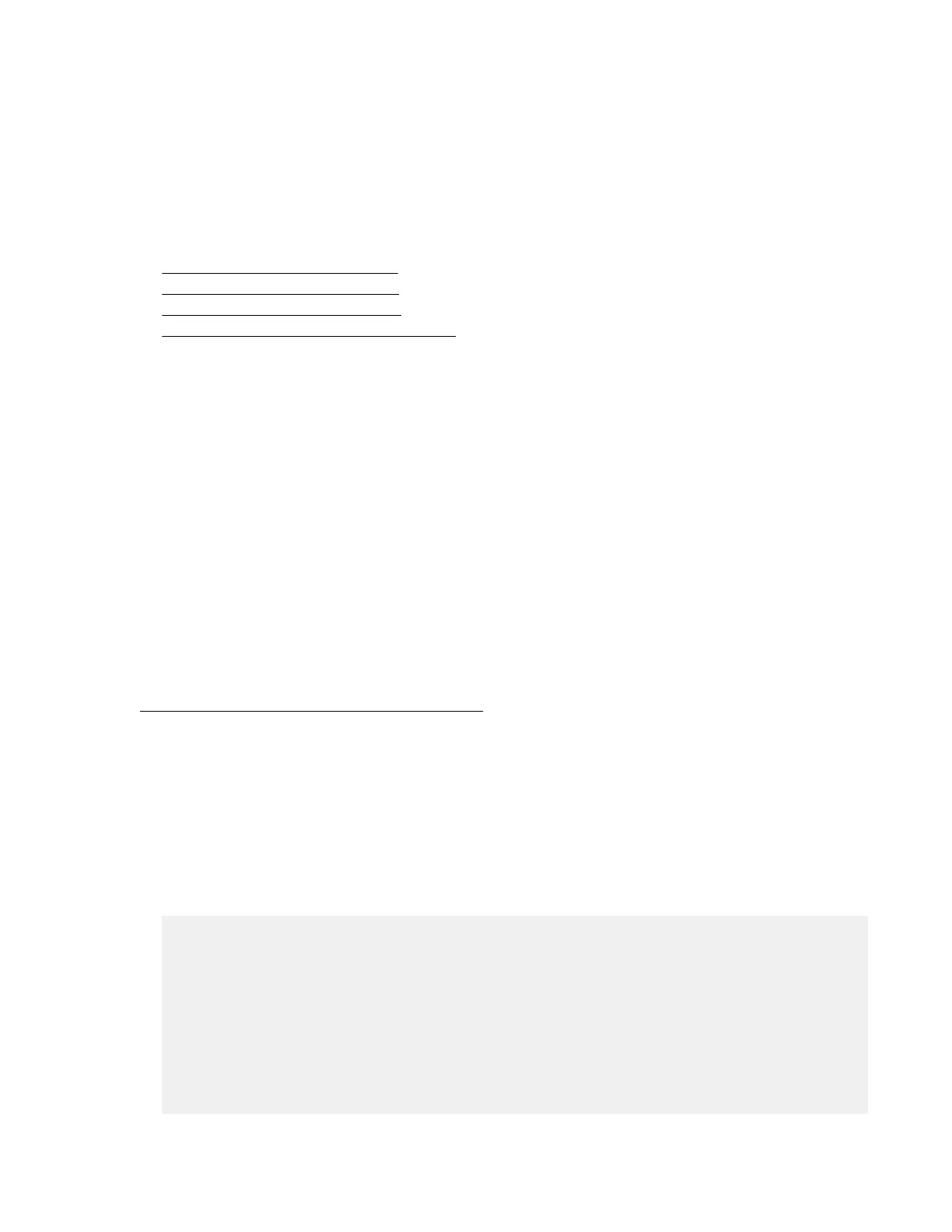Using the Foundation Software
Foundation Software (FS) includes automatic boot-time optimization utilities, reliability features, and
technical support tools. Designed for high-performance computing, these tools help maximize system
performance and availability.
While many FS utilities and tools work in the background to optimize program performance, other tools
require configuration information from the system administrator. The FS components that this guide
addresses are:
•
Monitoring main memory health on page 26
• Monitoring system performance on page 27
• Enabling CPU frequency scaling on page 33
• Additional Foundation Software utilities on page 38
Monitoring main memory health
About main memory health monitoring
The MEMlog utility monitors the overall system health of each DIMM on your system. The MEMlog utility
is configured for your system when the Foundation Software is installed.
To verify that MEMlog utility is running, enter the following command:
# service memlog status
Retrieving main memory health information
HPE recommends that you check your computer system periodically to determine whether the MEMlog
utility has reported any hardware errors.
The MEMlog utility verifies and diagnoses problems with the DIMMs. The utility’s messages appear
in /var/log/messages.
Accessing MEMlog messages with commands on page 26 explains how to access information from
the MEMlog utility through the monitoring tools or by using commands.
Accessing MEMlog messages with commands
There are two ways to use commands to retrieve information about memory problems or memory health:
• Scan the system log for entries that contain the string MEMLOG. If problems arise with any of the
DIMMs on your system, the MEMlog utility writes a message to /var/log/messages. To retrieve
these messages, enter the following command:
# grep MEMLOG /var/log/messages
r1i0n0:Dec 9 07:29:45 r1i0n0 MEMLOG[4595]: Read ECC P1-DIMM1A Rank 0 DRAM
U9 DQ4 Temp = 21C
r1i0n0:Dec 9 07:30:00 r1i0n0 MEMLOG[4595]: P1-DIMM1A has a failed DRAM and
must be replaced soon.
Exposure to Uncorrected Error is high
r1i0n0:Dec 9 07:30:00 r1i0n0 MEMLOG[4595]: Read ECC P1-DIMM1A Rank 0 Bank
0 Row 0x0 Col 0x8 Temp = 21C
r1i0n0:Dec 9 07:30:00 r1i0n0 MEMLOG[4595]: Read ECC P1-DIMM1A Rank 0 DRAM
U9 DQ4 Temp = 21C
r1i0n0:Dec 9 07:30:12 r1i0n0 MEMLOG[4595]: Read ECC P1-DIMM3A Rank 0 Temp
= 22C
r1i0n0:Dec 9 07:30:12 r1i0n0 MEMLOG[4595]: Read ECC P1-DIMM3A Rank 0 DRAM
26 Using the Foundation Software
