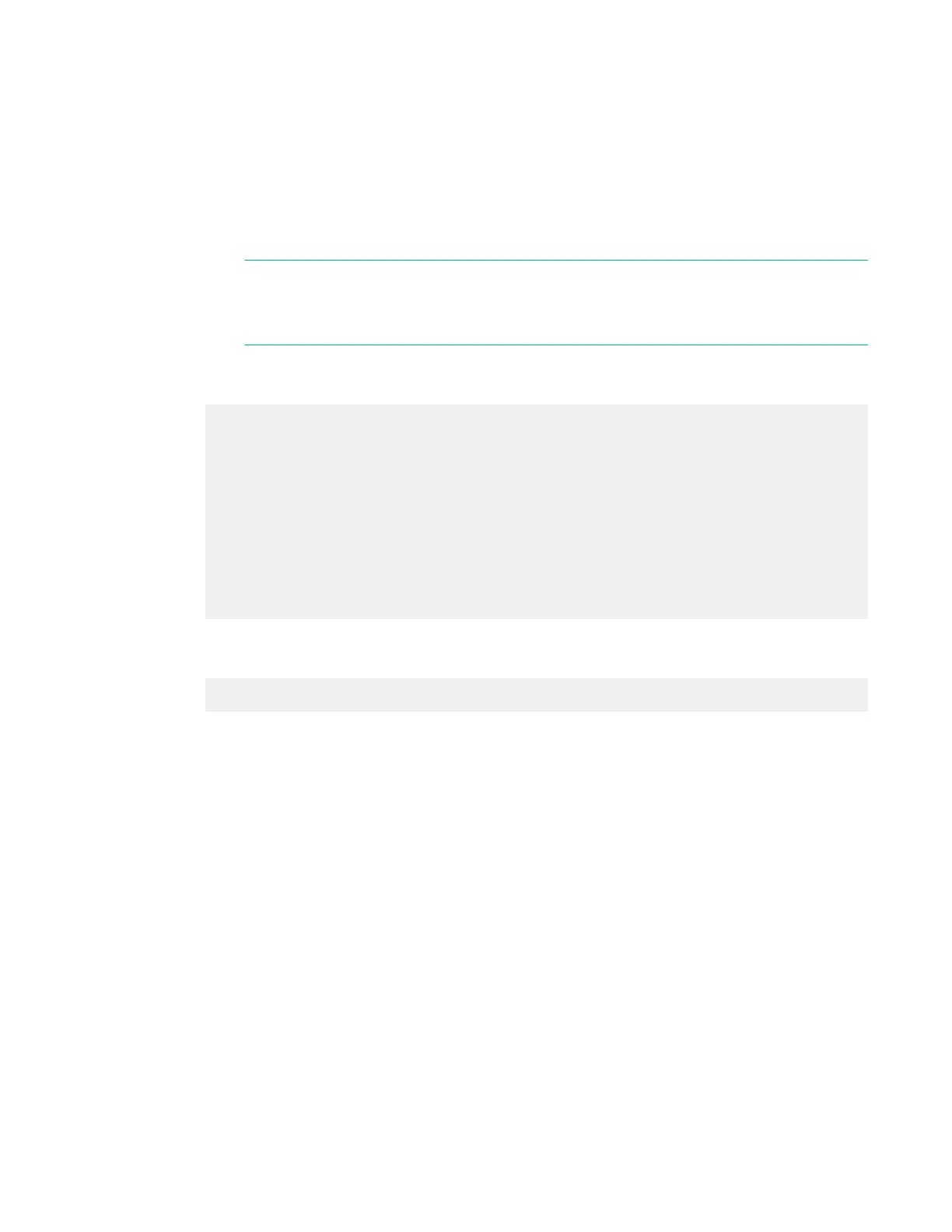cpupower freqency-set -g governor
• On SLES 12 platforms, complete the following steps:
a. Enter the following command:
# cpupower frequency-set -g governor
For governor, specify the setting you chose in the previous step.
b. Enter the following command and verify that the governor setting you specified appears in the
cpupower command output in the current policy field:
# cpupower frequency-info
NOTE:
The remainder of the steps in this procedure for SLES 12 platforms ensure that governor
setting persists across reboots.
c. Use a text editor to create file /usr/lib/systemd/system/cpupower.service, populate
the file with the following content, and then save and close the file:
[Unit]
Description=Configure CPU power related settings
After=syslog.target
[Service]
Type=oneshot
RemainAfterExit=yes
EnvironmentFile=/etc/sysconfig/cpupower
ExecStart=/usr/bin/cpupower $CPUPOWER_START_OPTS
ExecStop=/usr/cpupower $CPUPOWER_STOP_OPTS
[Install]
WantedBy=multi-user.target
d. Use a text editor to create file /etc/sysconfig/cpupower, populate the file with the
following content, and then save and close the file:
CPUPOWER_START_OPTS="frequency-set -g performance"
CPUPOWER_STOP_OPTS="frequency-set -g ondemand"
e. To ensure that the governor setting persists across reboots, enter the following command:
# systemctl enable cpupower
• On SLES 11 platforms, complete the following steps:
a. Enter the following command:
# cpupower frequency-set -g governor
For governor, specify the setting you chose in the previous step.
b. Enter the following command and verify that the governor setting you specified appears in the
cpupower command output in the current policy field:
# cpupower frequency-info
c. To ensure that the governor setting persists across reboots, use a text editor to edit the /etc/
init.d/after.local file, add the following line, and then save and close the file:
cpupower freqency-set -g governor
4. (Conditional) Configure turbo mode.
Complete this step if you want to configure turbo mode.
If your goal was to configure a nondefault governor setting, you do not need to configure turbo mode.
Using the Foundation Software 37