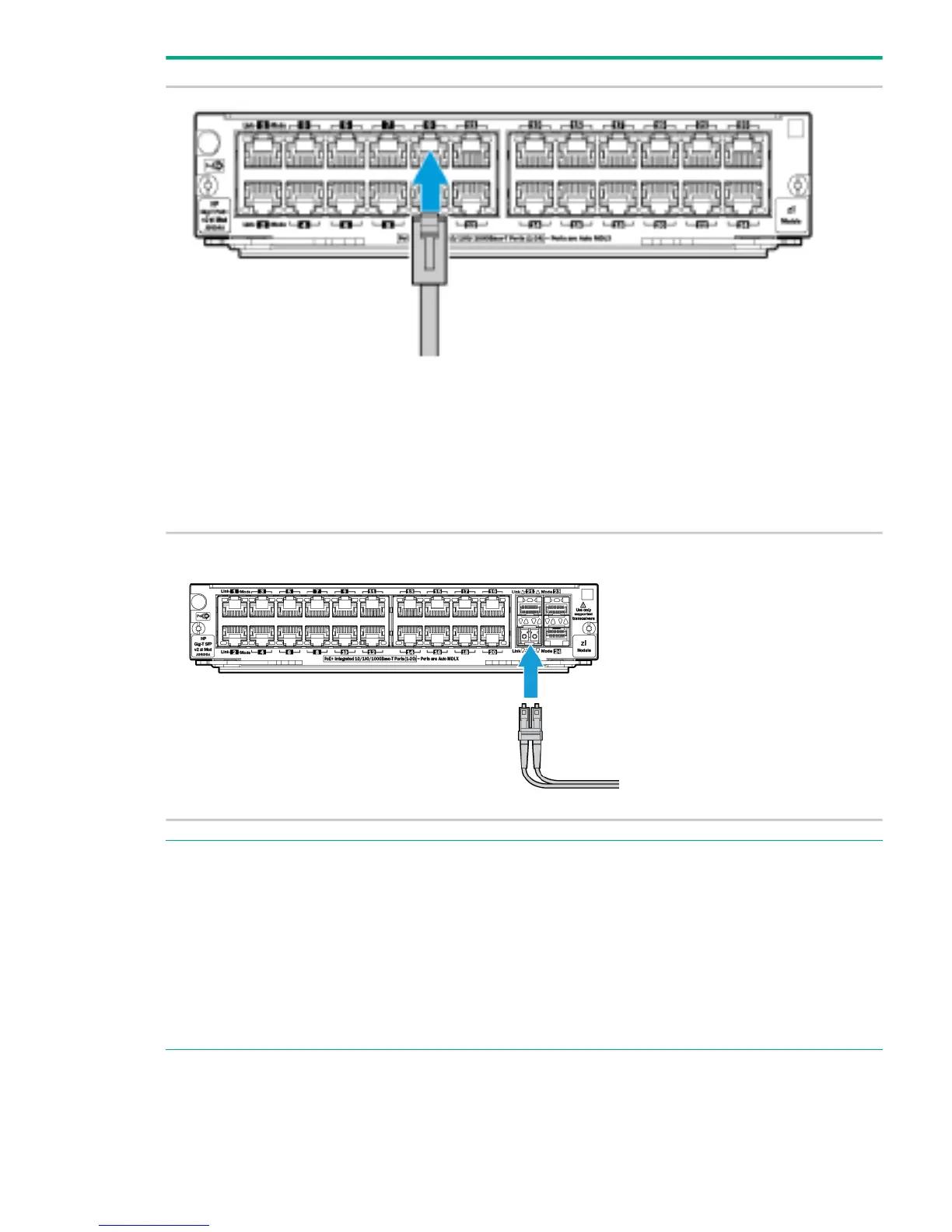Module
NOTE:
• The RJ-45 ports on this module have the Auto-MDIX feature. In the module’s default configuration, Auto,
either
a straight-through or crossover cable can be used
to connect the module to any other 100Base-T, or 10Base-TX
device. See the Note in Automatic Cable Sensing on Twisted-Pair Ports
• Since the 10Base-T operation is through the 10/100Base-TX ports, if you ever want to upgrade the ports to
100Base-TX, it would be best to cable the parts initially with category 5 cable.
SFPs on the 10/100/1000-T zl Modules
Automatic Cable Sensing on Twisted-Pair Ports:
When the ports for these v2 zl Modules are in their default configuration, Auto, they automatically
negotiate whether the ports operate as MDI or MDI-X, depending on the cable type and the
connected device’s operation. As a result, you can use either straight-through or crossover
twisted-pair cable for all network connections to these modules.
Operation of these features depend on the port configurations being kept at Auto. If the
configuration is changed to one of the available fixed options (for example, 100-Full Duplex), the
port operates as an MDI-X port. In that case, to connect the module to another switch or hub,
use a crossover cable; to connect to an end node, use a straight-through cable.
Verifying the Network Connections Are Working
Check the port LEDs for the newly-installed module to ensure the port(s) connected in the
preceding step are operating correctly. Each port on the switch modules has Link and Mode
LEDs near it as shown in the next illustration.
Verifying the Network Connections Are Working 17
