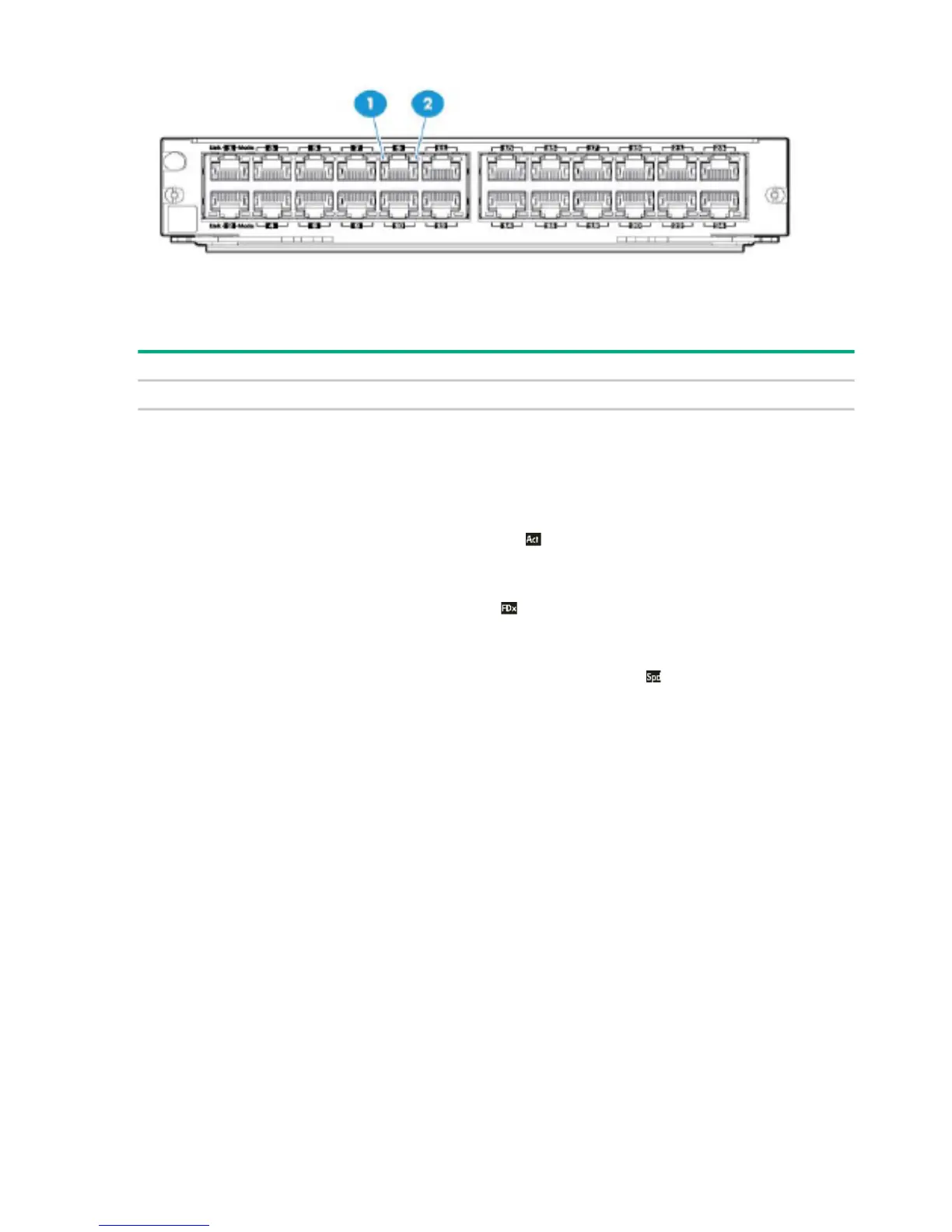Figure 7. Example: Link and Mode LEDs
The following table lists the label and description of Link and Mode LEDs:
DescriptionLabel
Link and Mode LEDs1, 2
• The Link LED will be lit for each port that is connected properly to an active network device.
If the Link LED does not go on when an active network cable is connected to the port, there may
be something wrong with the cable, the cable connectors, or the device at the other end of the
cable. See the troubleshooting information in Troubleshooting.
• If the switch Mode is set to display activity (the mode indicator LED is lit), then the Mode
LED for each port that is transmitting and/or receiving packets will flicker when traffic is
detected on the port.
• If the Mode is set to display full duplex (the mode indicator LED is lit), then the Mode
LED will be lit for each port that is operating in full duplex. If the port is in AUTO, the duplex
mode LED will be off.
• If the Mode is set to display maximum link speed operation (the mode indicator LED is lit),
then the Mode LED will be lit for each port that is operating at its maximum possible link
speed:
◦ Off = 10 Mbps or 100 Mbps
◦ Flashing = 1 Gbps
◦ On = >1 Gbps
◦ If the port is in AUTO, the spd mode LED will be off.
Default Port Configuration
If the slot in which you installed the module was empty the last time the switch was either rebooted
or reset (or the power to the switch was cycled), then the module will use preconfigured default
parameter values that will work for most networks.
18 Installing the Modules
