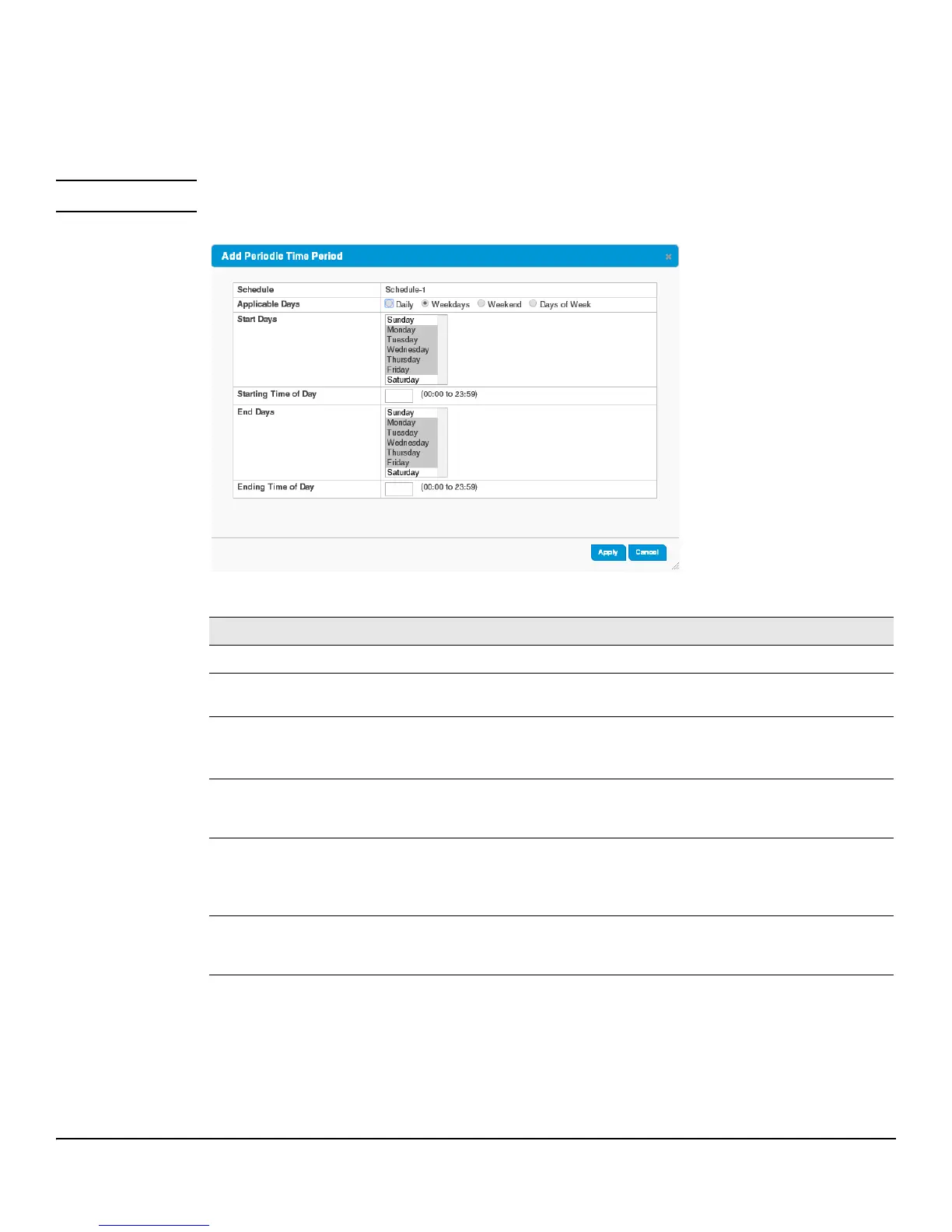8-8
Power Over Ethernet
PoE Port Schedule
Adding a Periodic Time Period
To configure a periodic schedule, select the schedule from the Schedule list and click Add Periodic.
Note Periodic time periods cannot overlap. Consecutive periodic time periods must be at least three minutes apart.
Figure 8-6. Add Periodic Time Period Page
Table 8-7. Add Periodic Time Period Fields
Click Apply to save any changes for the current boot session. The changes take effect immediately.
Field Description
Schedule The schedule to be configured.
Applicable Days Select the days on which the periodic time range entry is active. If you select Days of Week,
you can select multiple days from the Start Days list.
Start Days Indicates the days on which the time period becomes active. The days are autoselected to
correspond to your choice in the Applicable Days field.
If you selected Days of Week, you can hold down the Ctrl key to select multiple days.
Starting Time of Day Specify the time of day that the entry becomes active by entering the information in the field
or by using the scroll bar in the Choose Time window, which displays when you click the
field. You can click Now to use the current time of day. Click Done to close the window.
End Days Indicates the days on which the time entry ends. The days are autoselected to correspond to
your choice in the Applicable Days.
If you selected Days of Week, the selected days correspond to your selections in the Start
Days list.
Ending Time of Day Specify the time of day that the entry becomes inactive by entering the information in the
field or by using the scroll bar in the Choose Time window, which displays when you click
the field. Click Now to use the current time of day. Click Done to close the window.