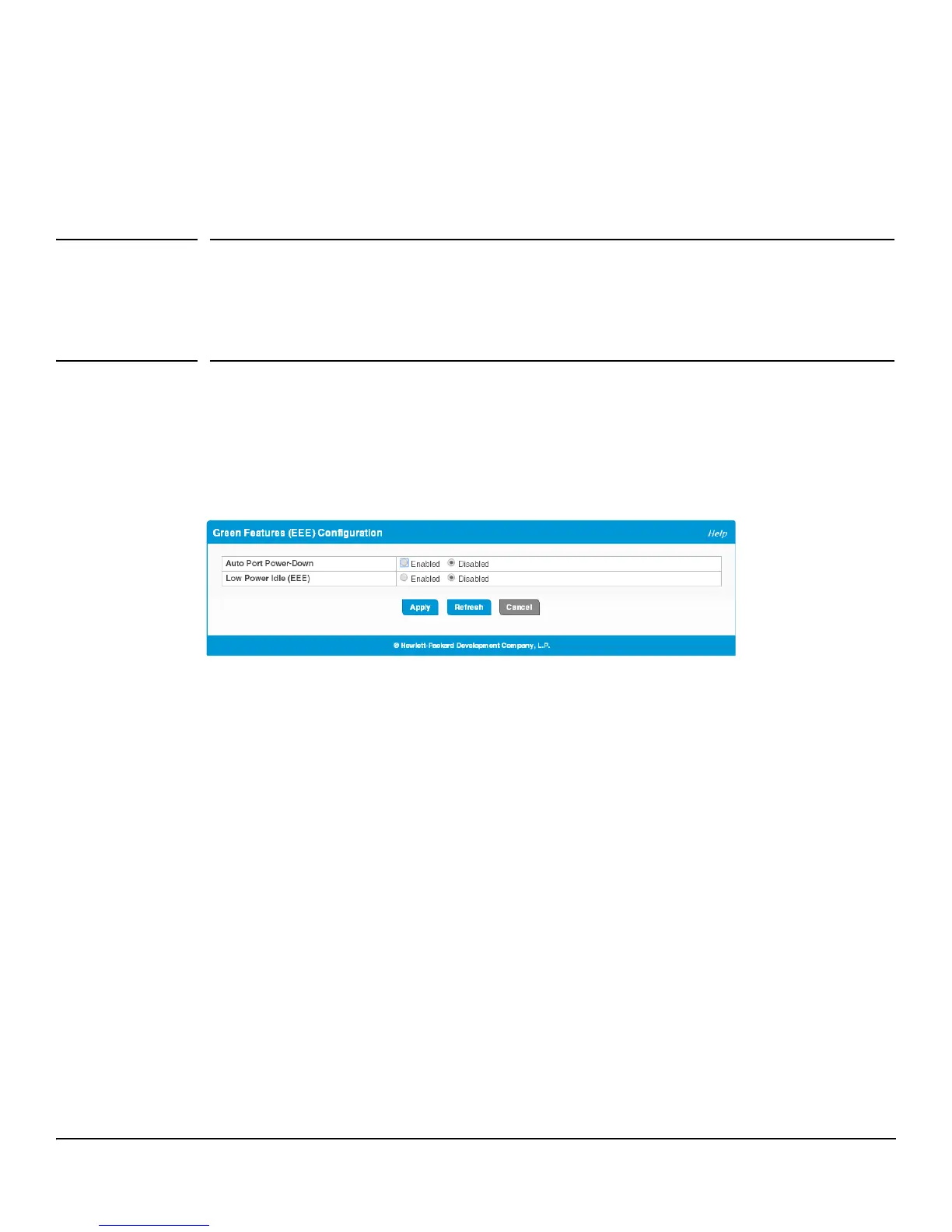10-1
10
Green Features
The green features on the switch are Efficient Ethernet (EEE) technologies, as defined by the IEEE 802.3az task
force. These features are designed to reduce per-port power usage by shutting down ports when no link is present
or when activity is low.
Green Features Configuration
To display the Green Features configuration page, click Green Features > EEE Configuration in the navigation
pane.
Figure 10-1.Green Features