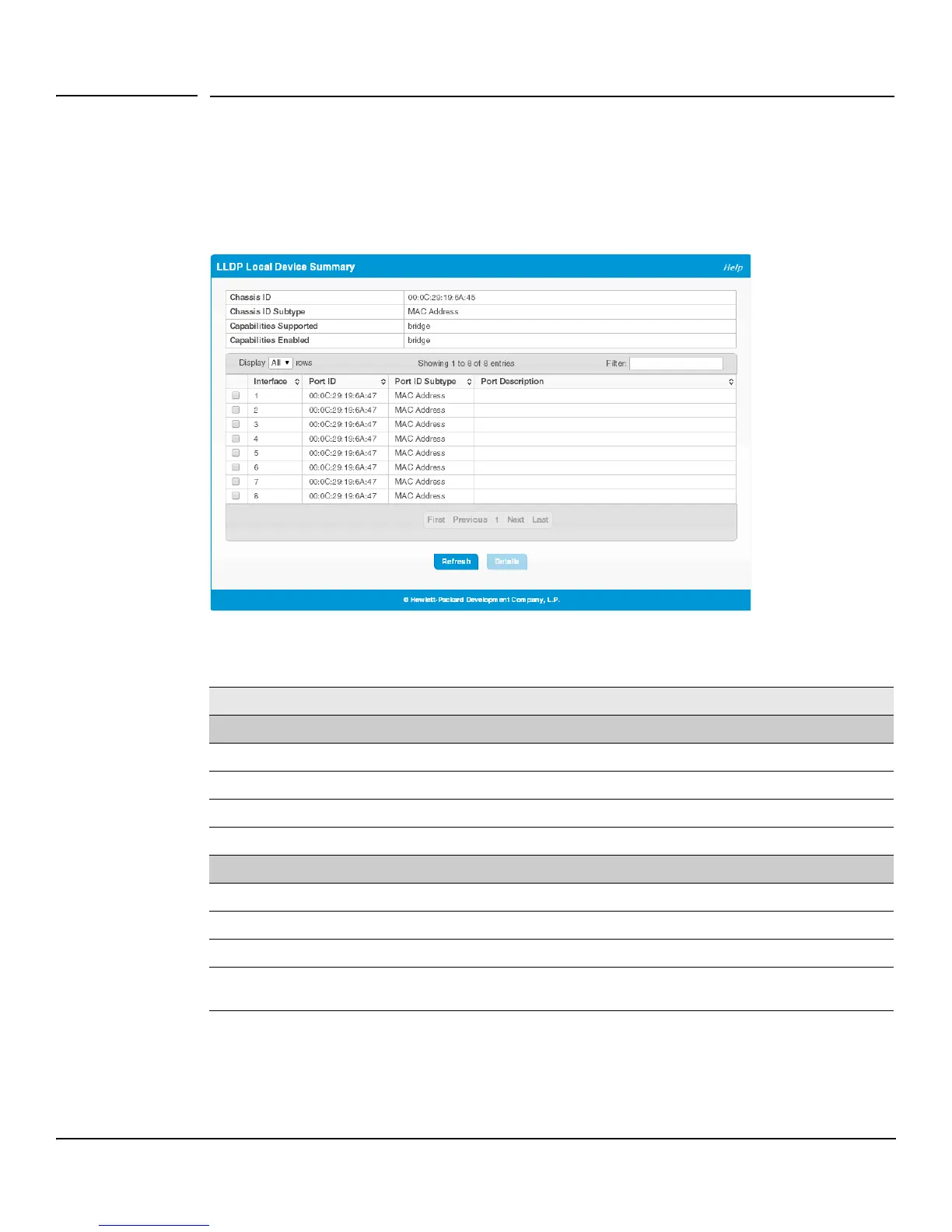7-4
Link Layer Discovery Protocol (LLDP and LLDP-MED)
LLDP Local Device Summary
LLDP Local Device Summary
Use the LLDP Local Device Summary page to view LLDP information for switch interfaces. To display this
page, click LLDP > Local Devices in the navigation pane.
Figure 7-2. LLDP Local Device Summary Page
If all LLDP functions are disabled on an interface, then it does not appear in the table.
Table 7-3. LLDP Local Device Summary Fields
Field Description
Local Device Summary
Chassis ID The hardware platform identifier for the device.
Chassis ID Subtype The type of information used to identify the chassis.
Capabilities Supported The primary function(s) the device supports.
Capabilities Enabled The primary function(s) the device supports that are enabled.
Interface Description
Interface The interface ID.
Port ID The port identifier, which is the physical address associated with the interface.
Port ID Subtype The type of information used to identify the interface
Port Description A description of the port. An administrator can configure this information on the Port Status
page.
